FTB University 1.16.5 (2022)
mc.tmdmguild.com:25562
History
FTB? What the hell is FTB? Feed the Beast? What beast?! What are we feeding it?
Our first venture into modded Minecraft was the FTB University 1.16 modpack. We wanted to start with a learning-focused modpack since we were new, something that would guide us through learning this more complex side of the game. We downloaded the FTB launcher for the first time, booted up the server and ... immediately got overwhelmed. It took a few sessions of just learning the ropes to understand the basics of common modpacks, like the JEI interface and the quest book. Once we got past the basics though ... it was definitely a lot of fun.
This modpack includes a lot of staple mods, such as AE2, Create and Mekanism. We created our first computerized storage network, our first automated miners, our first nuclear reactors, our first moving contraptions and even some blood sacrifice altars (looking at you, Herbsanth). We also learned (rather quickly) the performance limitations of some of these mods if one is not careful with how machines are designed. We crashed this server multiple times and often had to roll it back to a snapshot due to some crazy unoptimized machine that corrupted the server when left running overnight. Speaking of AE2, this happened to be the one and only time we played that mod with channels enabled. Fun concept but, my god, what a pain.
Most of the automations are now turned off in this server so that nothing goes haywire. Feel free to look around and see what was built!
Installation
This an FTB modpack server, so you'll want to use the FTB Desktop App to install the modpack and connect.
- Click the Browse icon on the left navigation bar and search for "university".
- Click on the green Install modpack button. Check Show advanced options and select the modpack version listed in the Pack column on our Connection Info page. Click Install to complete the modpack installation.
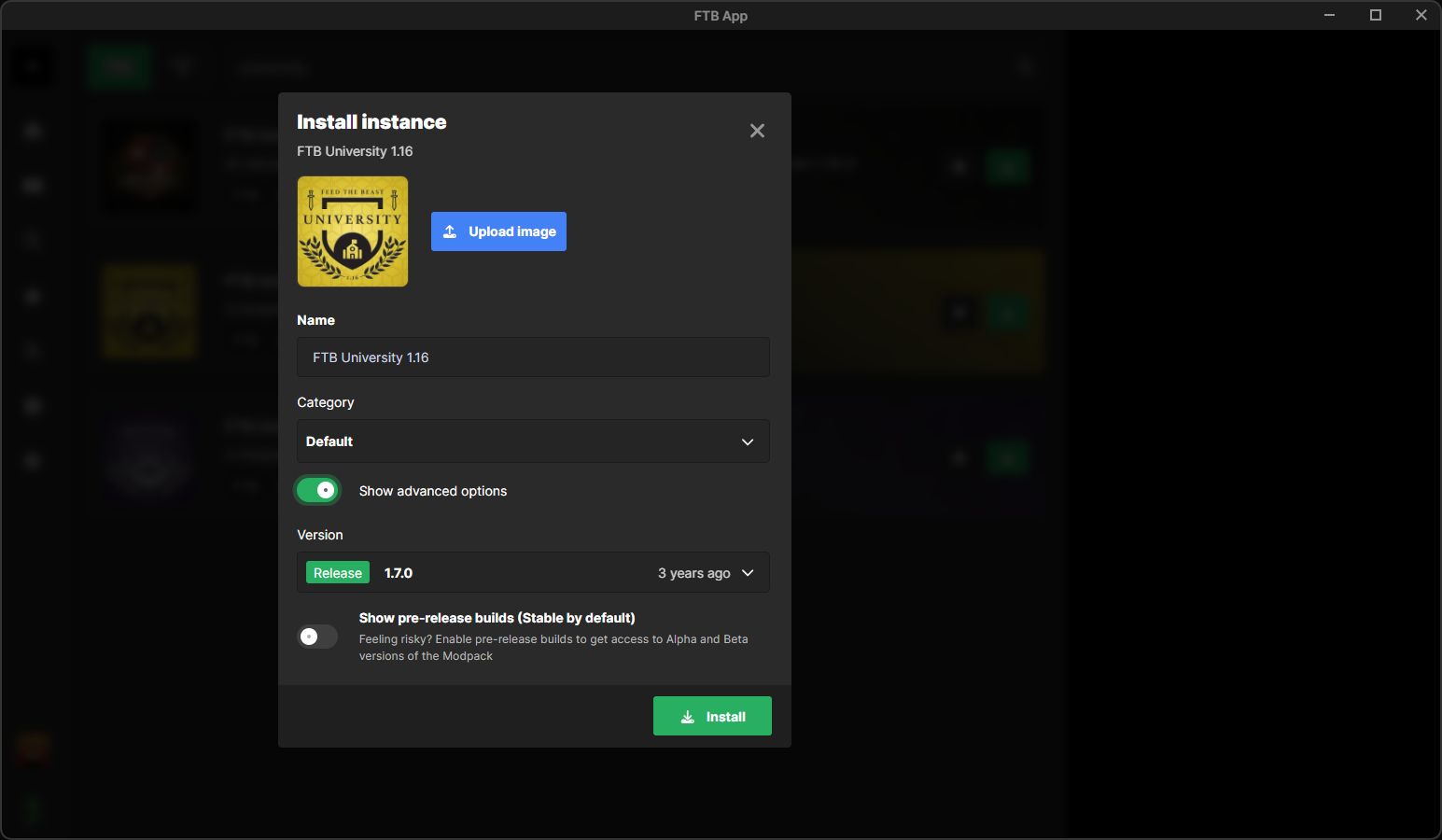
You must install the correct version of the modpack or our server will not allow you to connect!
- Launch the game and click Multiplayer → Add Server and add our server information:

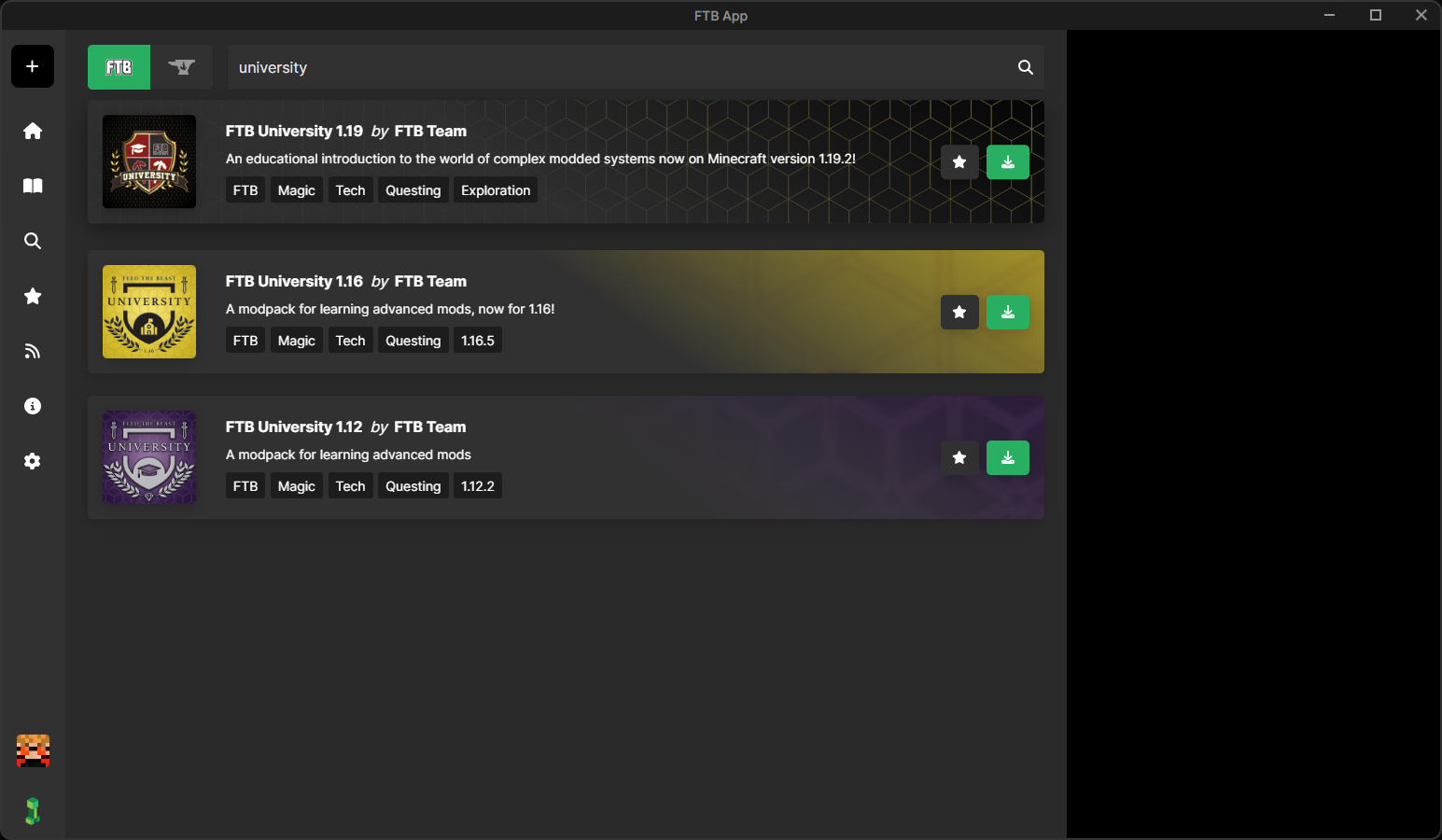
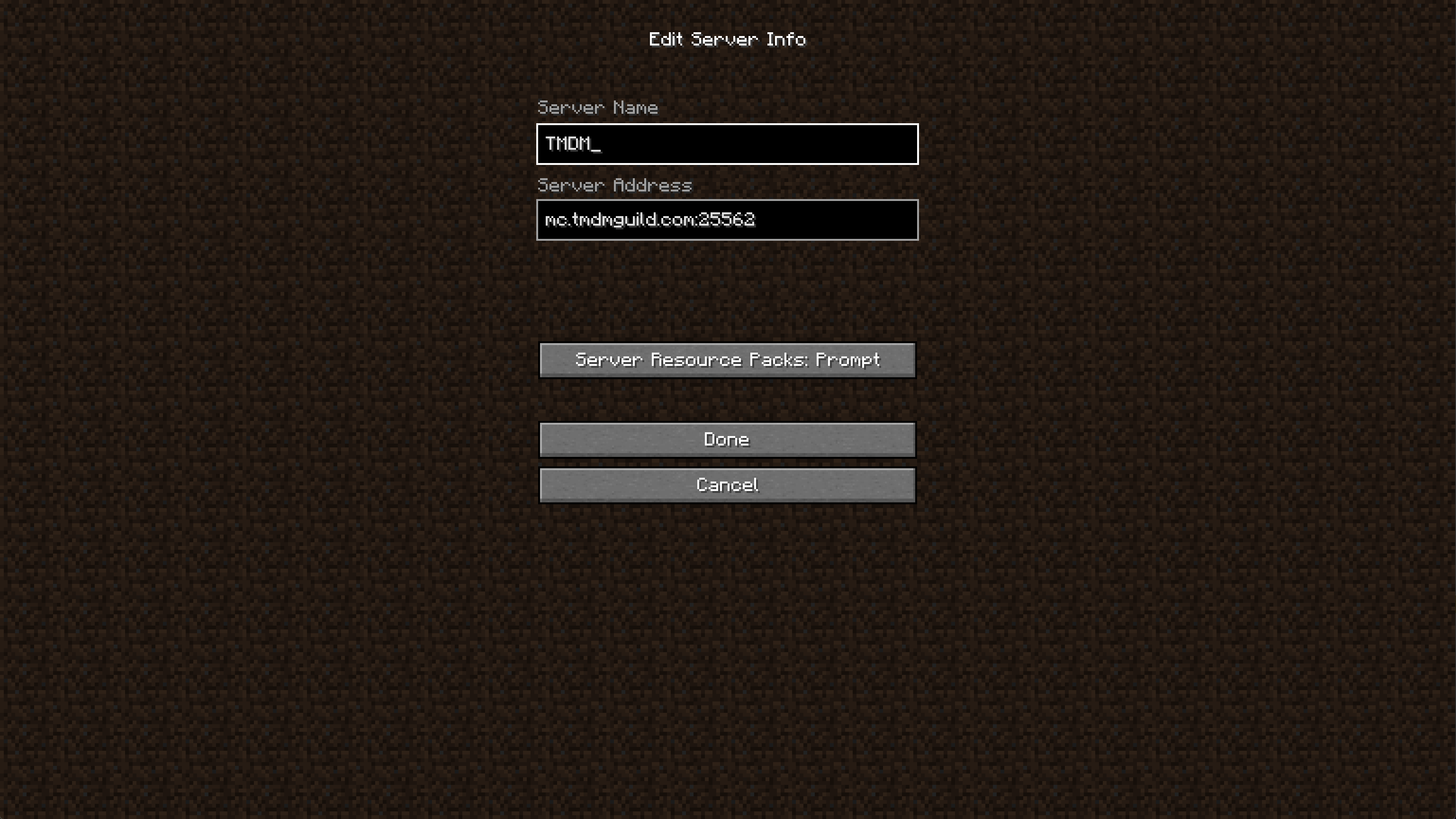

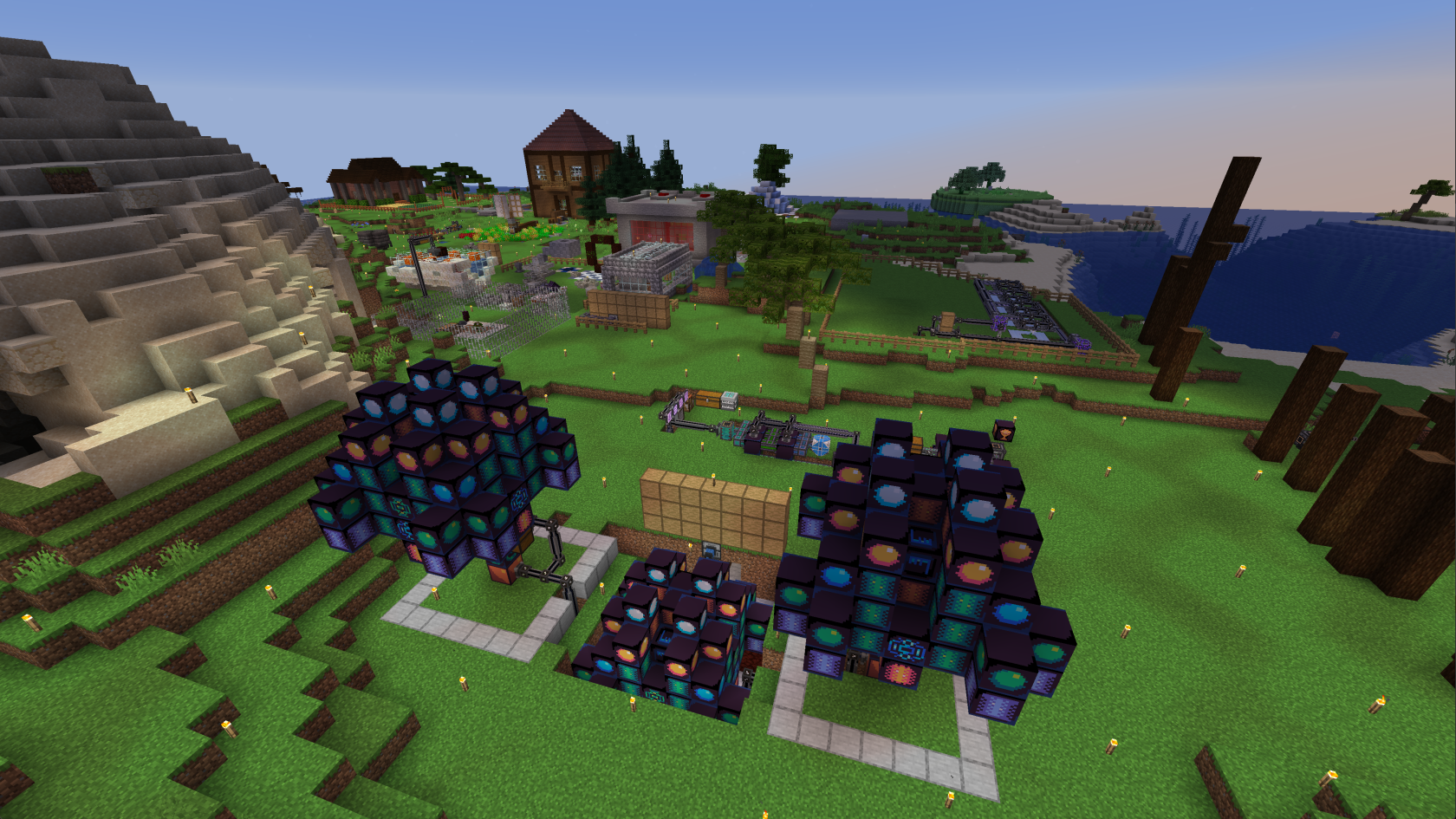
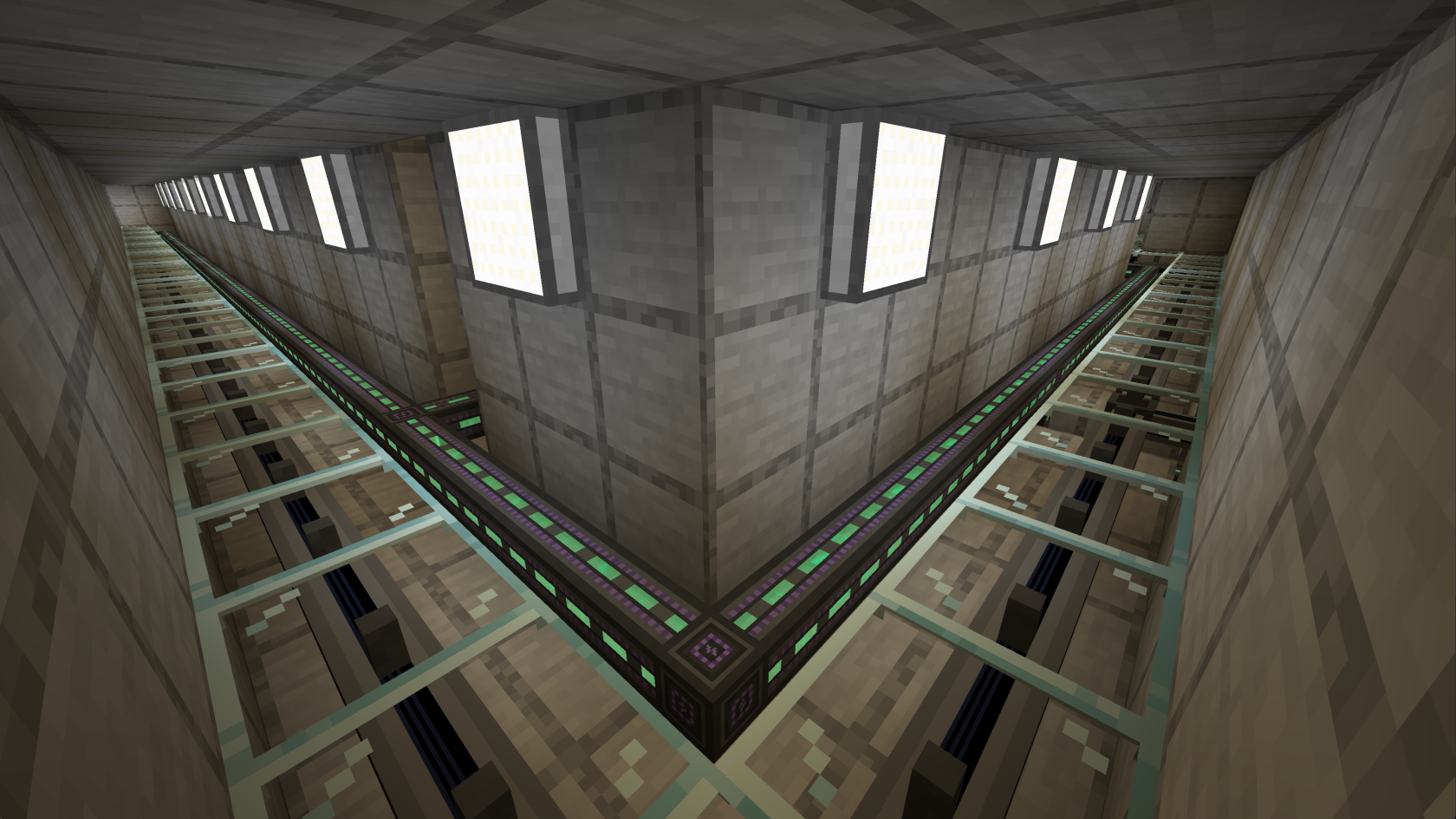
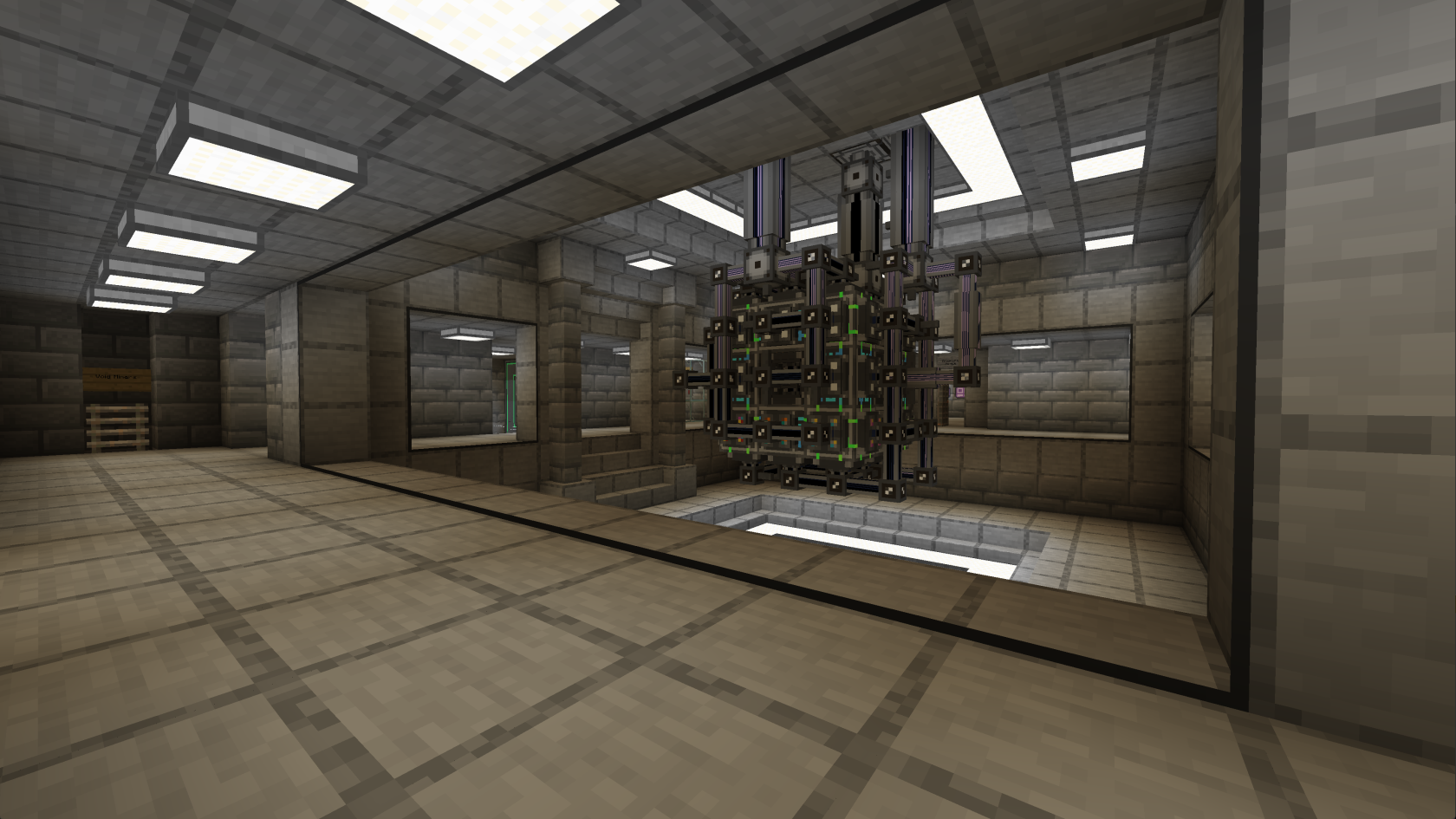
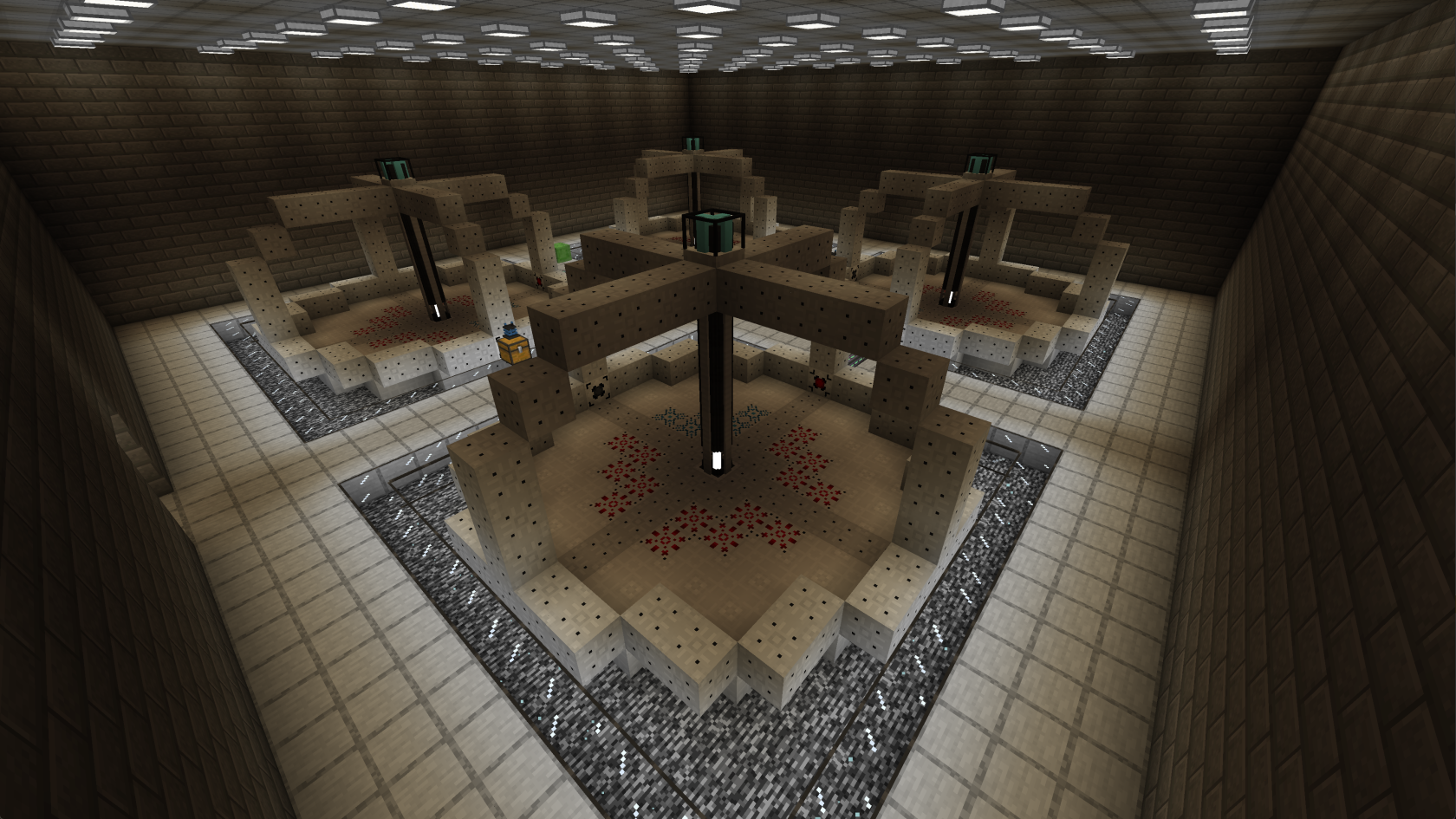

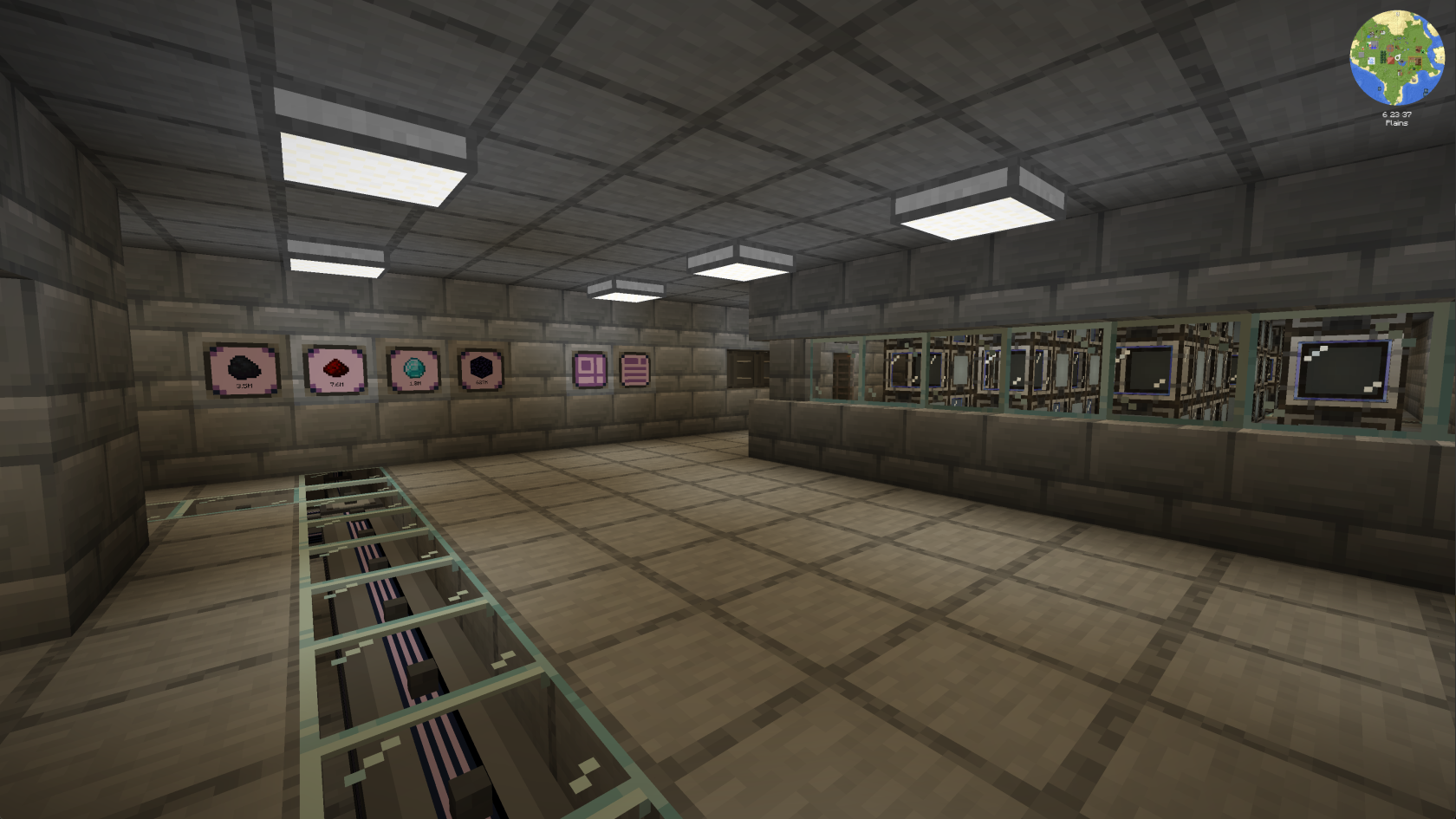
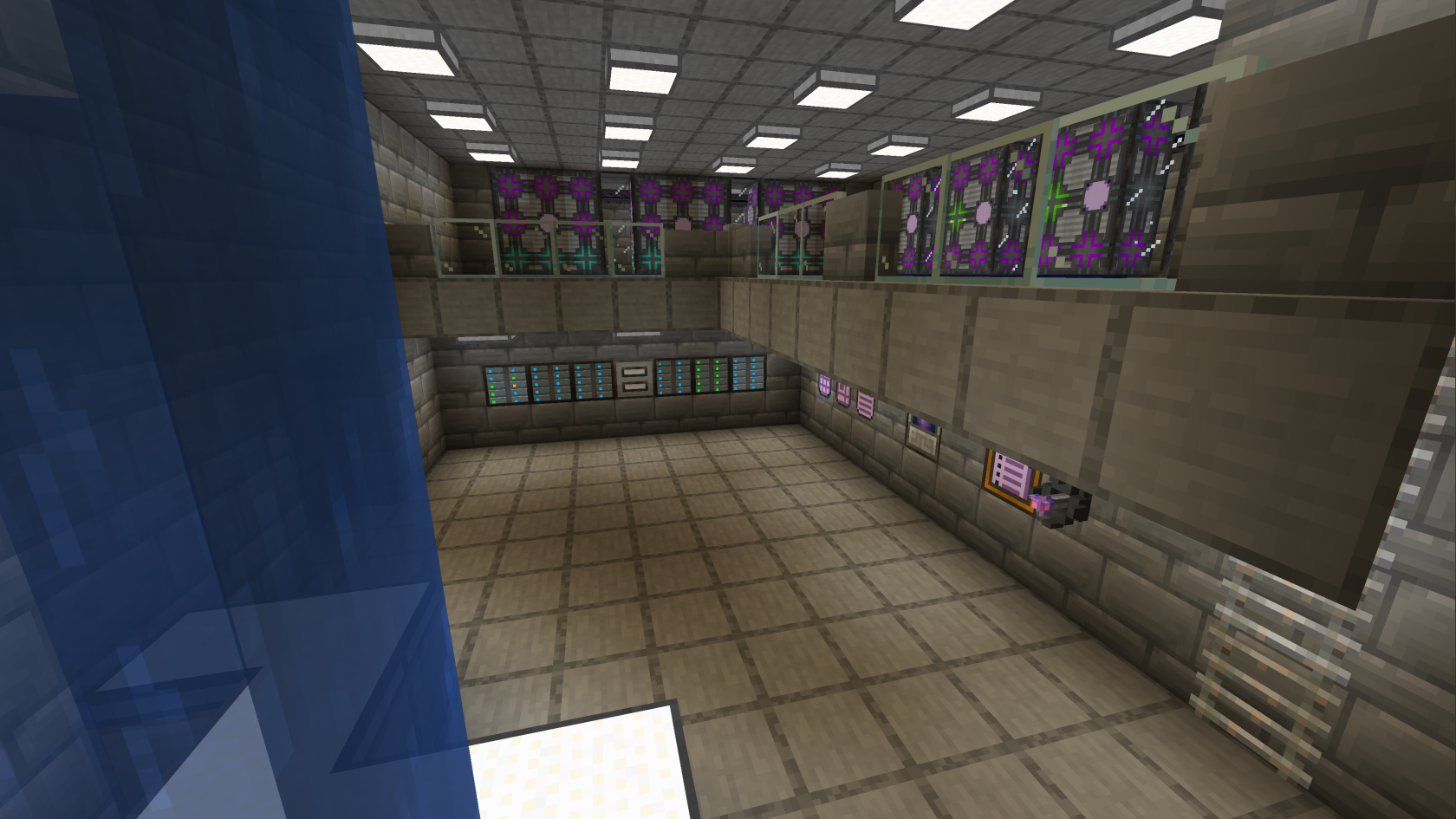
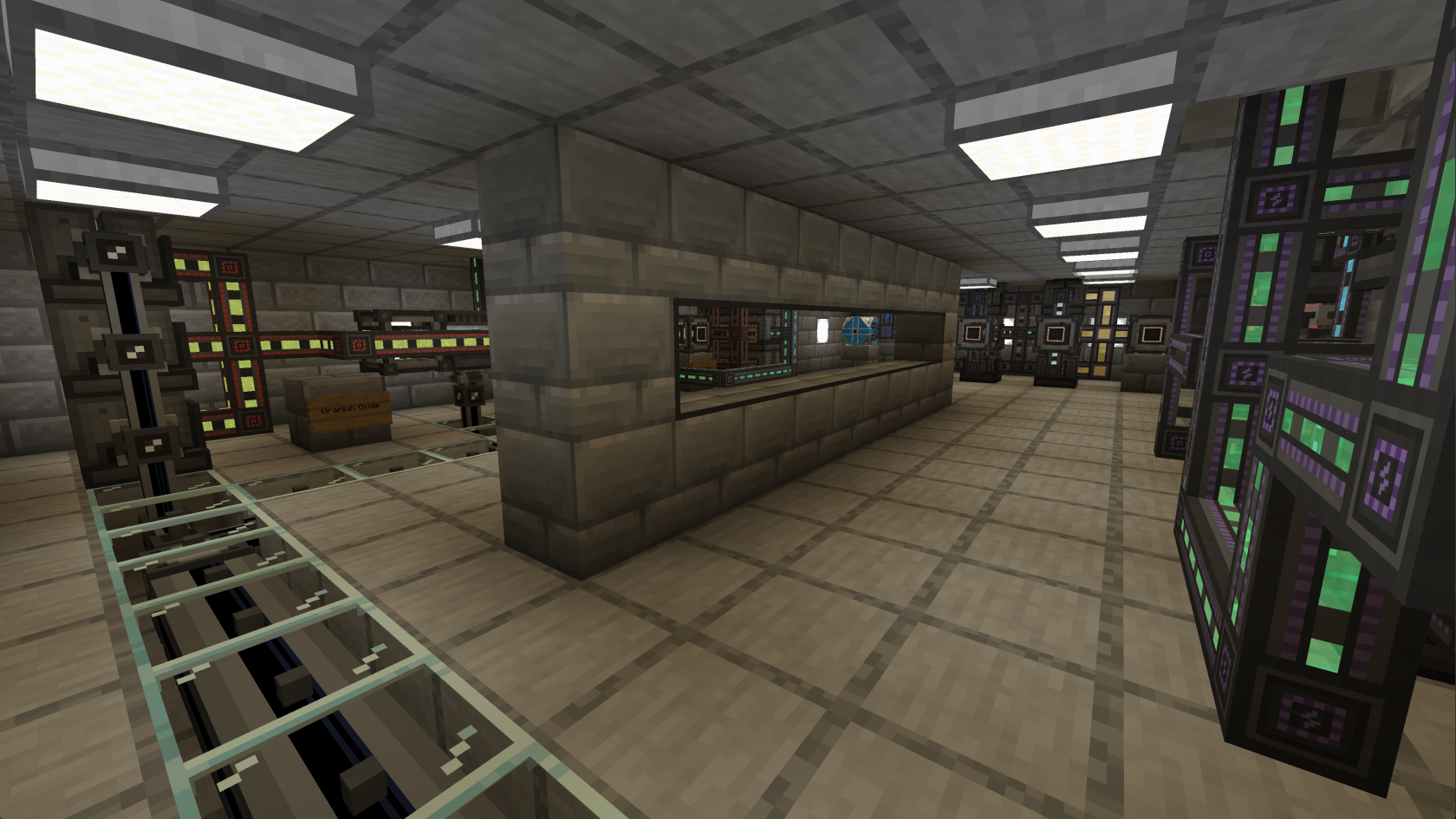

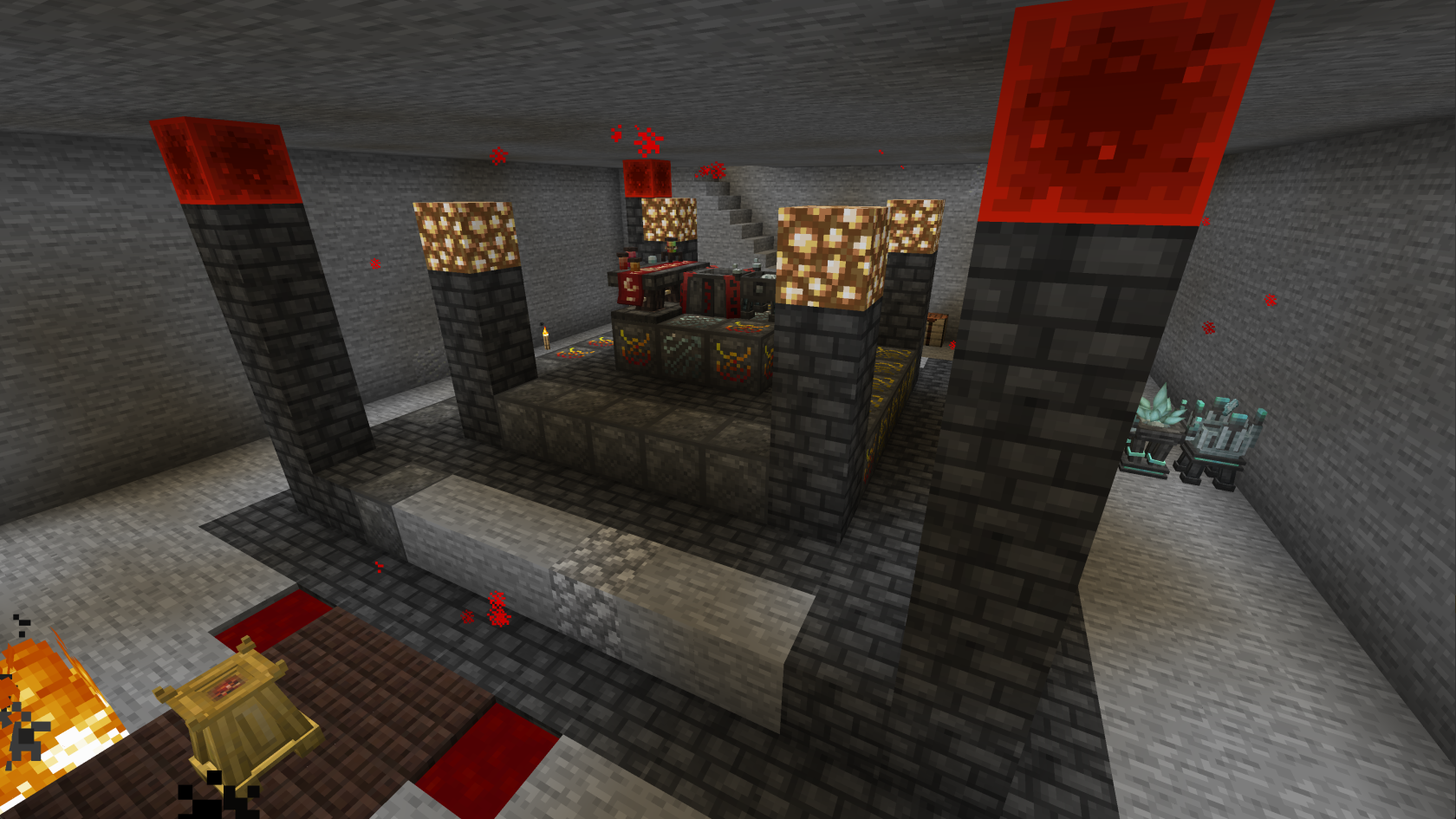
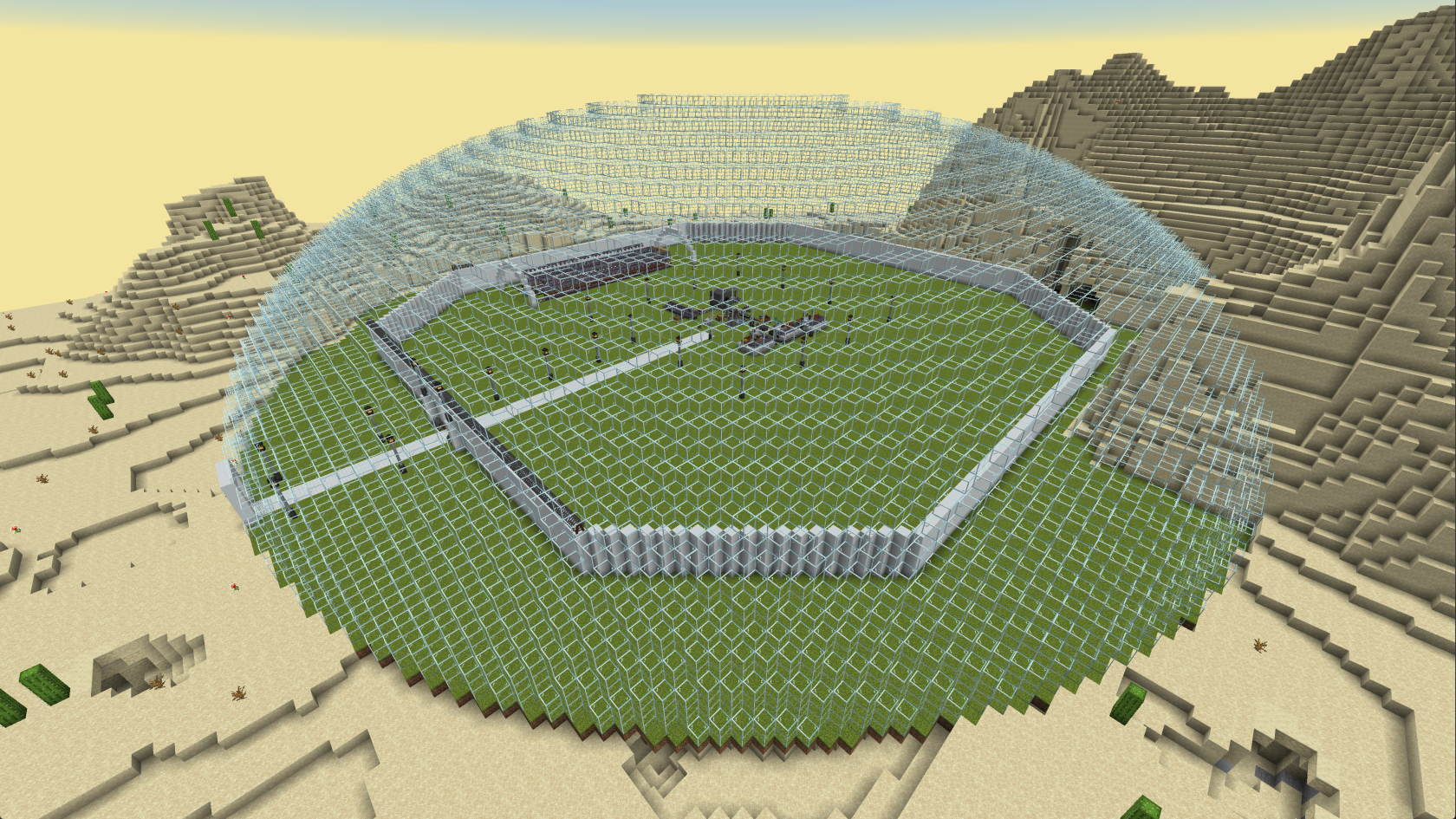
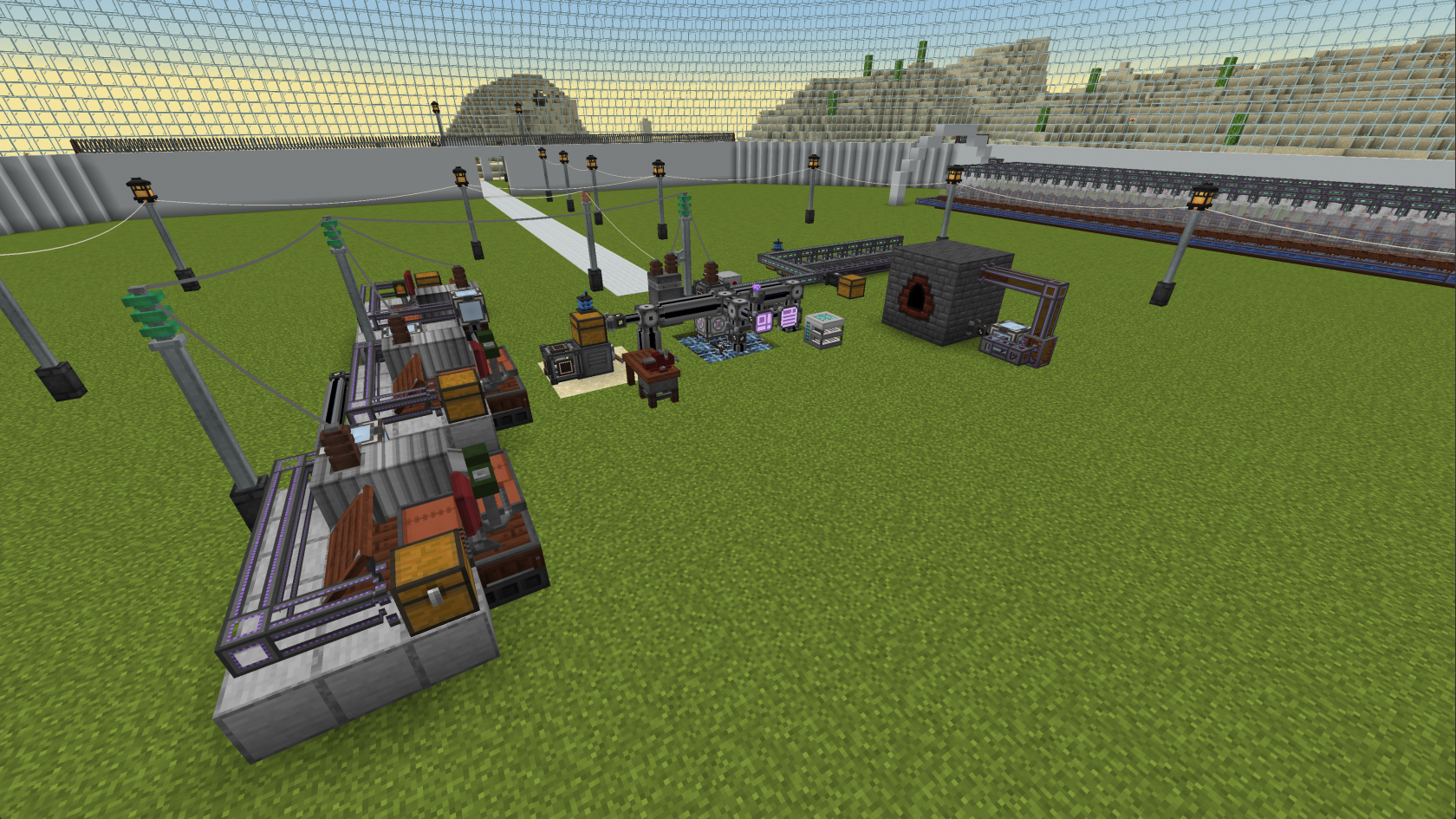


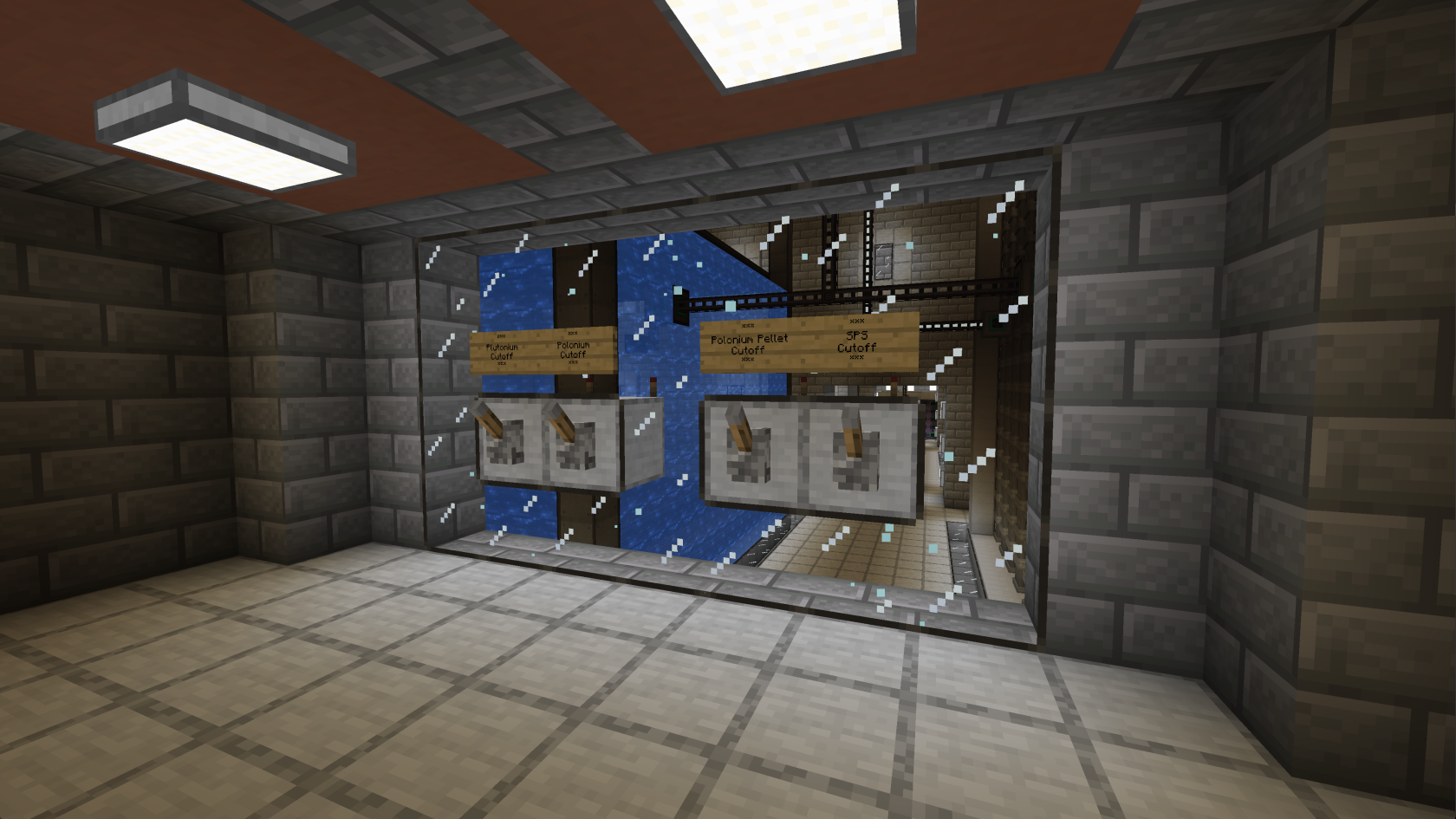
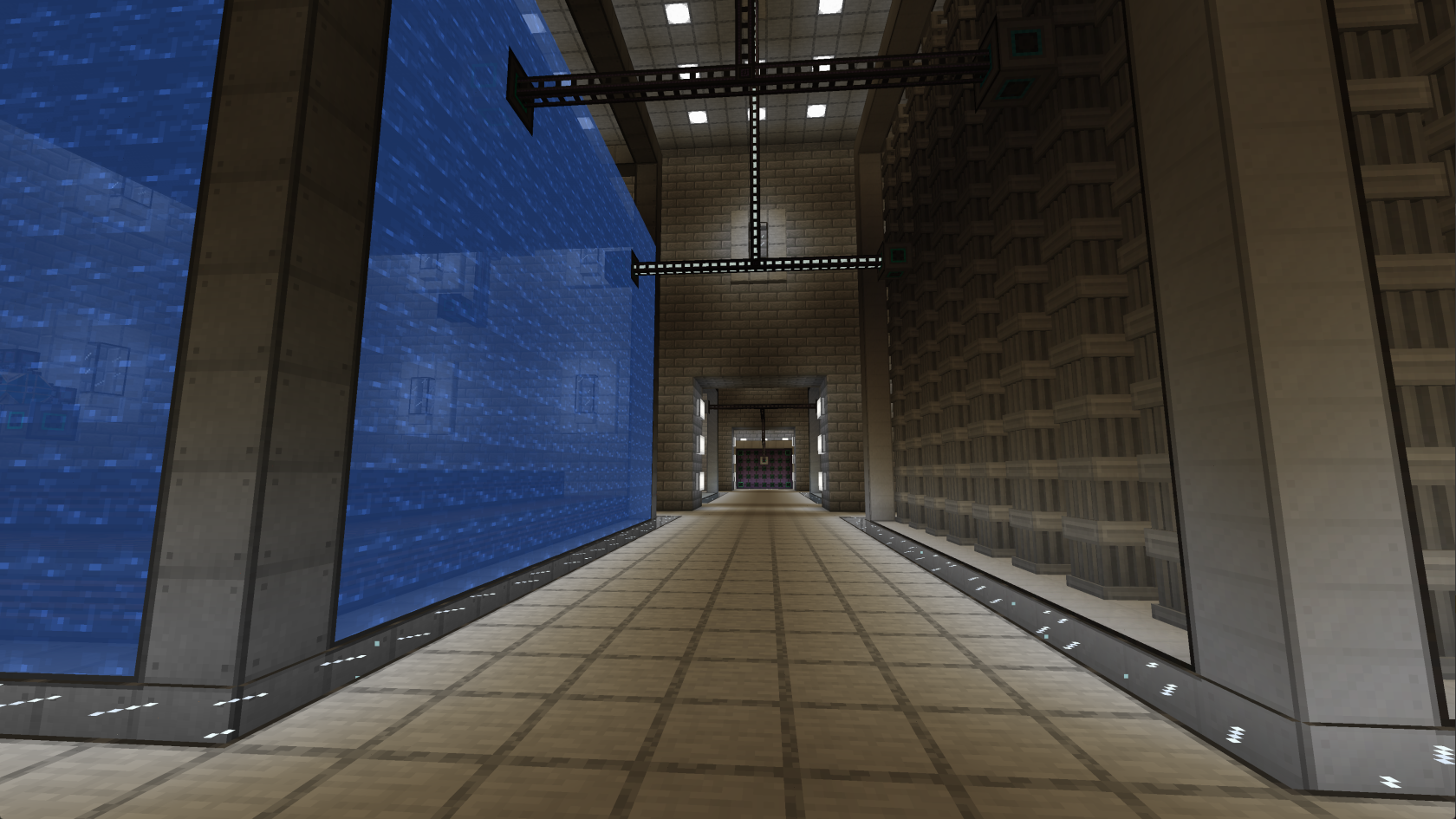
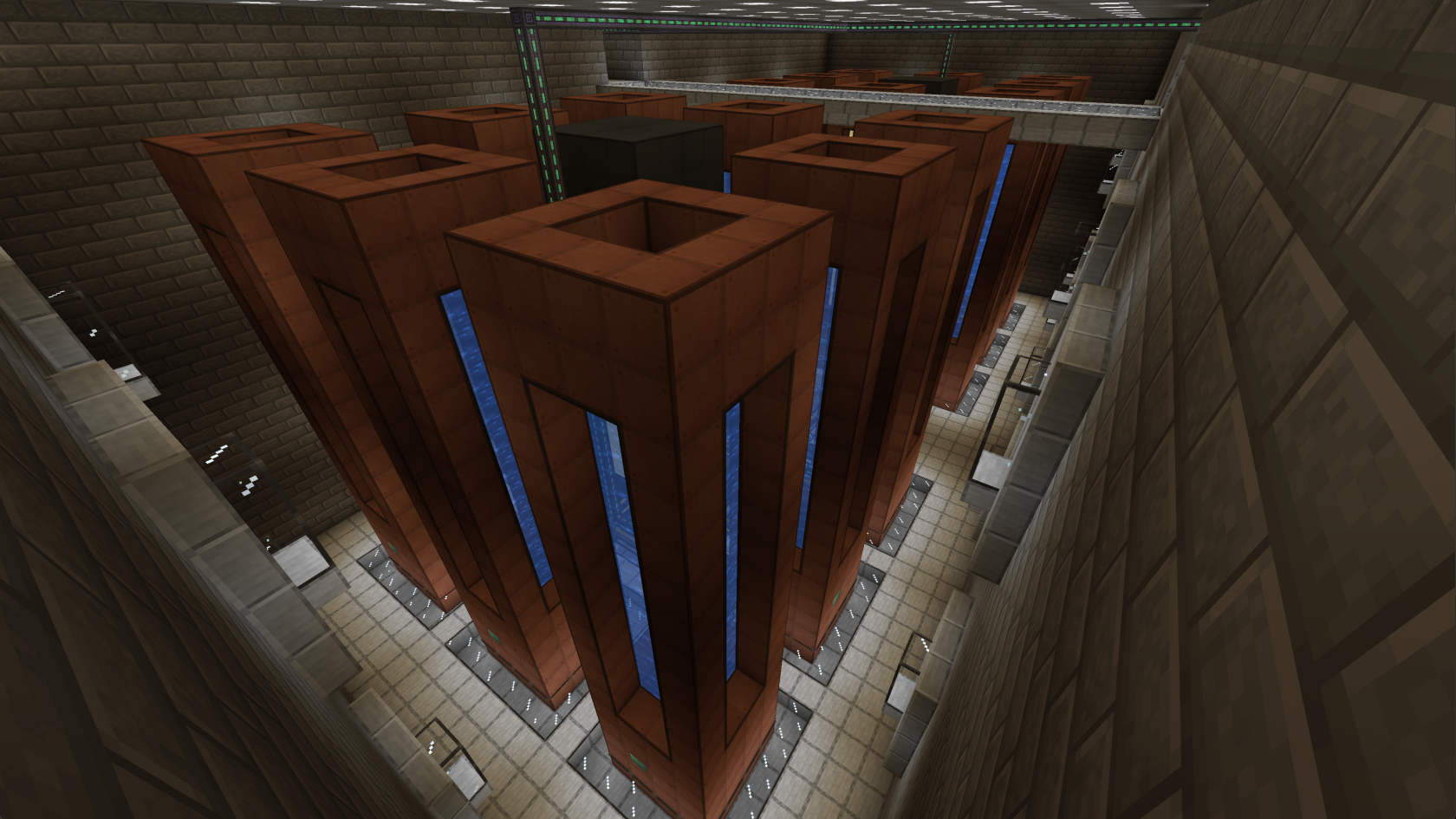
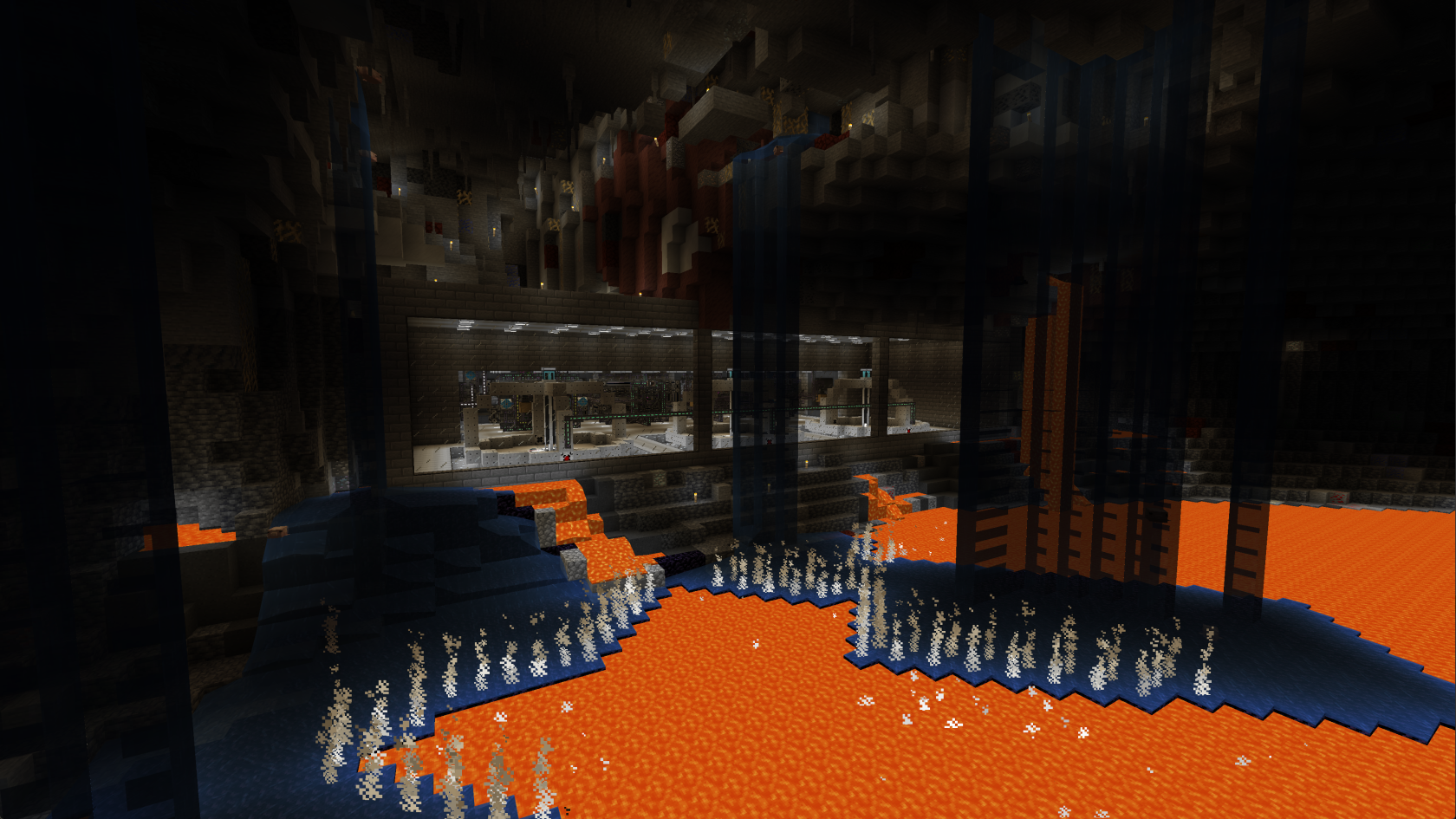
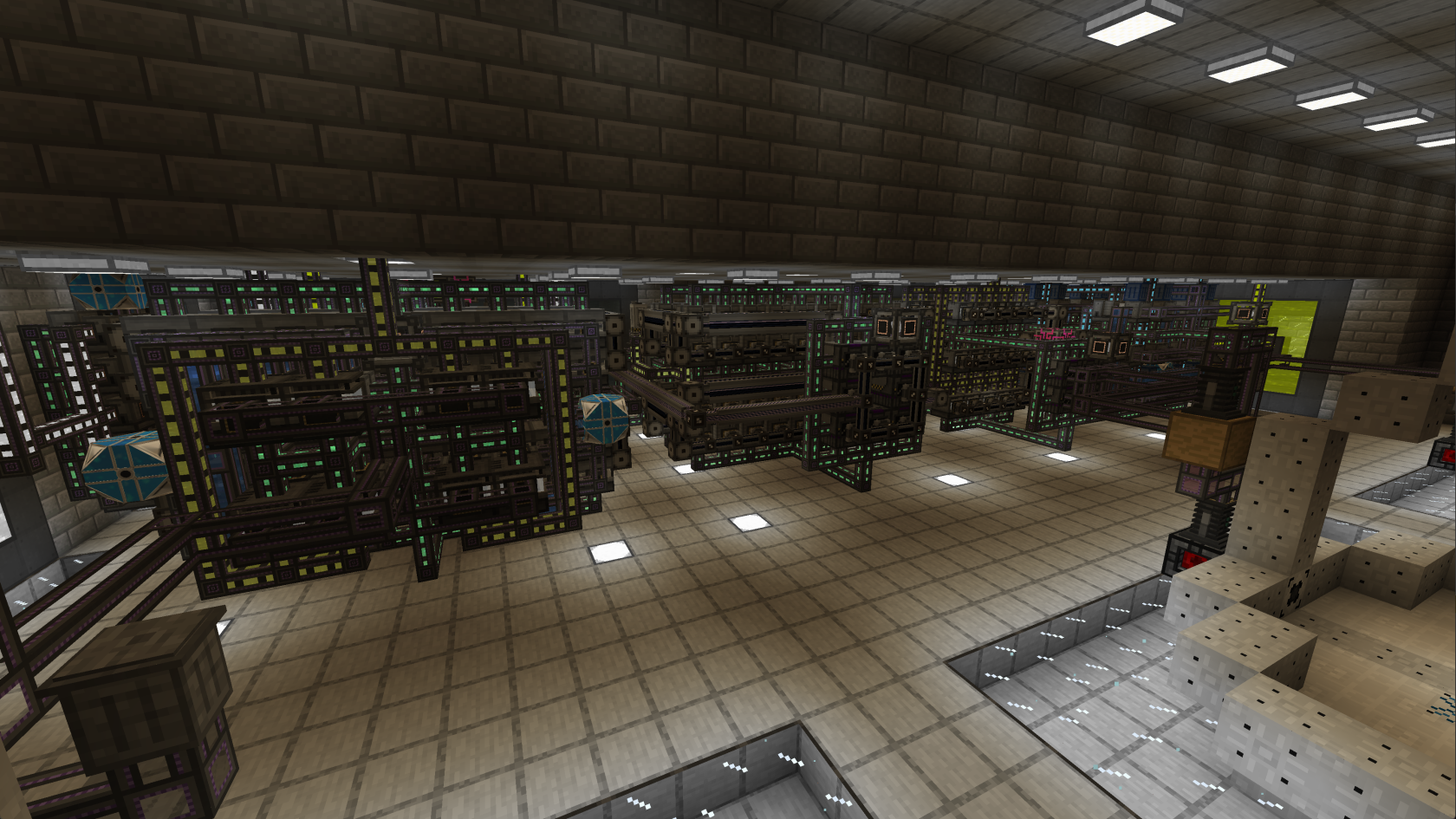
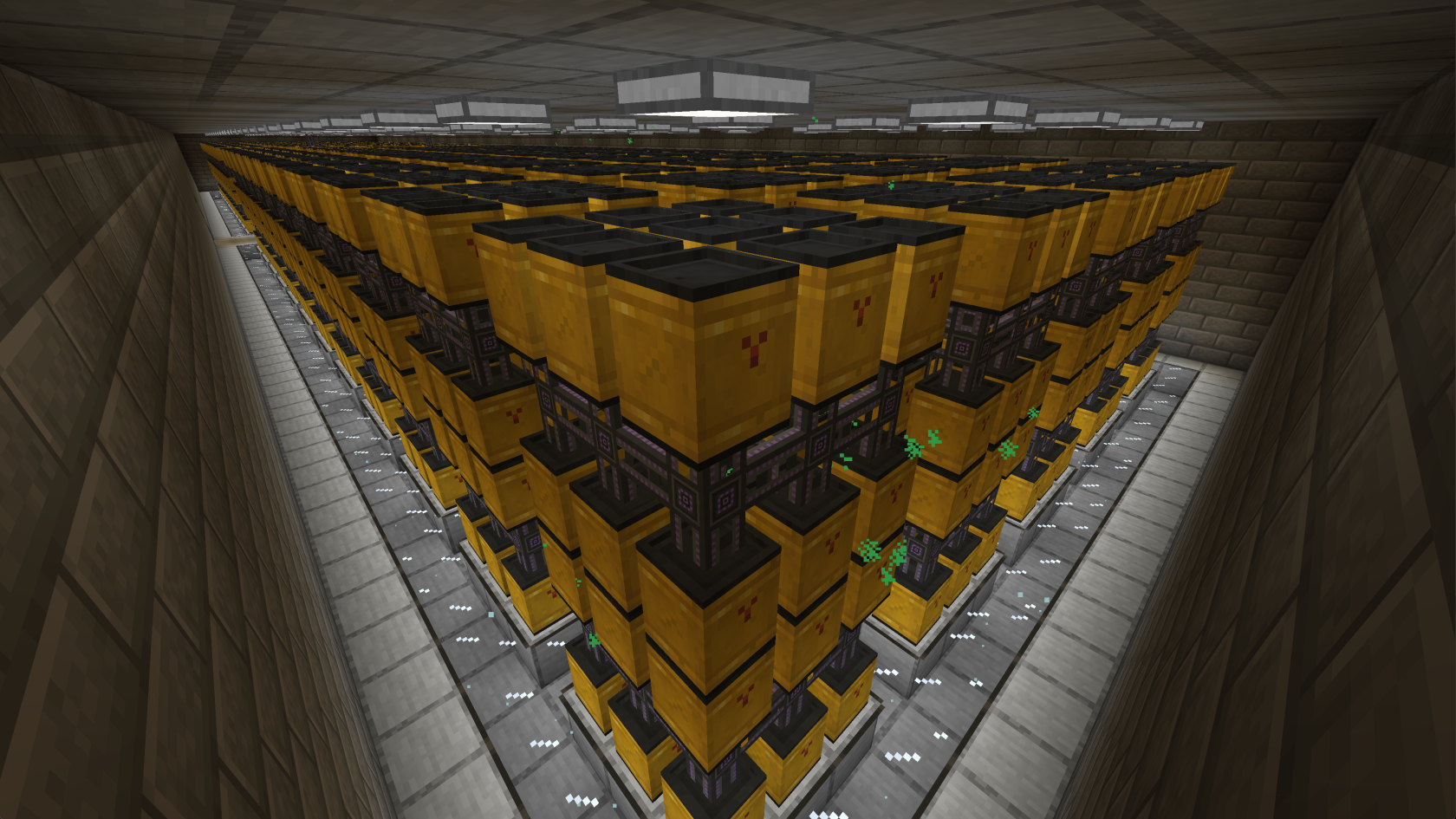
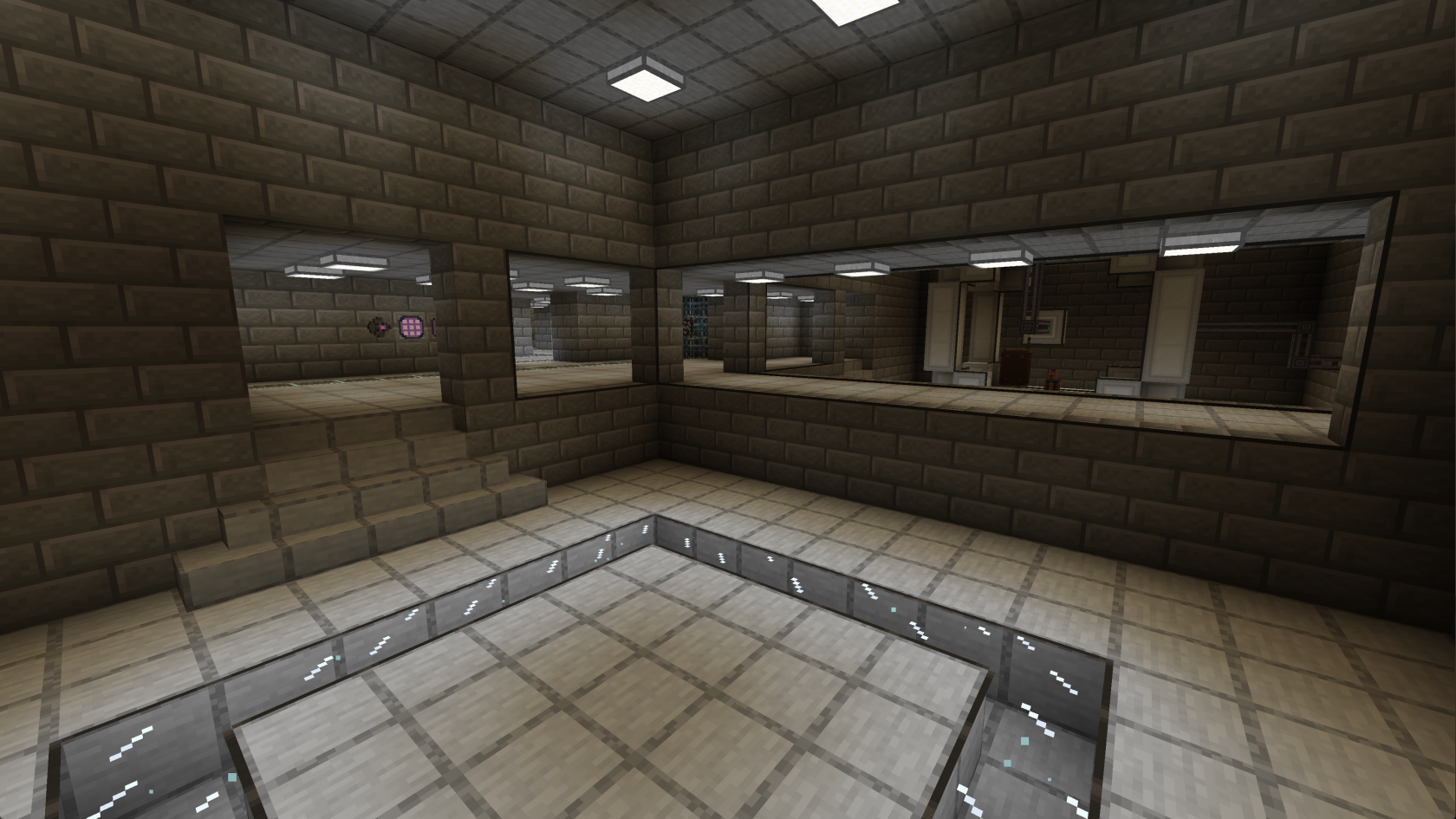
No Comments