FTB Evolution 1.21.1 (2025)
mc.tmdmguild.com:25566
History
A couple people missed out on the ATM 10 fun and wanted to get started on a new world. We looked around and settled on FTB Evolution as a good kitchen-sink pack on the latest version of Minecraft. It included all of the mods we've come to depend on for base building, so we gave it a shot.
The goal of this modpack was to construct a number of complex items that required different combinations of end-game mod progression to craft (including Modern Industrialization)! These items were grouped together in a pyramid shape in the quest log. Each time we completed a row, we received the items to build a real pyramid as a reward. When the pyramid was completed, we placed a beacon on top, which gave us access to infinite items and fluids!
Tired of carving out caves or setting up walls to protect against attacks, most of the building in this modpack was done in the mining dimension. It wasn't pretty, but it completed the pack and led to some interesting builds:
- A fully automated gear disenchanter and apothic scrapper. Any weapons and armor added to the ME network were disenchanted using a vacuum chamber, then scrapped for apothic materials, leather or metals. The enchants were placed into a Library of Alexandria, providing an infinitely growing catalog of enchantments.
- An Aerial Interface was used to make an infinitely recharging minigun from PneumaticCraft. Fully upgraded this actually deals quite a bit of damage.
- Time crystals were fully automated using JustDireThings. They automatically port between dimensions as they change form.
- Modern Industrialization was ... cheated using said time crystals in a time wand. Ain't nobody got time to build that for real.
Installation
This an FTB modpack server, so you'll want to use the FTB Desktop App to install the modpack and connect.
- Click the Browse icon on the left navigation bar and search for "evolution".
- Click on the green Install modpack button. Check Show advanced options and select the modpack version listed in the Pack column on our Connection Info page. Click Install to complete the modpack installation.
You must install the correct version of the modpack or our server will not allow you to connect!
- Launch the game and click Multiplayer → Add Server and add our server information:

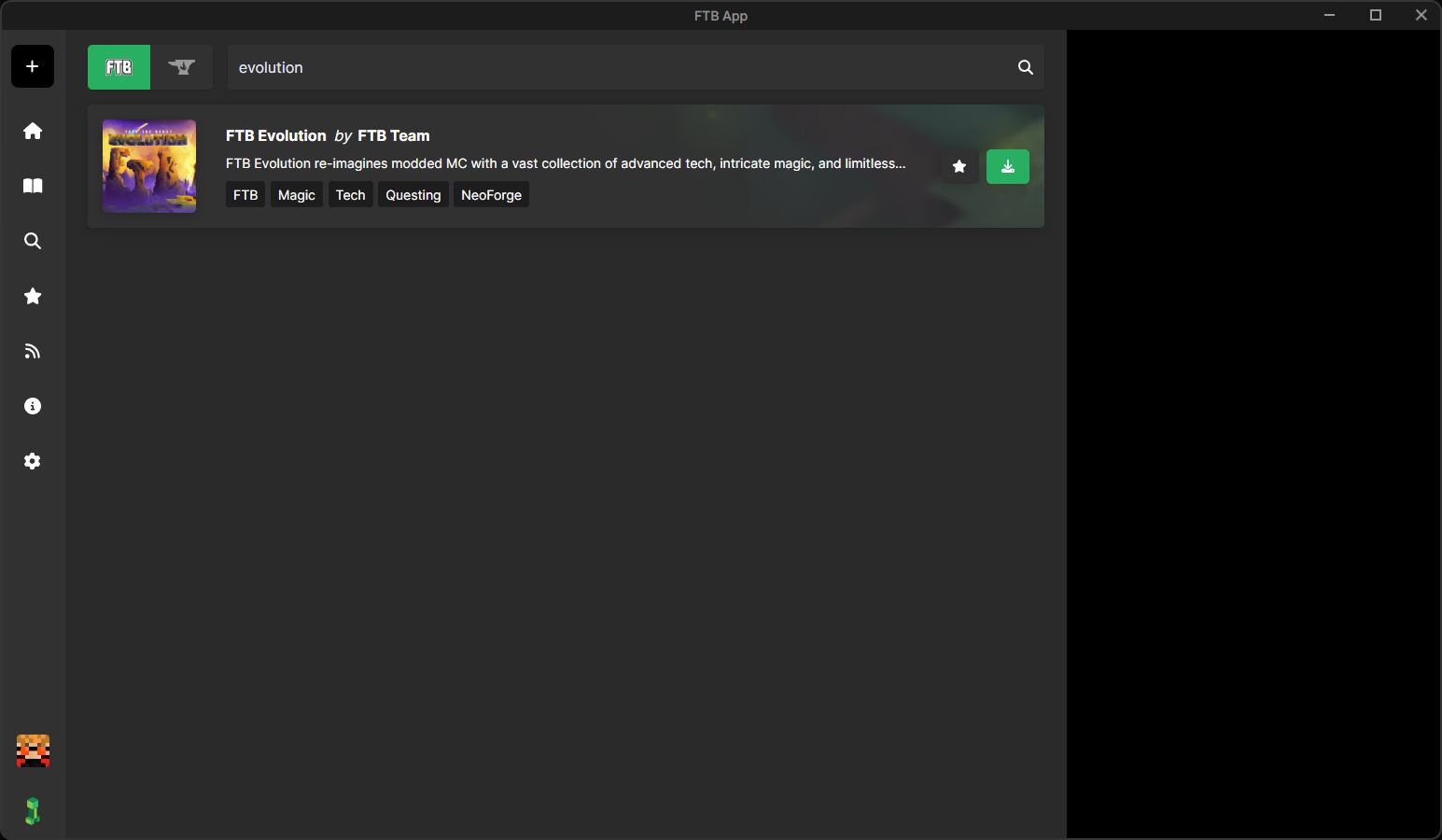
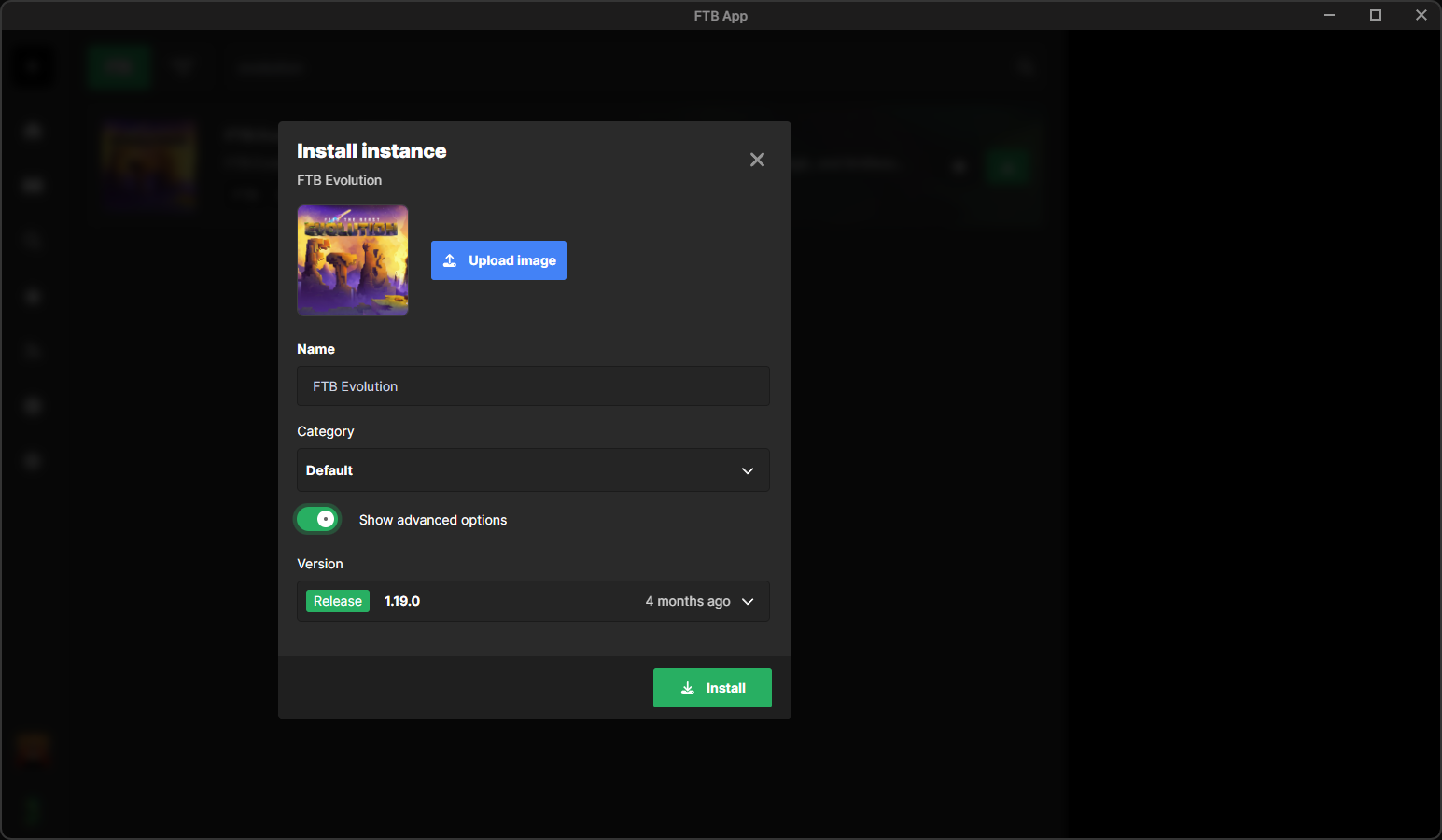

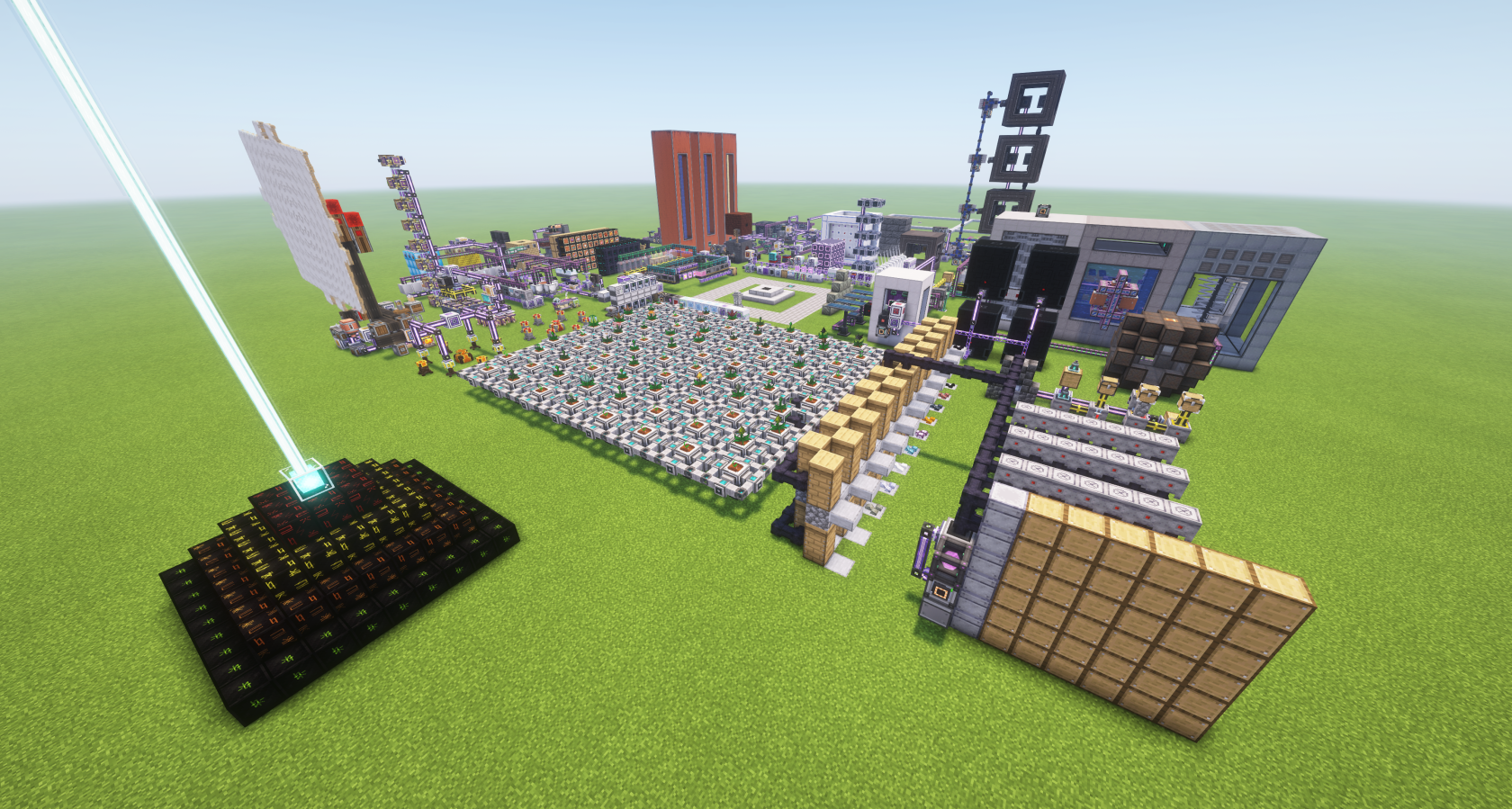

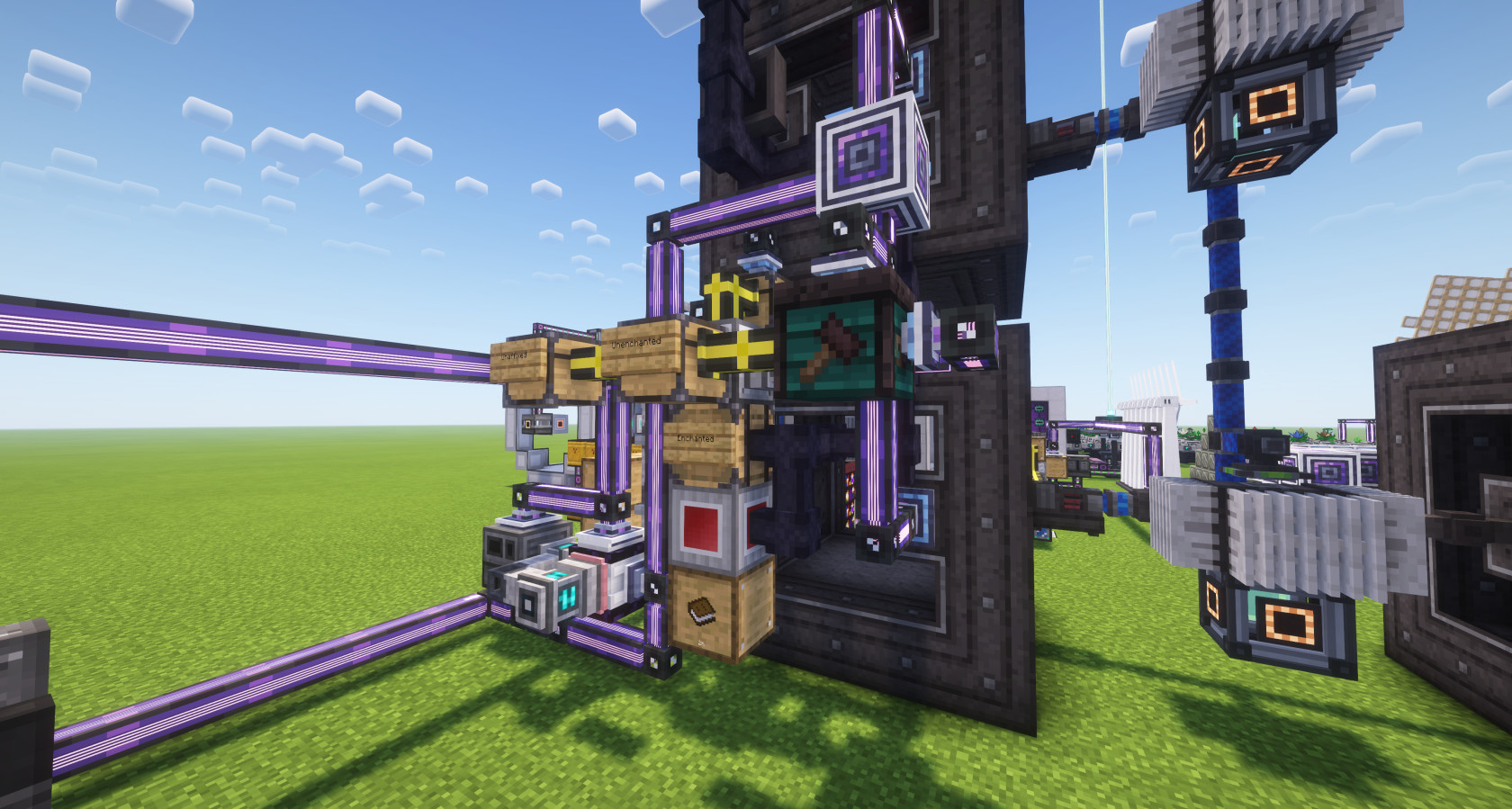


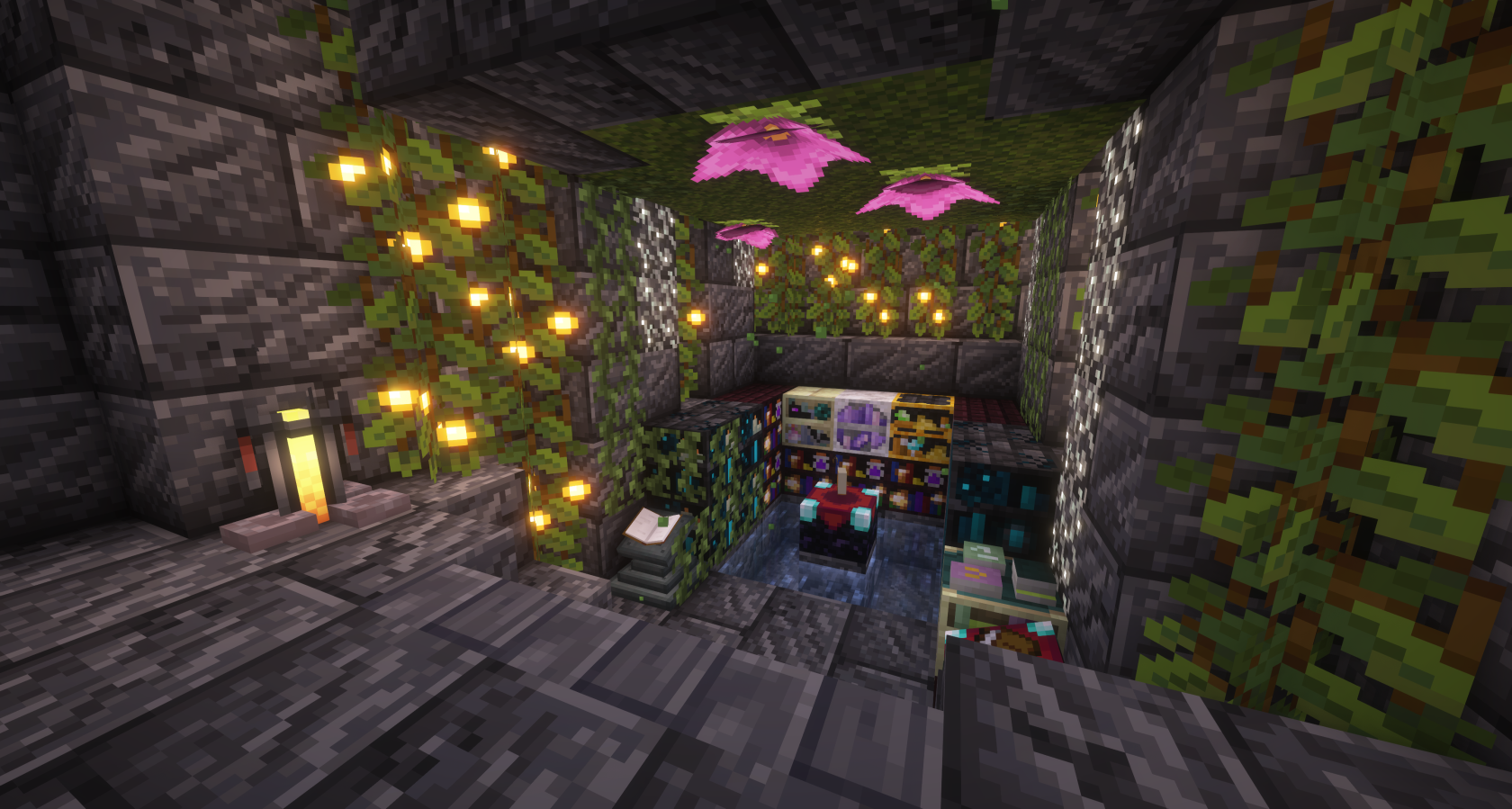

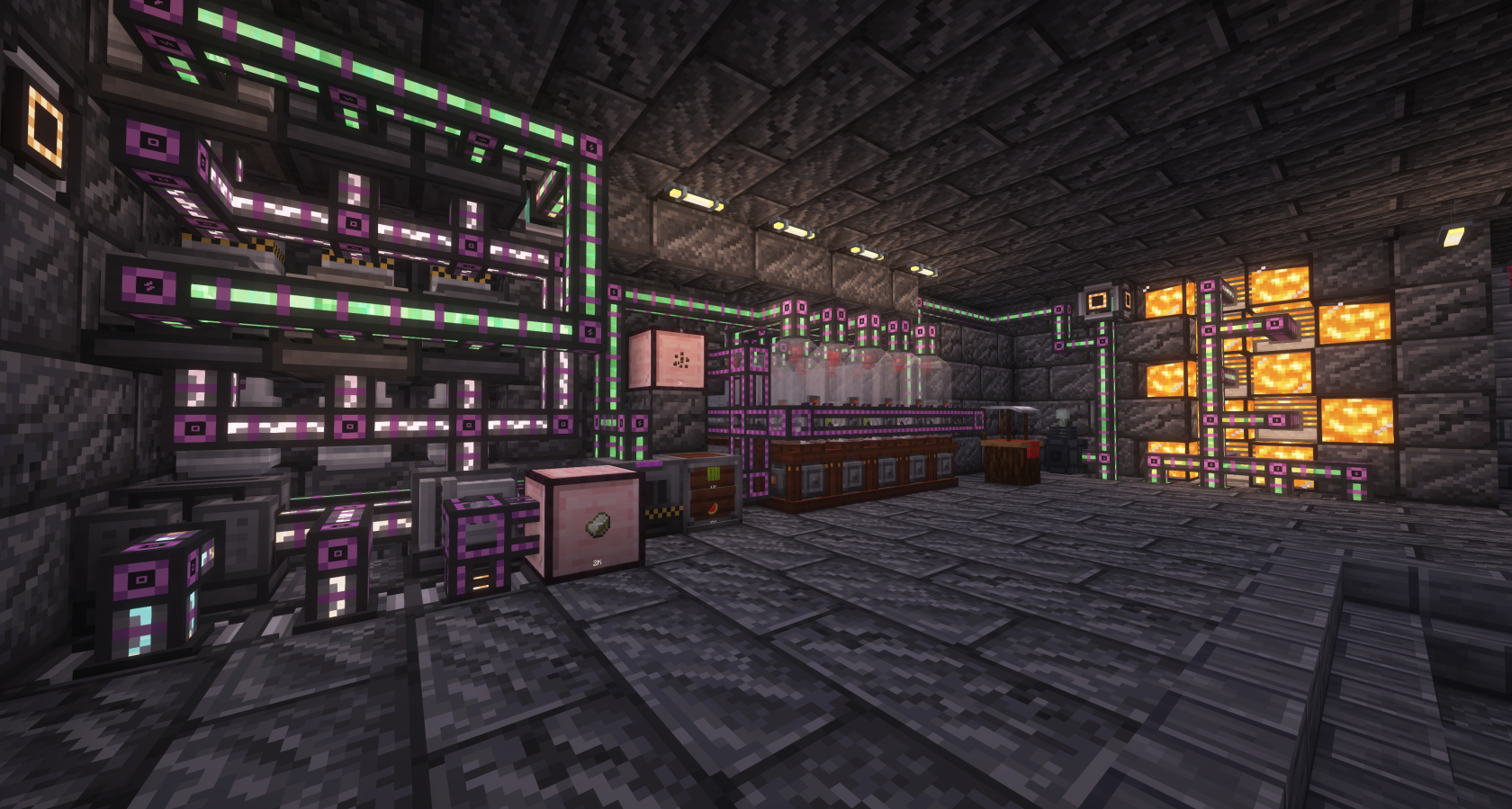




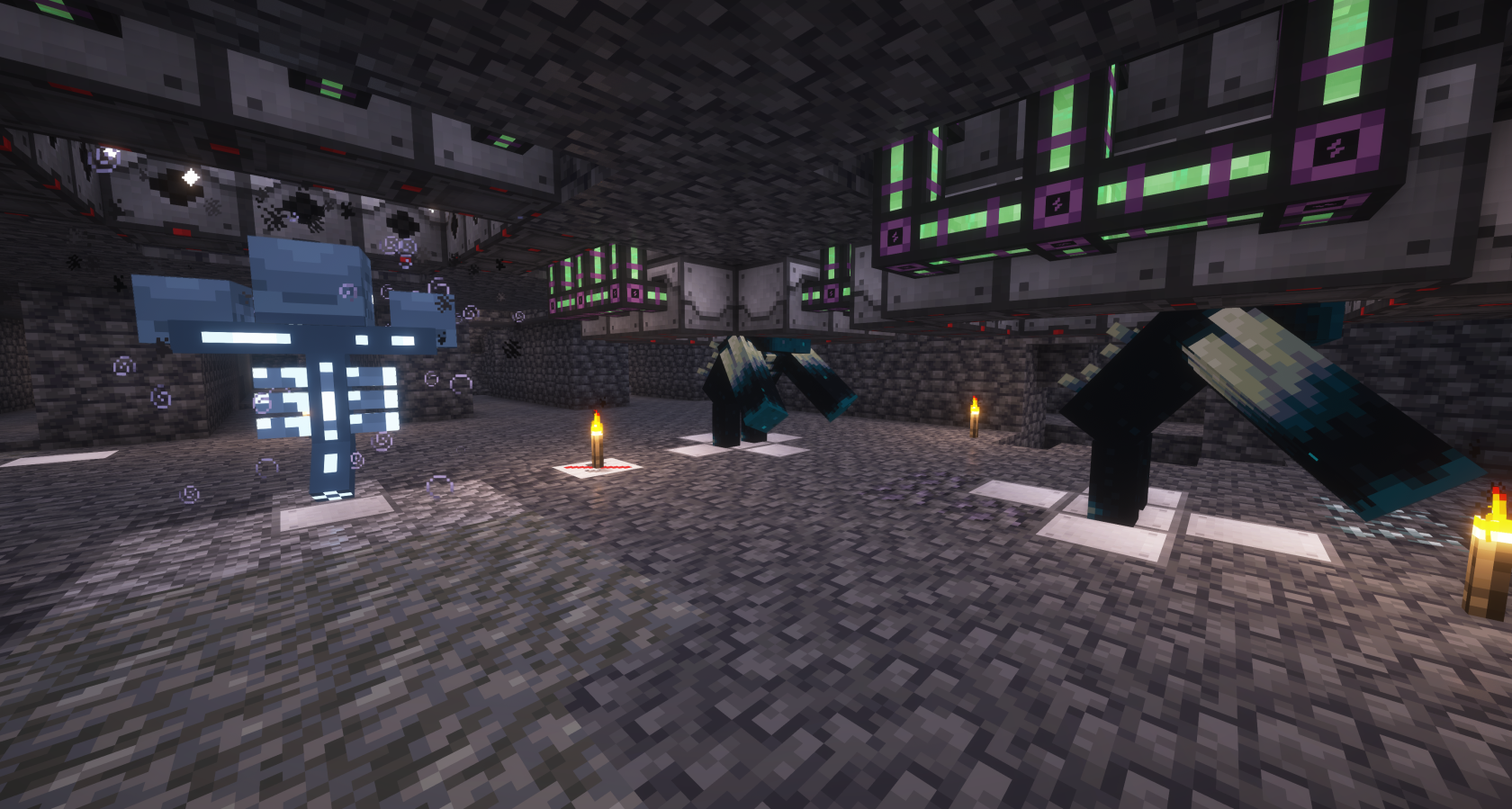


No Comments