FTB Plexiglass Mountain 1.18.2 (2022)
mc.tmdmguild.com:25563
History
After familiarizing ourselves with how heavily-modded Minecraft generally works, we set off to try a kitchen-sink modpack. The FTB Plexiglass Mountain pack challenges players to progress through a number of end-game mods and ultimately build a pyramid out of plexiglass blocks. While we never reached that goal, this server stands as our most creative and expansive world to date.
We played through a lot of the same mods we encountered in FTB University 1.16, but one stand-out mod unique to this pack was Simple Planes. After we moved much of our base into a volcanic caves biome, we constructed an air strip that peeked out from the bottom of the volcano like a super-villain hideout. The runway opened up into a ravine with steep cliffs on either side, so both takeoff and landing was extremely challenging. Those of us that succeeded in the feat were added to a "Top Gun" display at the end of the runway.
This world contains a number of interesting builds, many of which were firsts for us.
- A meticulously calculated max-size Mekanism Fission reactor setup. Why? Because we could! The cooling and fuel system for this reactor allowed it to run 24/7 and even cold-start at the maximum burn rate.
- A max-size AE2 spatial storage matrix in the mining dimension which we used to ...
- Create a floating platform of Mekanism portals linking all of our bases.
- Create a checkered black and yellow sandbox platform for trying out build ideas.
- Move an entire home from the spawn area to the bottom of the volcanic caves.
- A Create passenger train linking two different bases under the volcano.
- An (unfinished) underground resource generation facility with a layout similar to The Hive from Resident Evil.
- An AE2 pattern provider and assembler matrix room inspired by Cerebro from X-Men.
Installation
This an FTB modpack server, so you'll want to use the FTB Desktop App to install the modpack and connect.
- Click the Browse icon on the left navigation bar and search for "plexiglass".
- Click on the green Install modpack button. Check Show advanced options and select the modpack version listed in the Pack column on our Connection Info page. Click Install to complete the modpack installation.
You must install the correct version of the modpack or our server will not allow you to connect!
- Launch the game and click Multiplayer → Add Server and add our server information:
Gallery
A second Plexiglass server lived briefly as an introduction to modded Minecraft for Promise. These are pictures from that server.

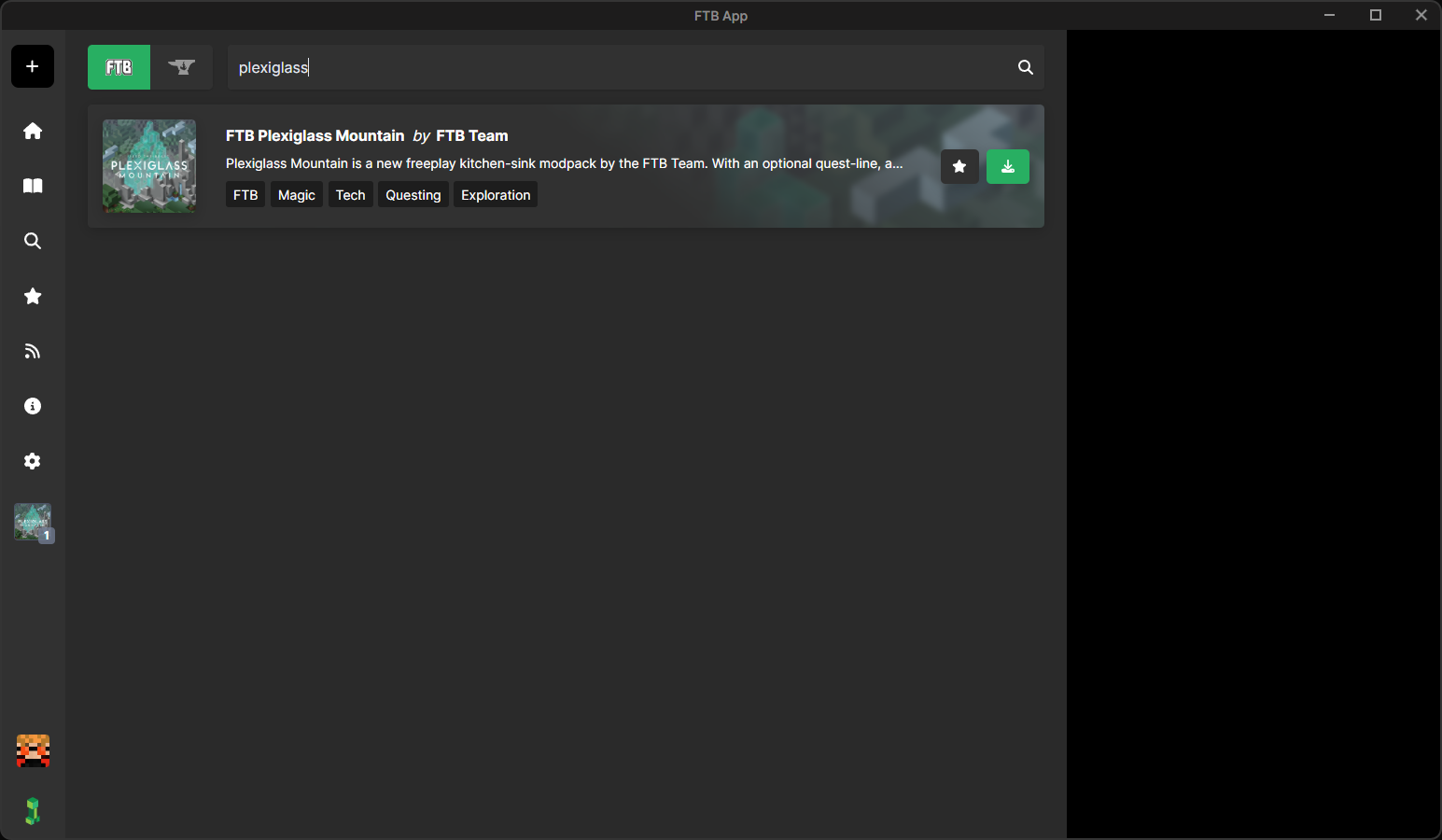
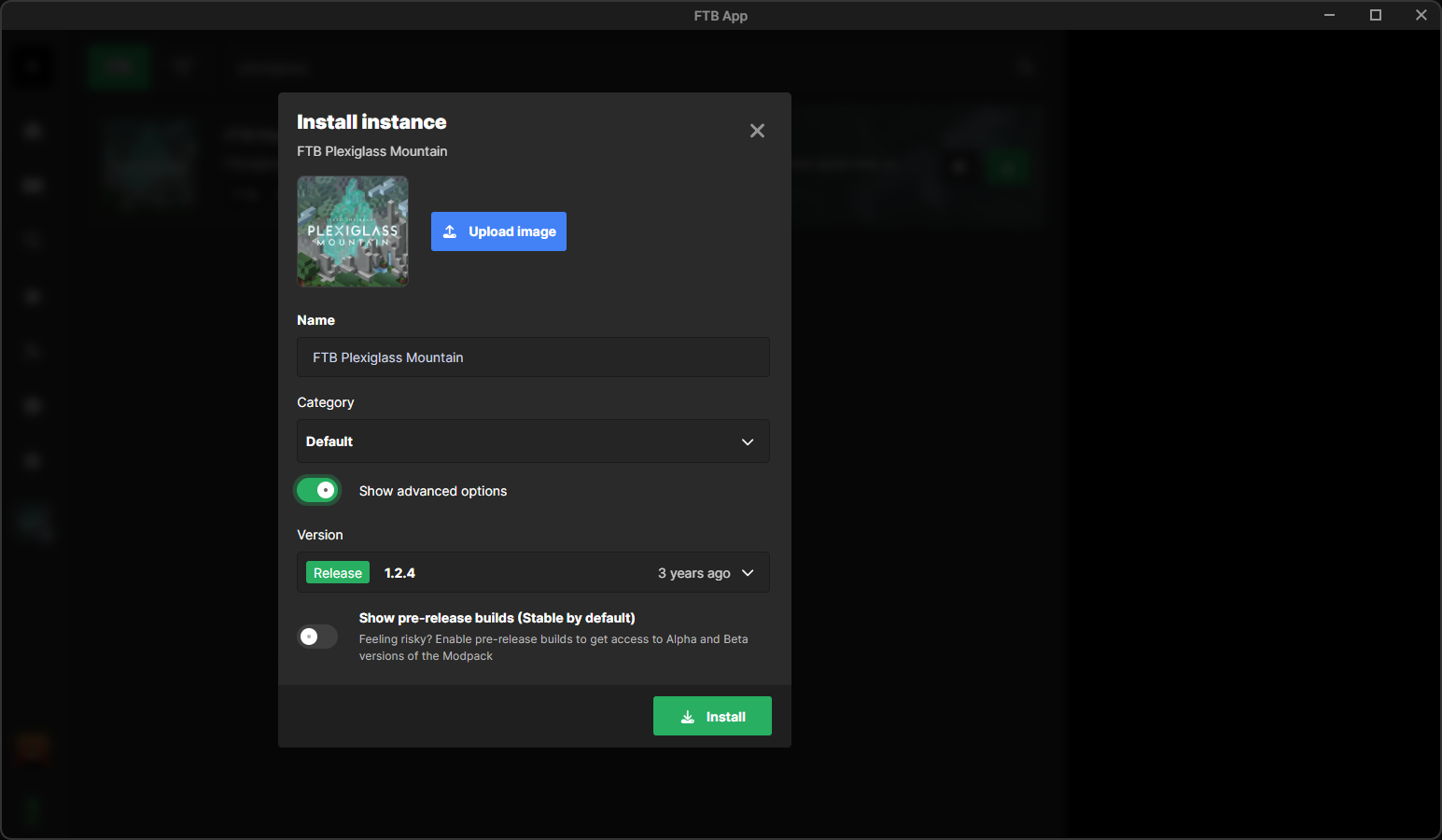
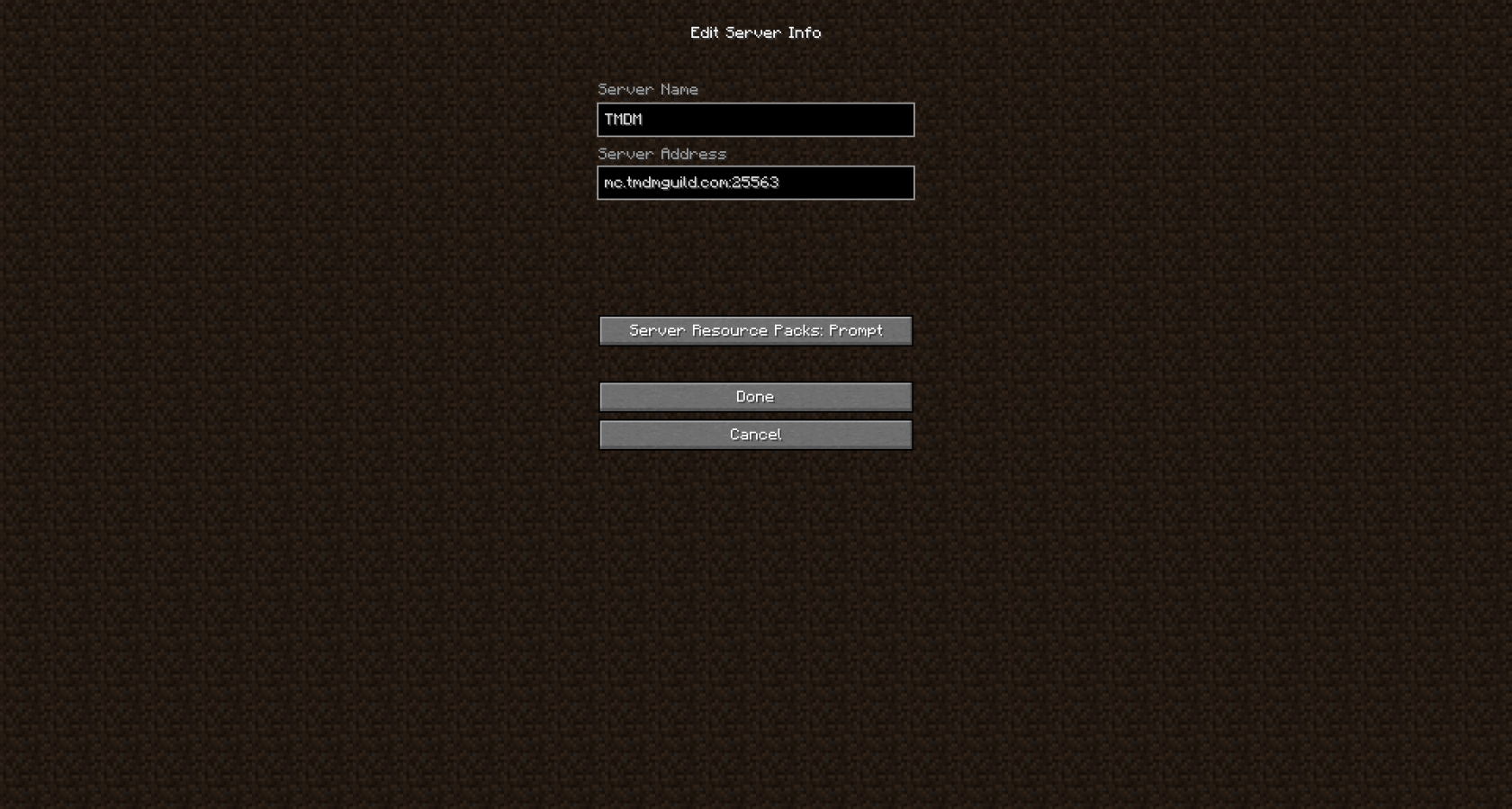
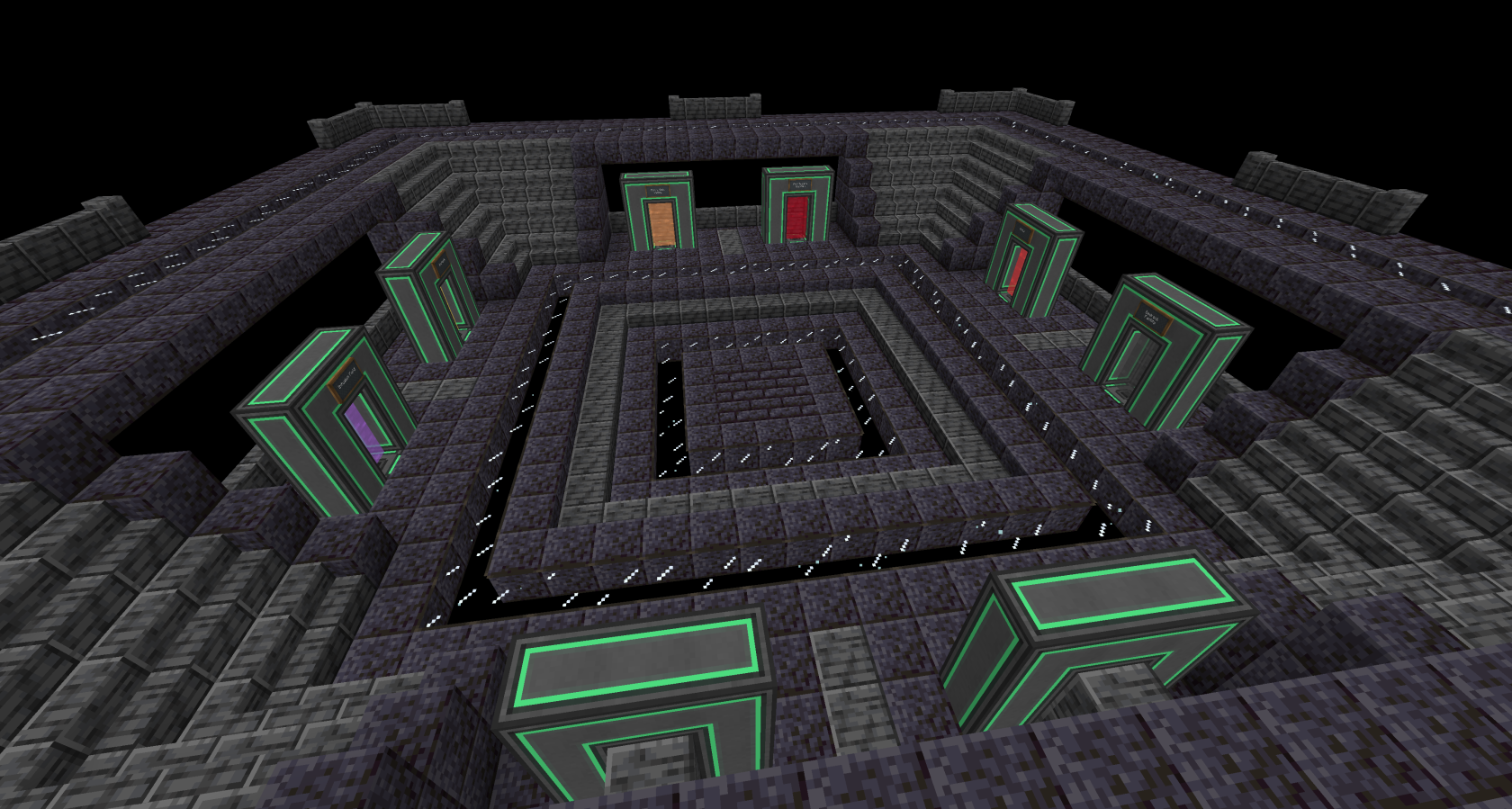


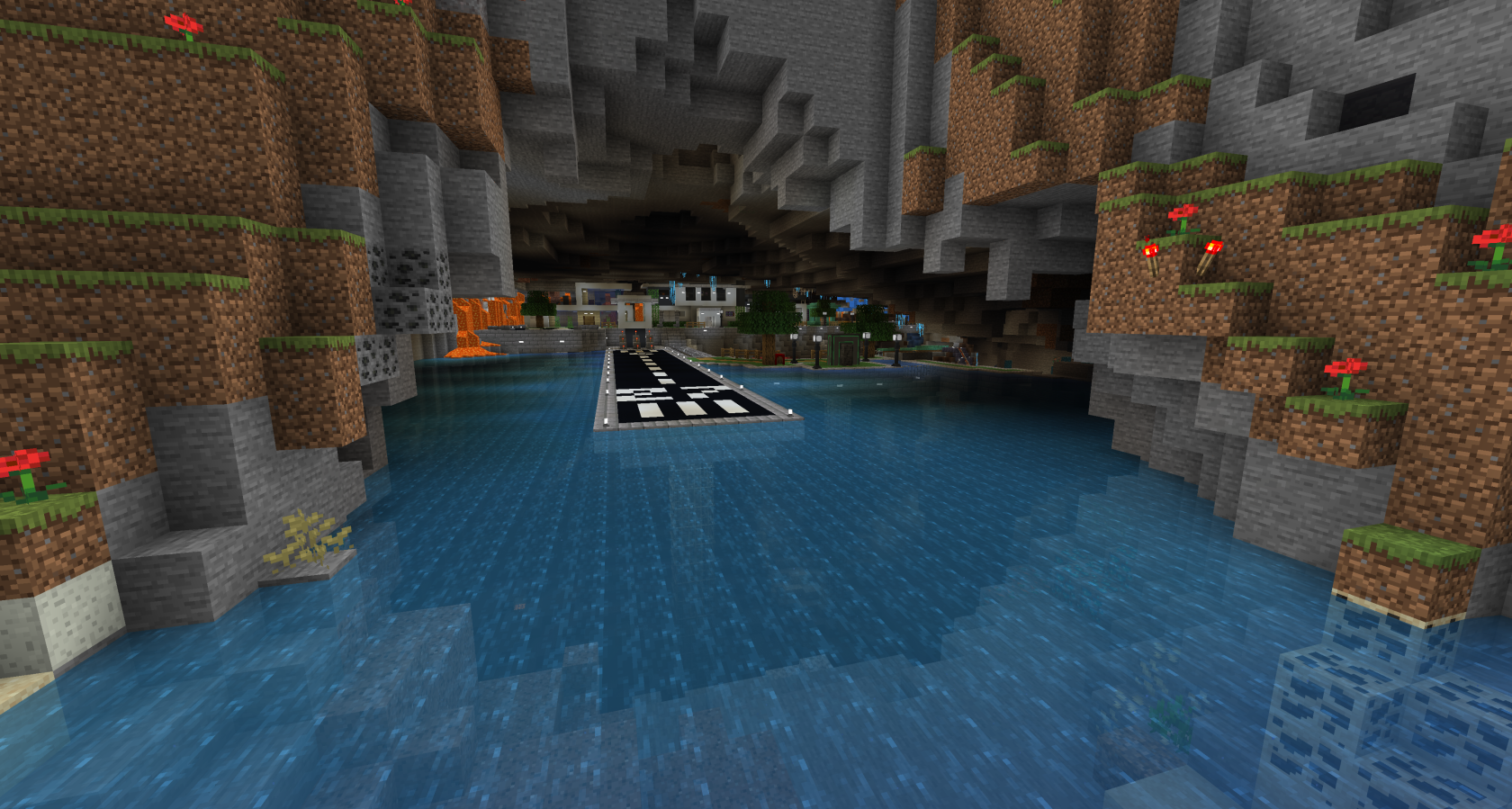

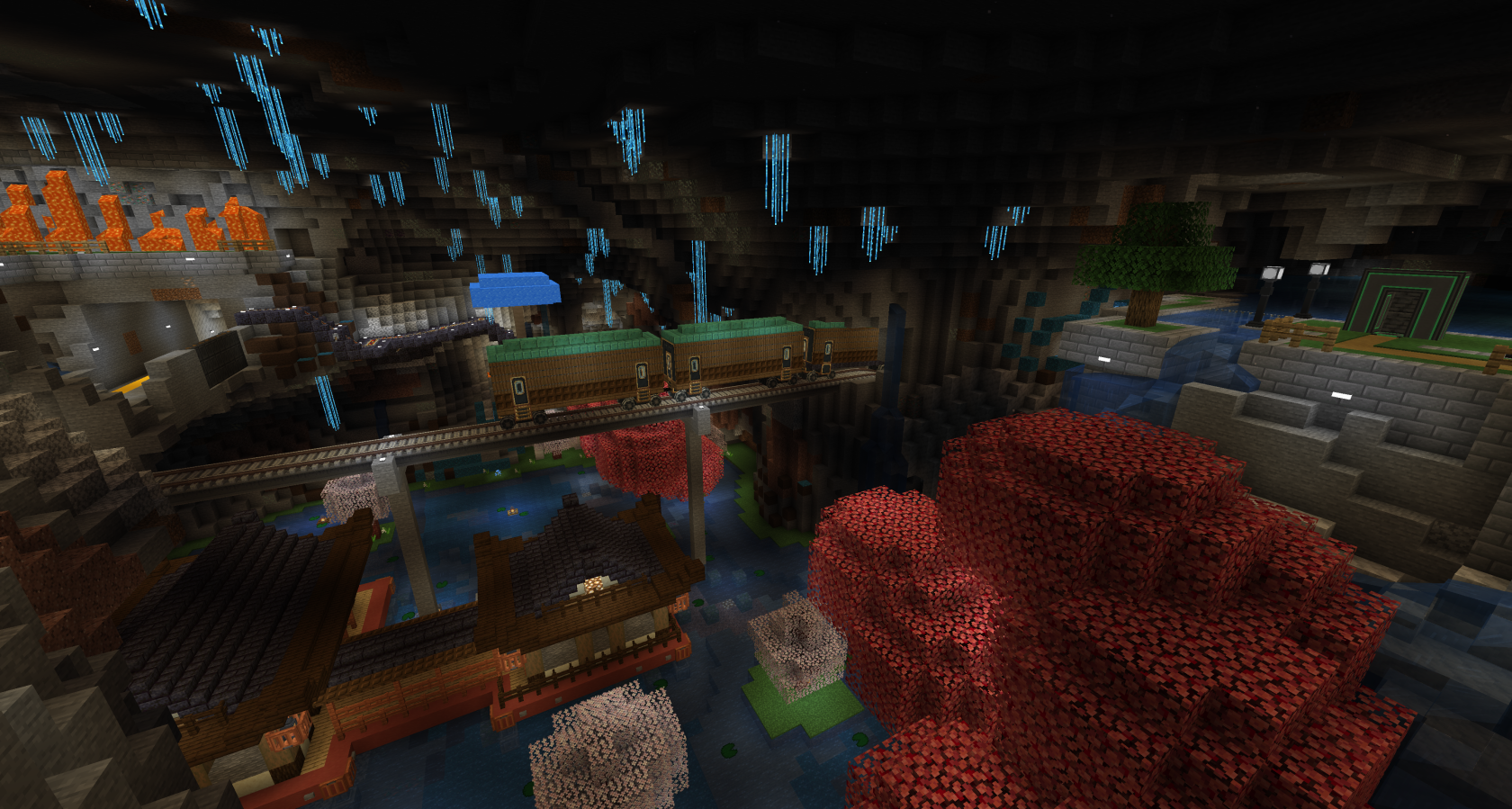
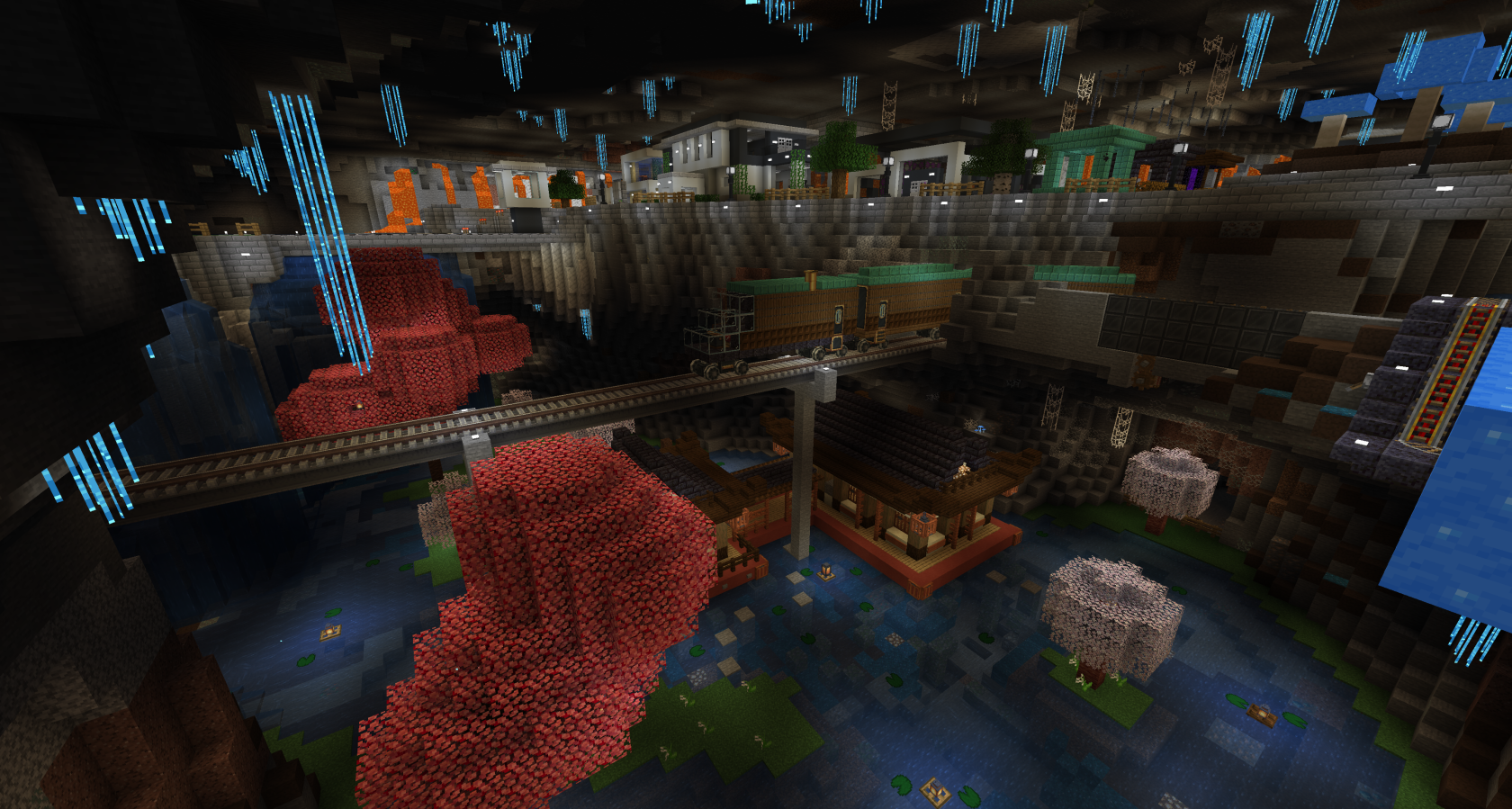
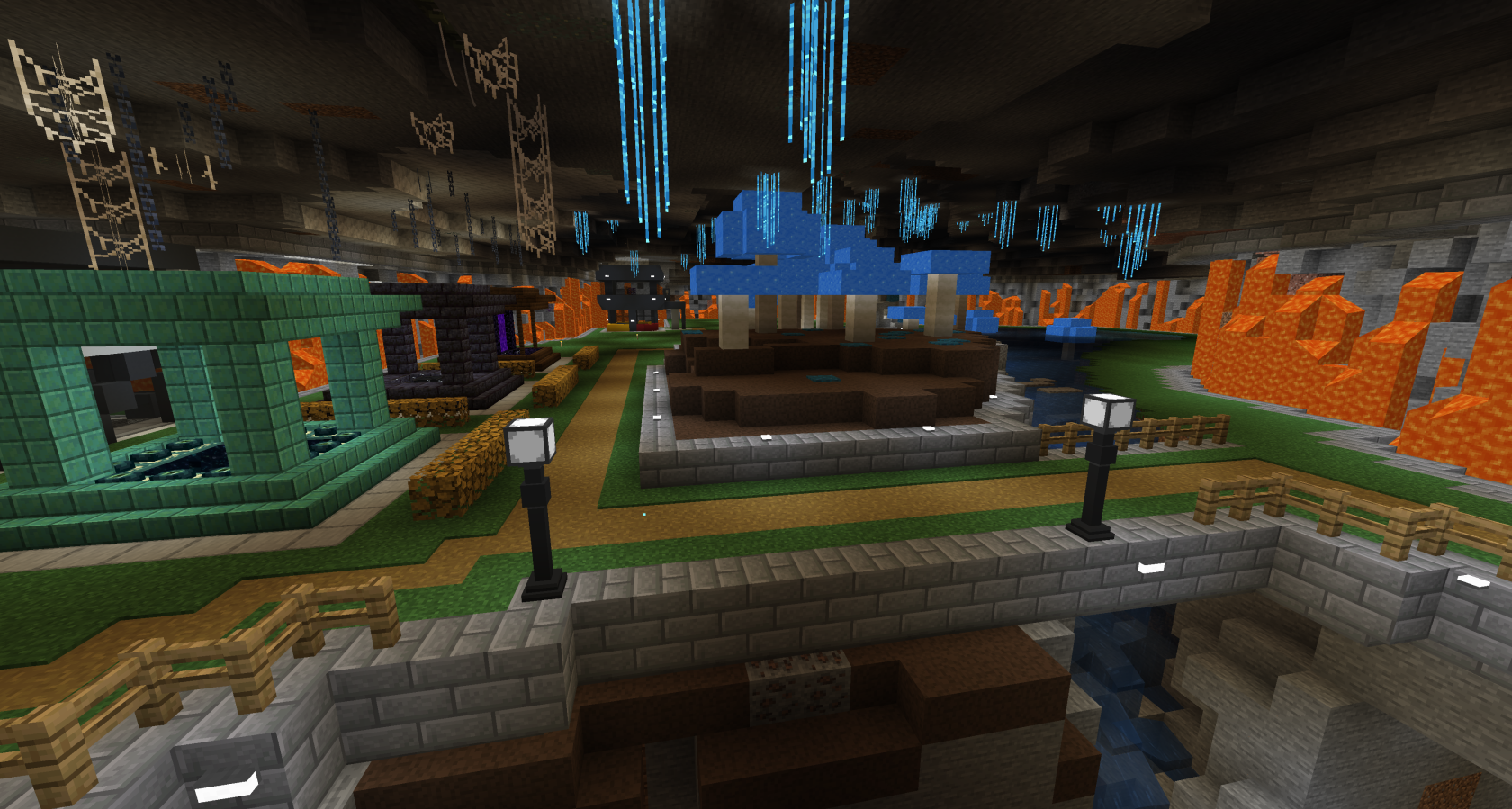


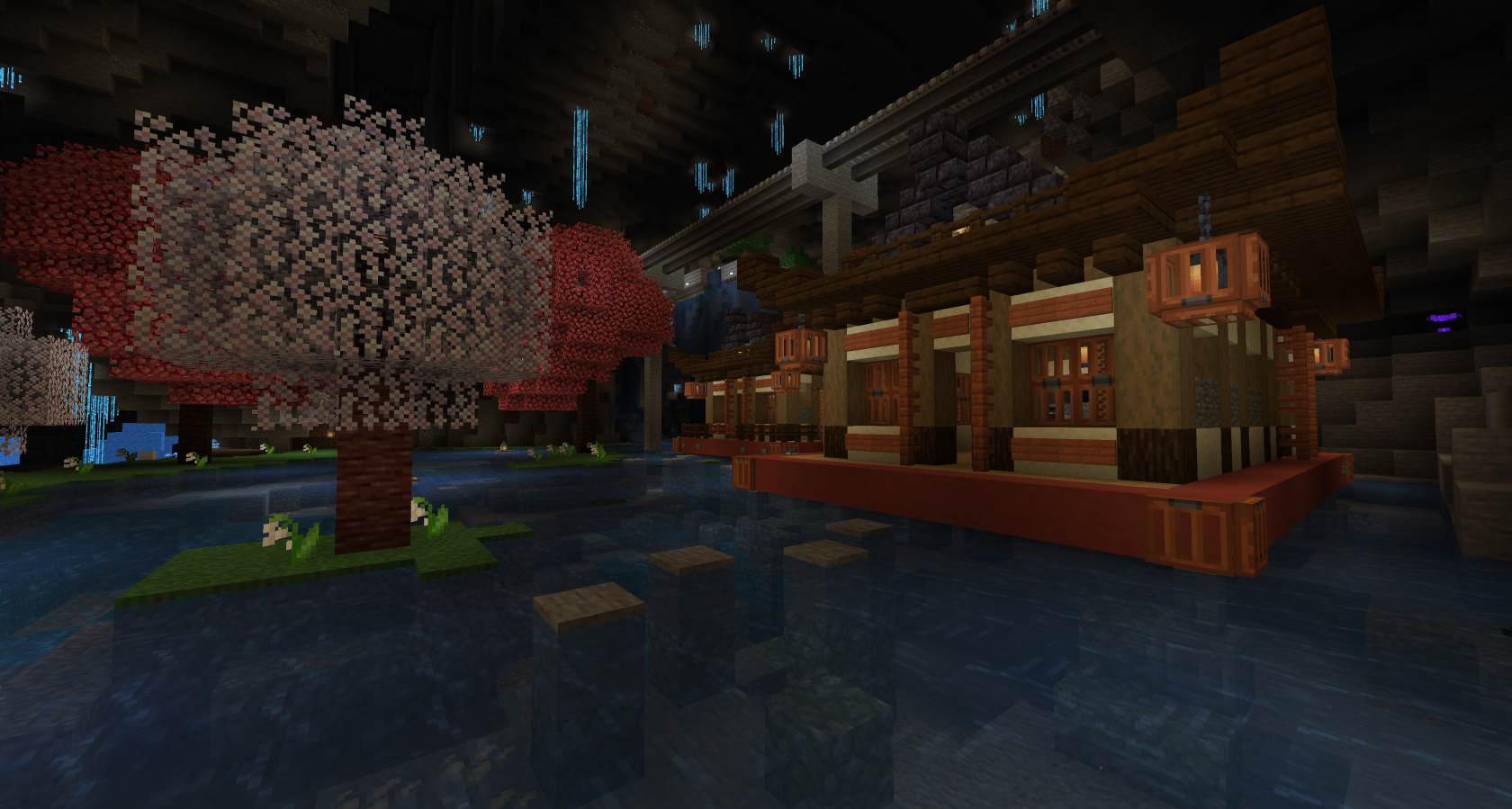
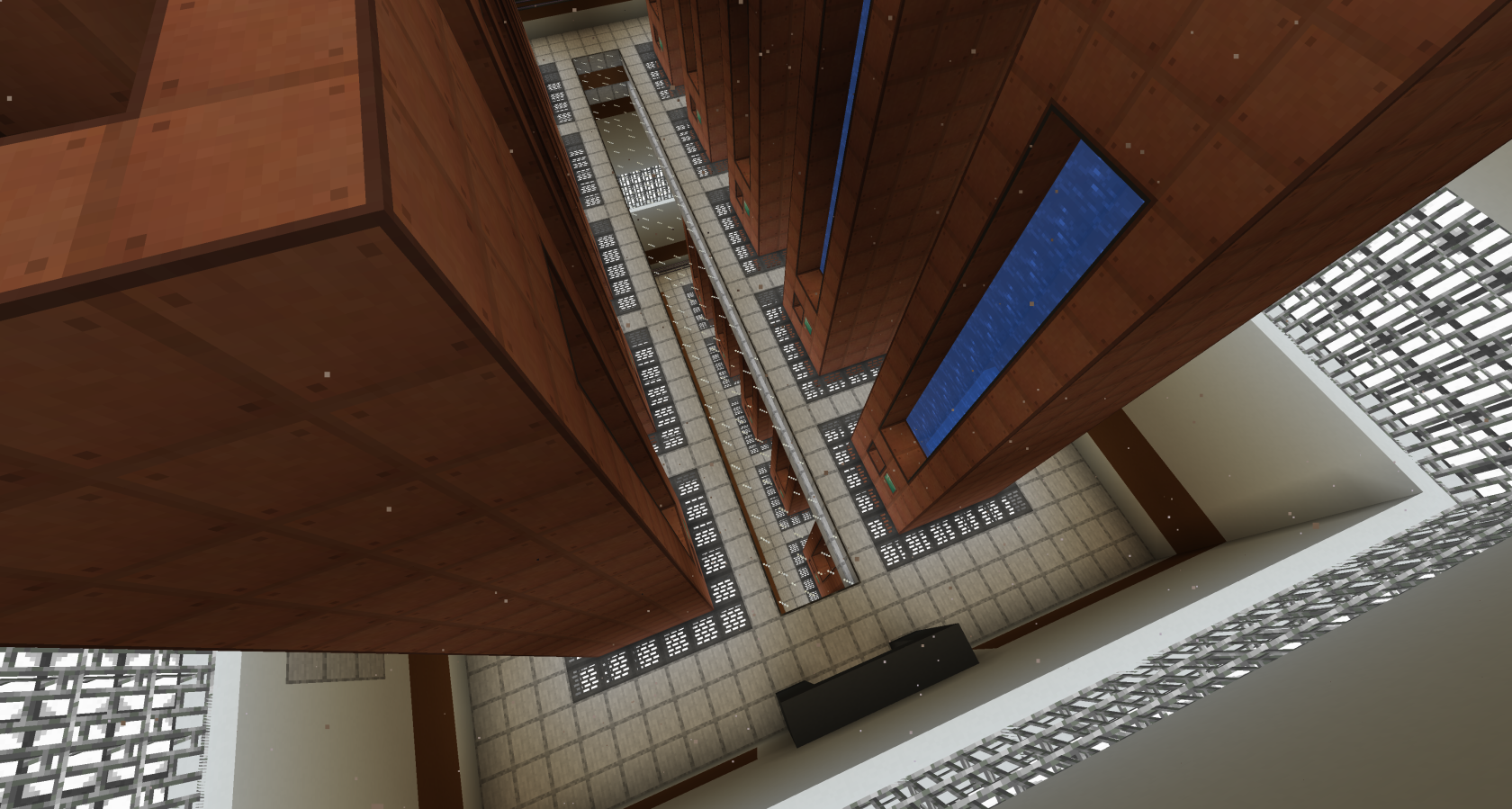
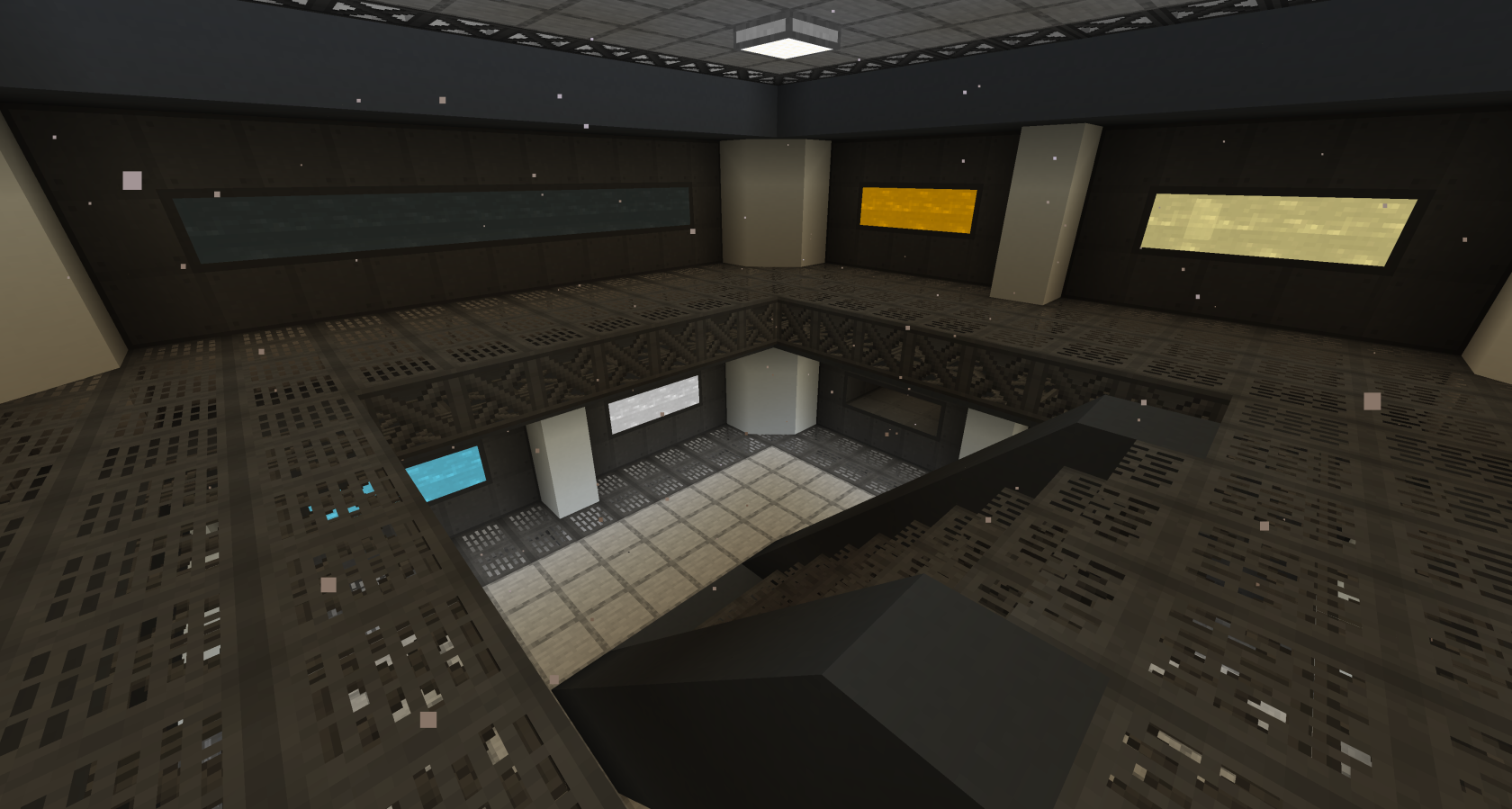
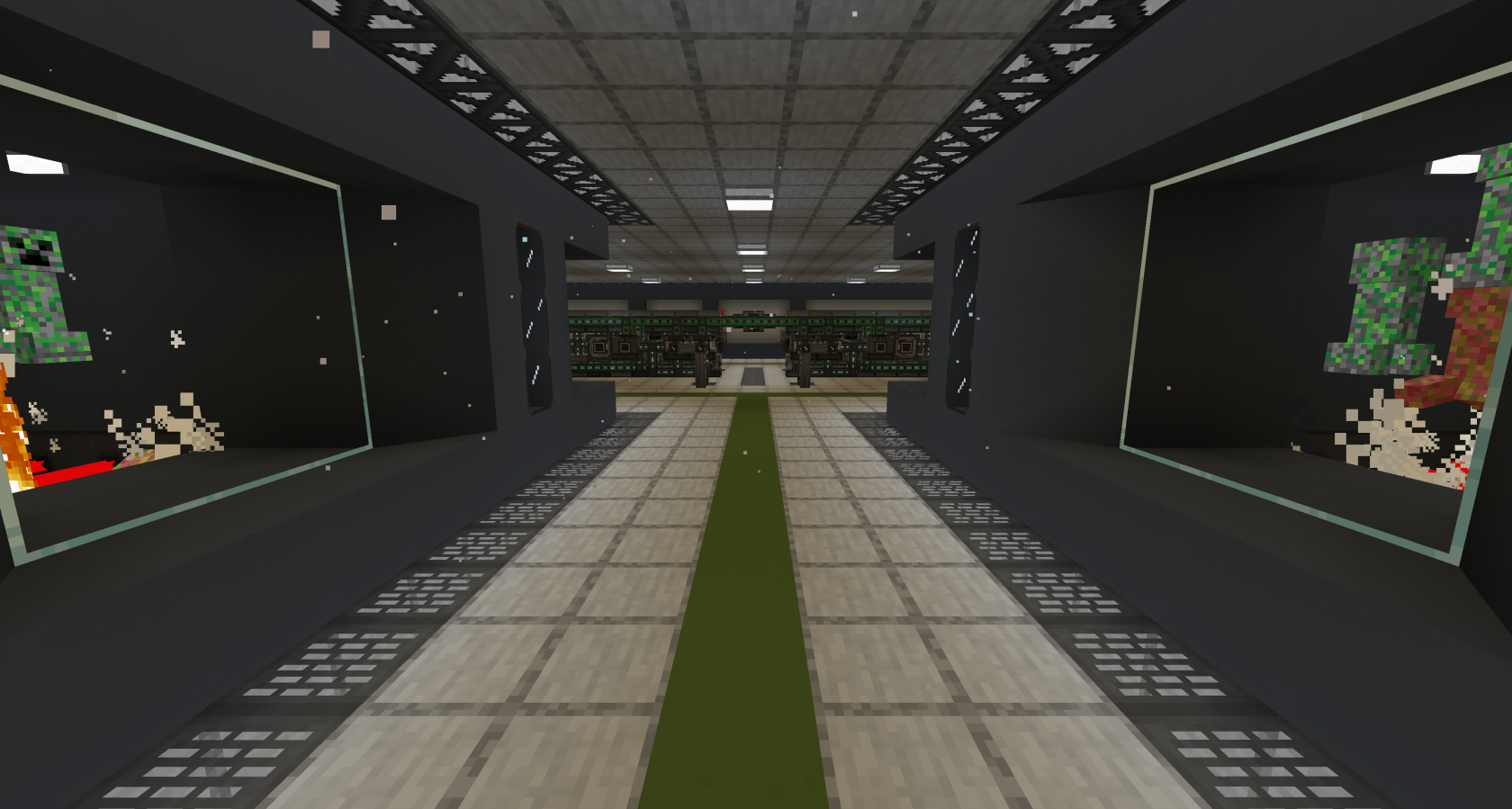
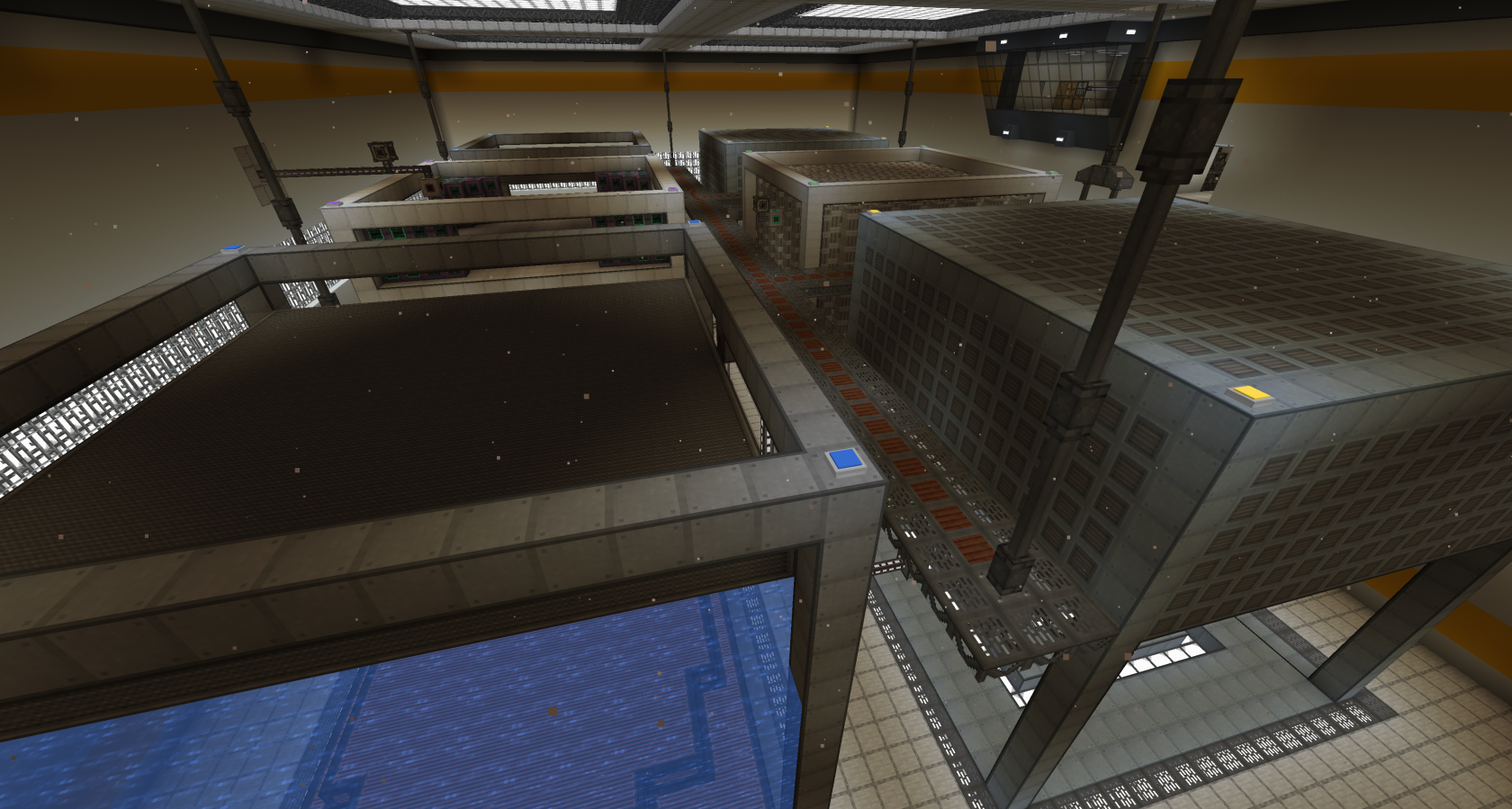
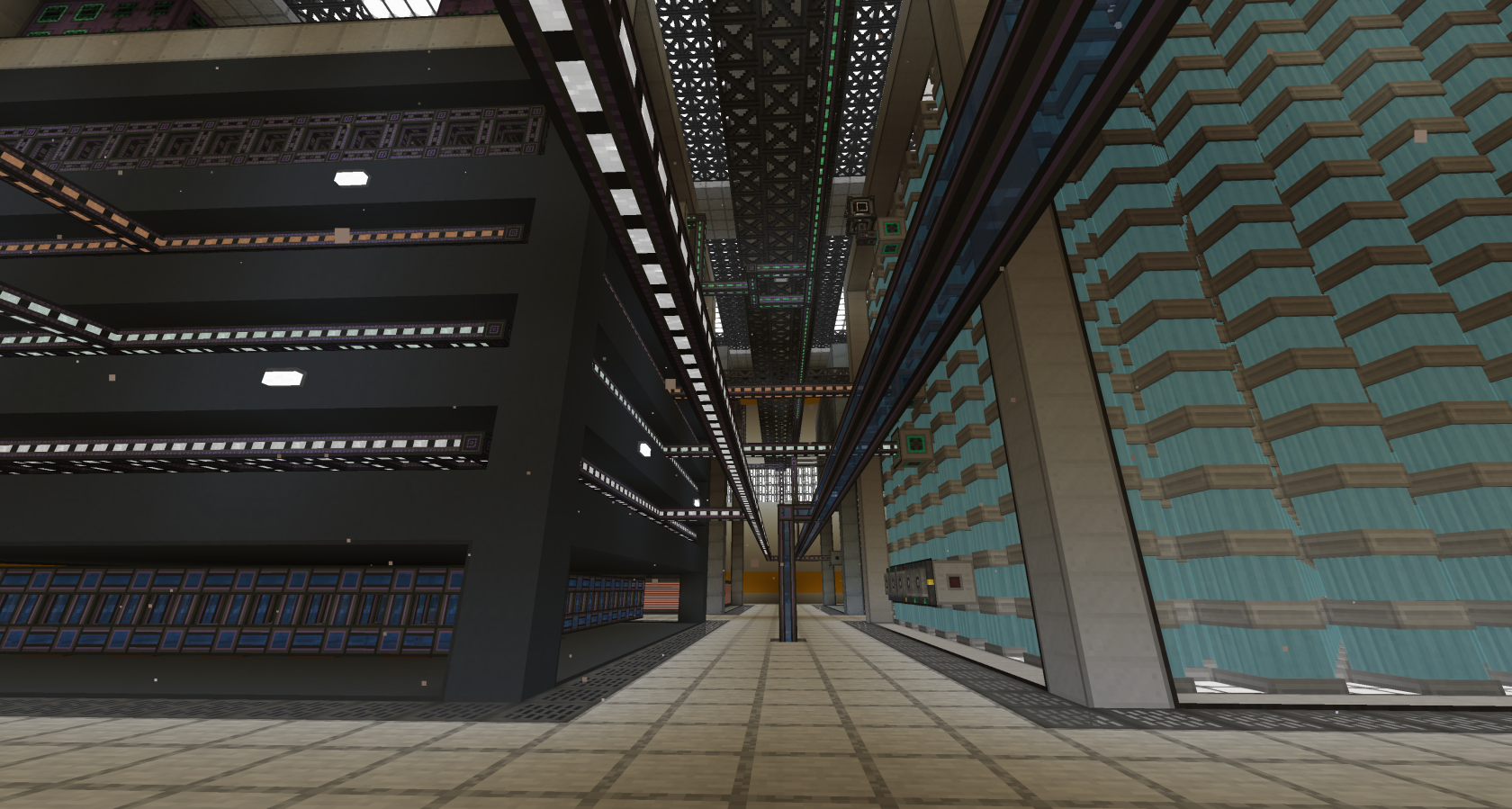
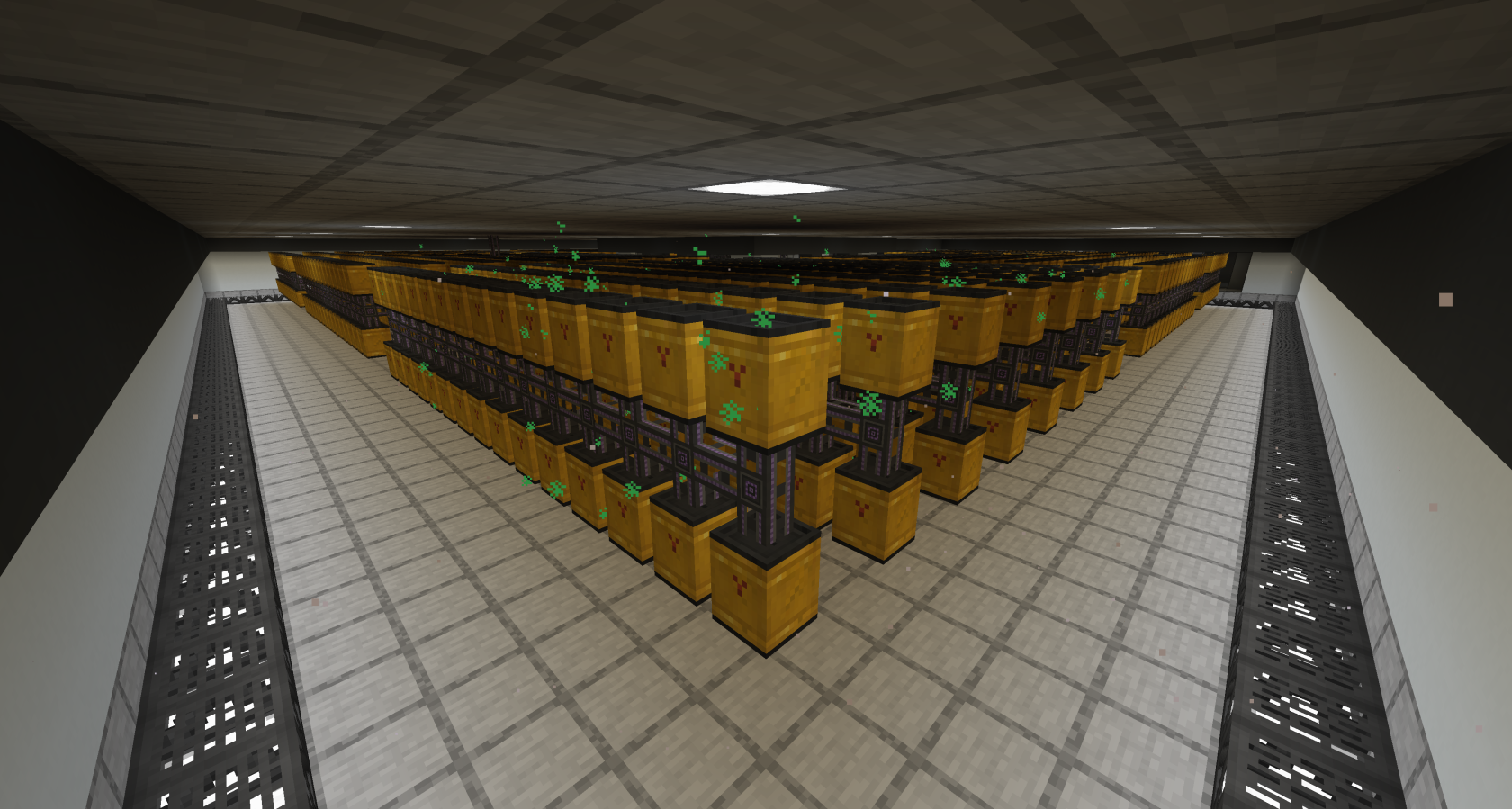
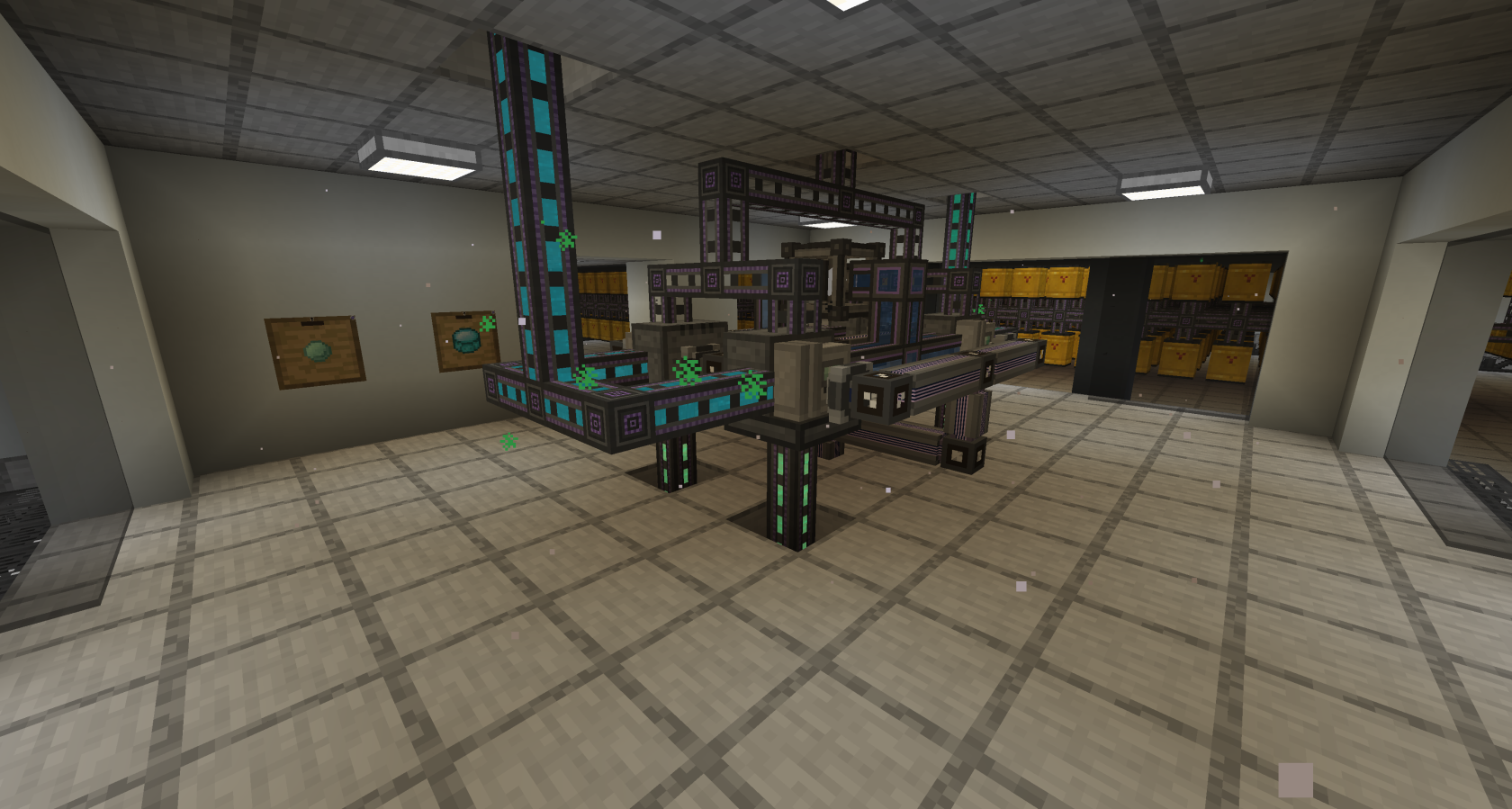
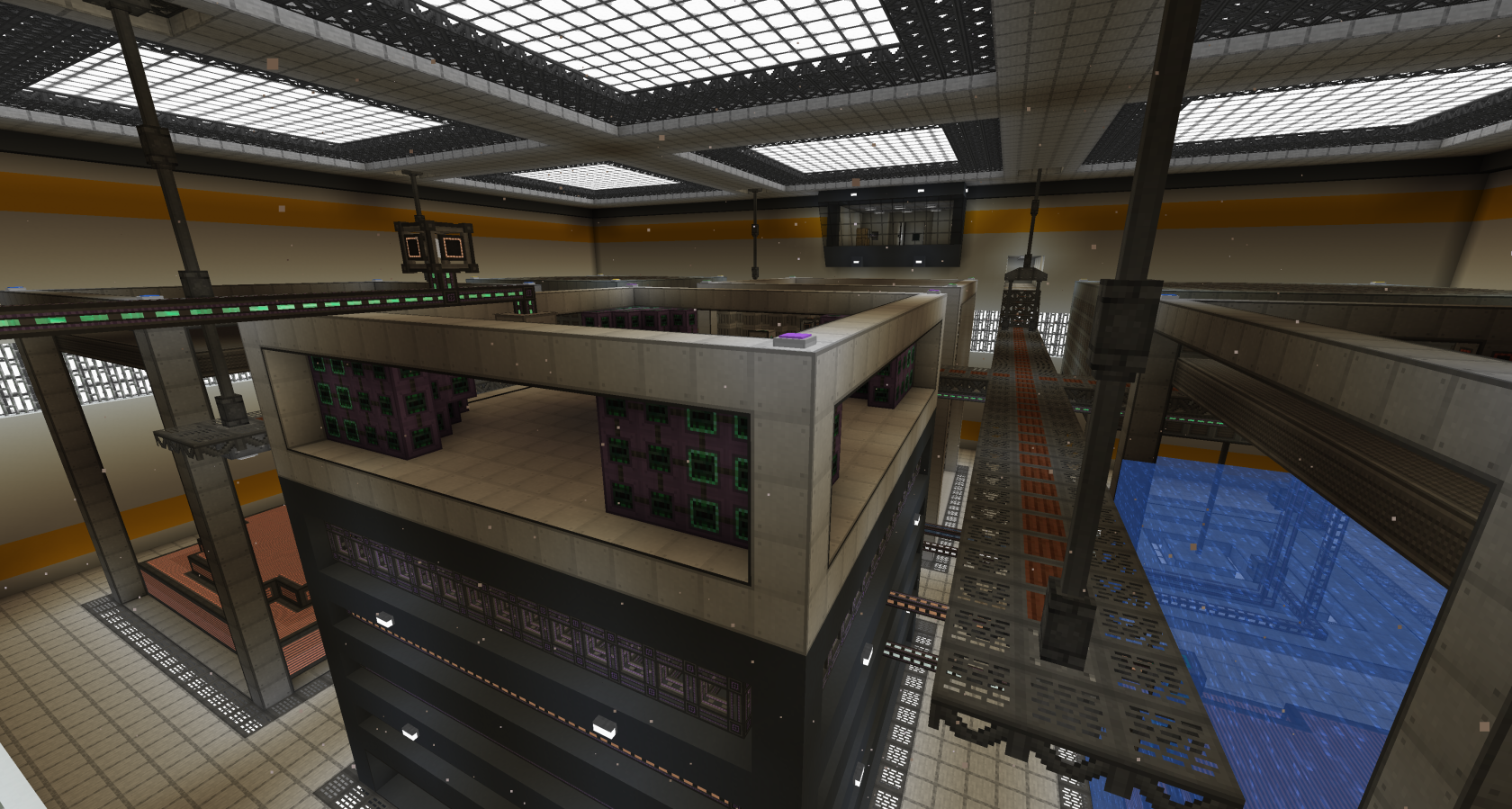
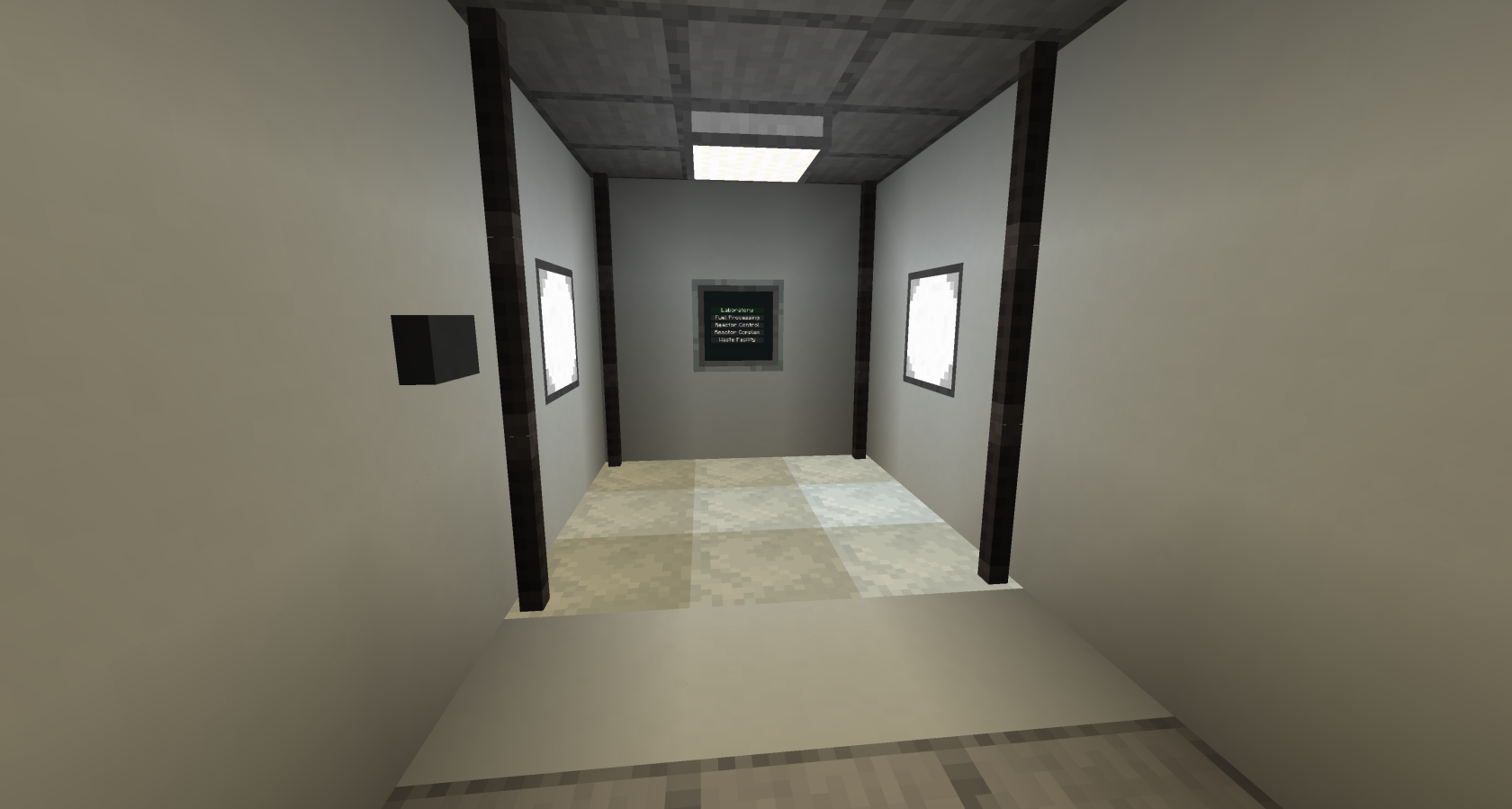
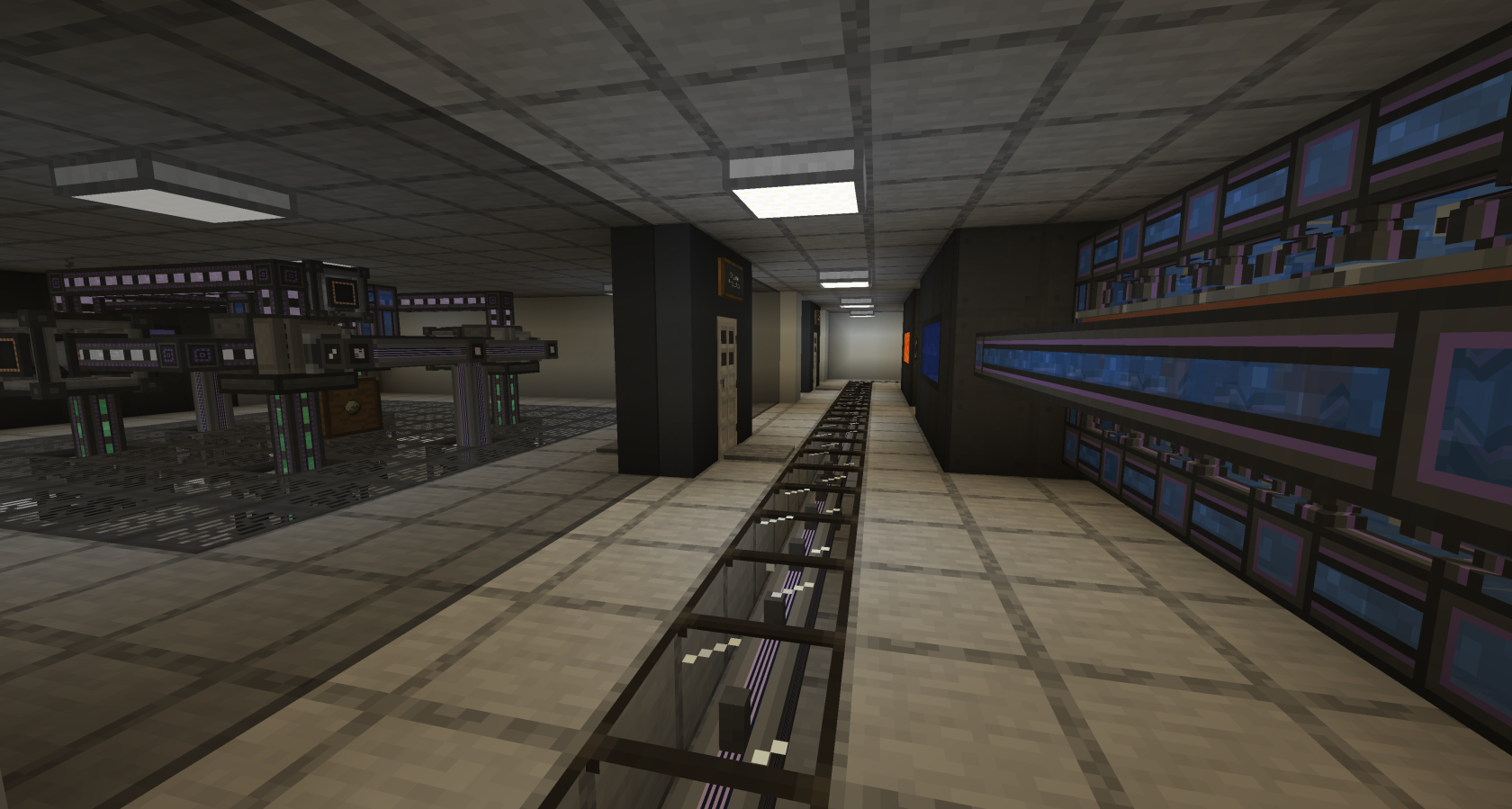

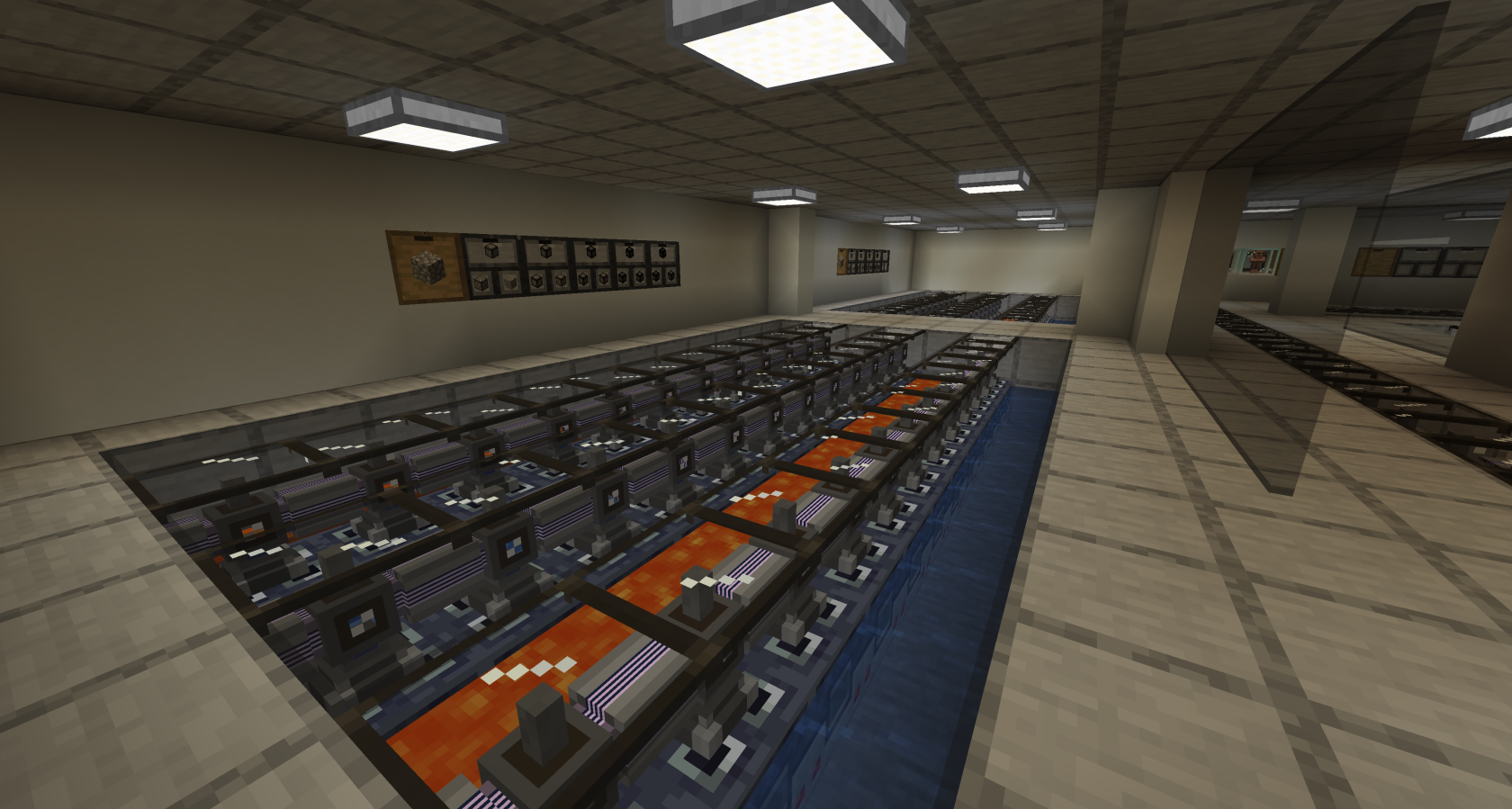
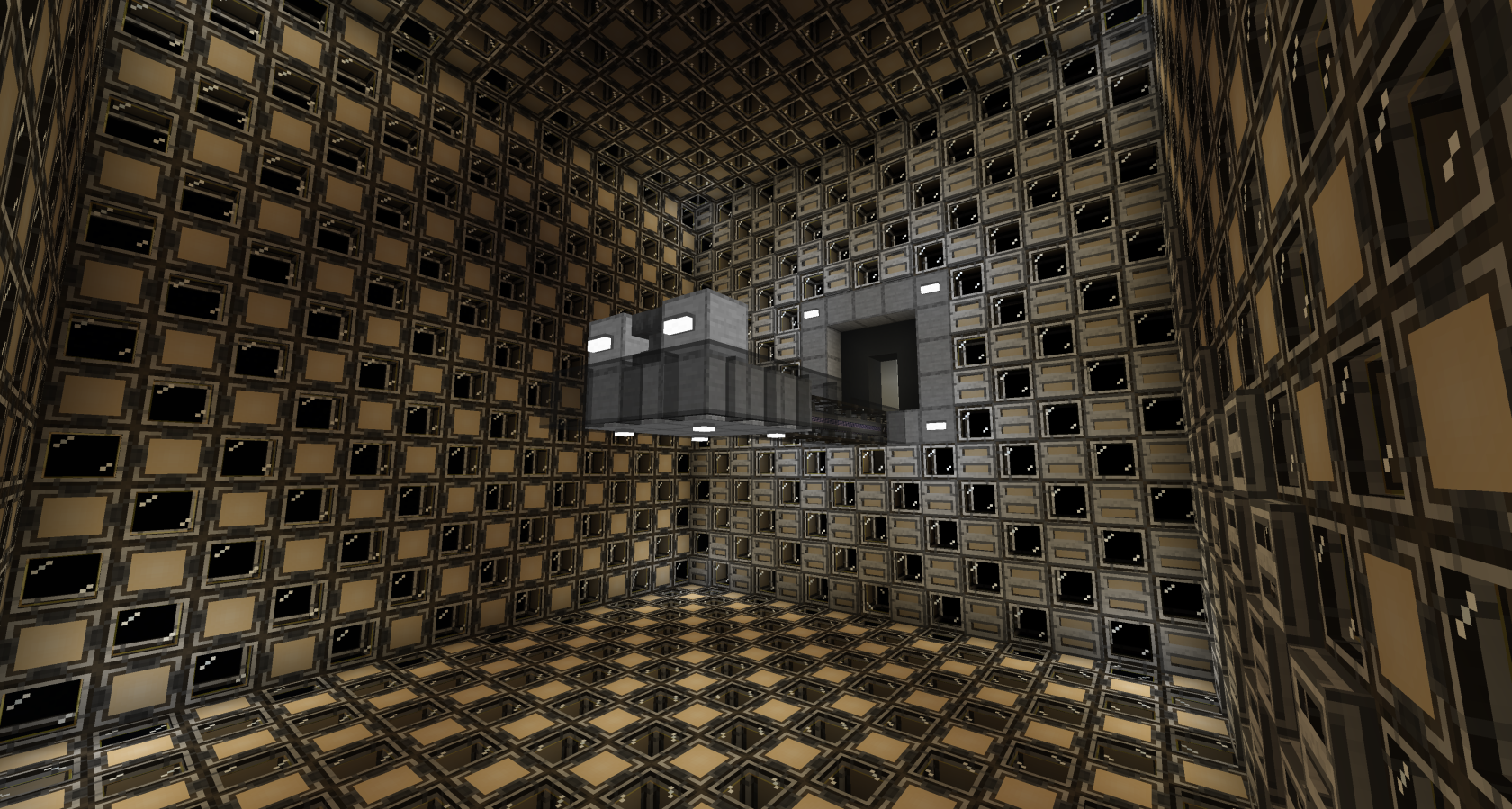
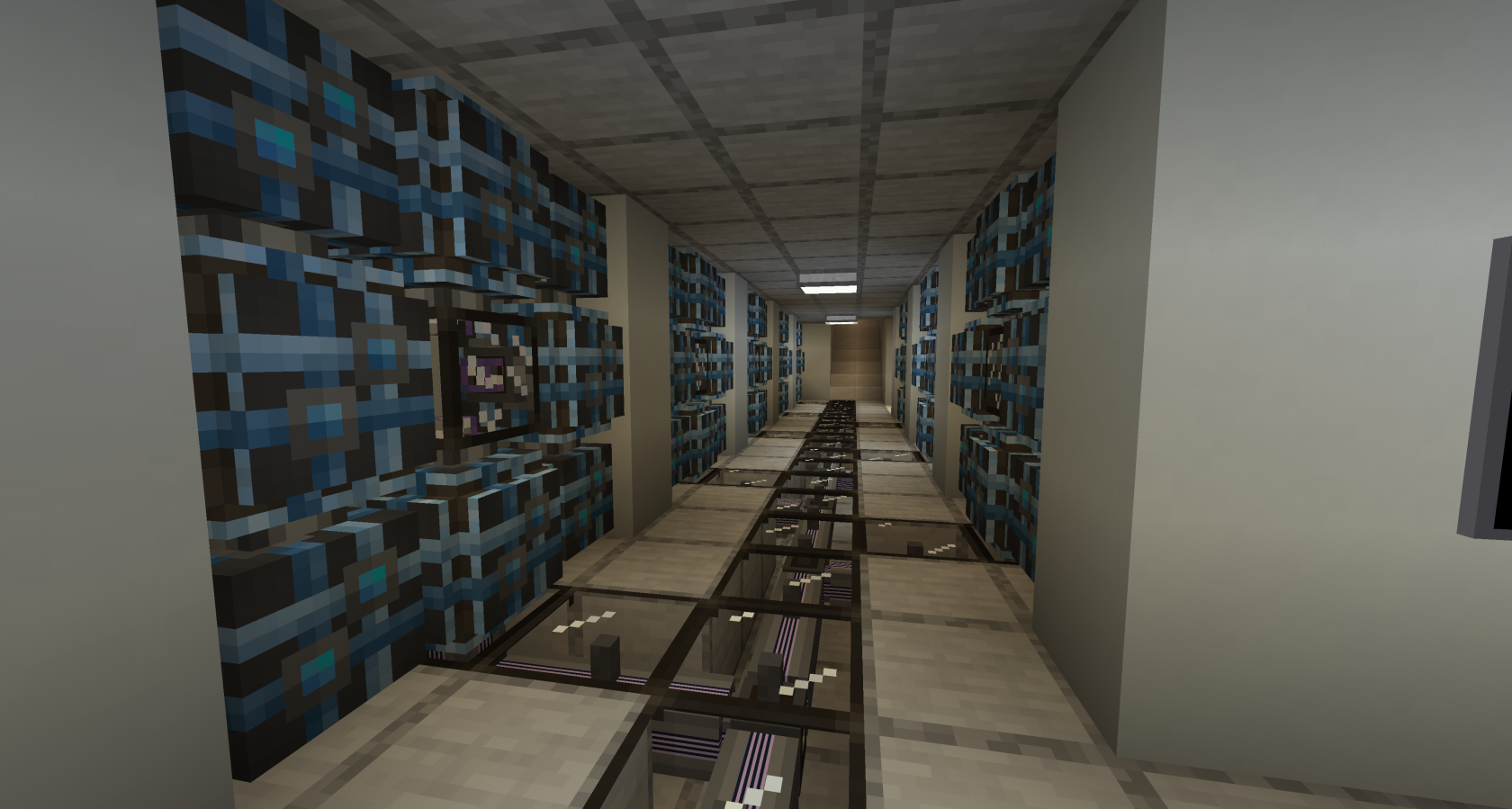
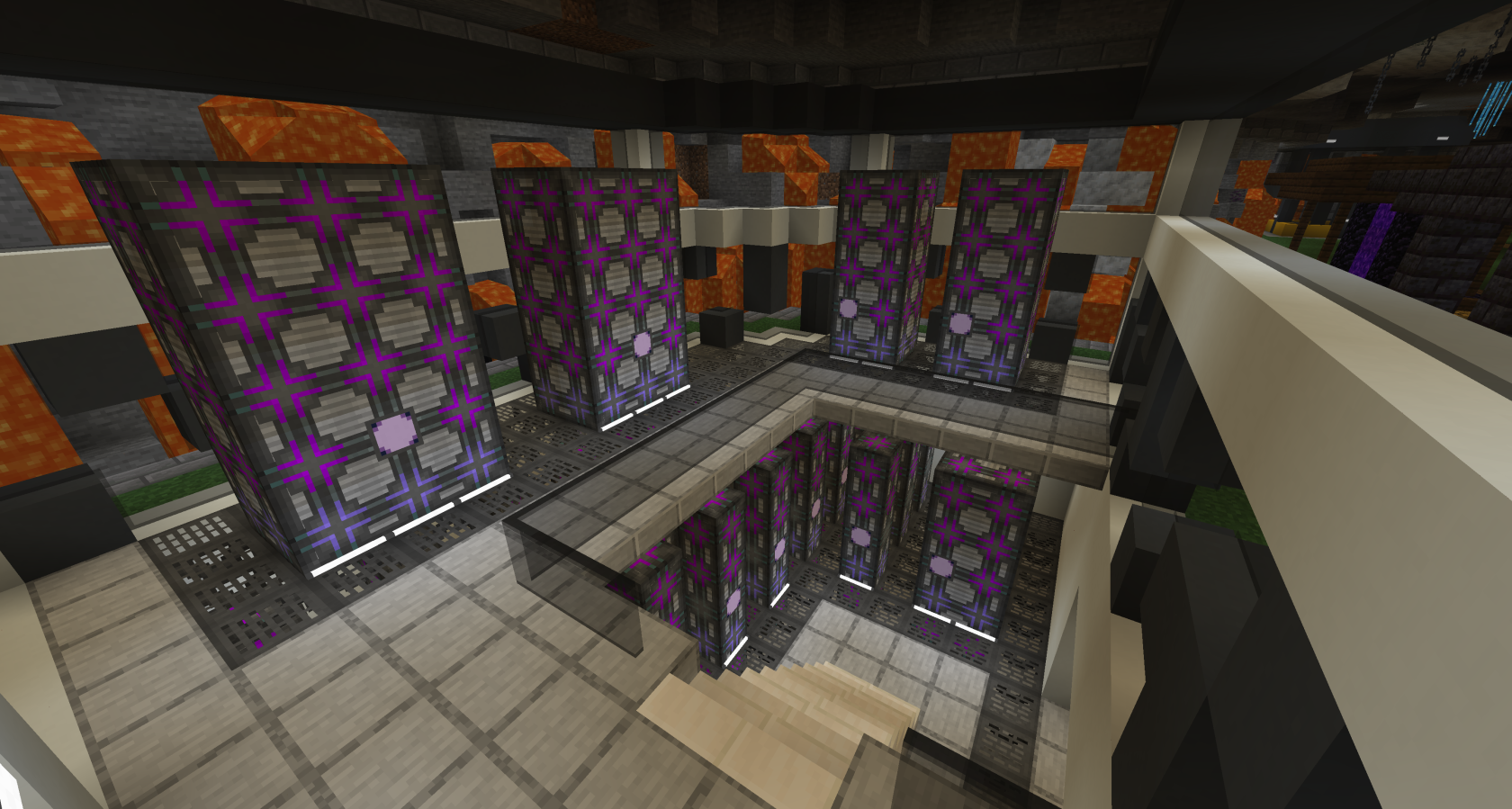
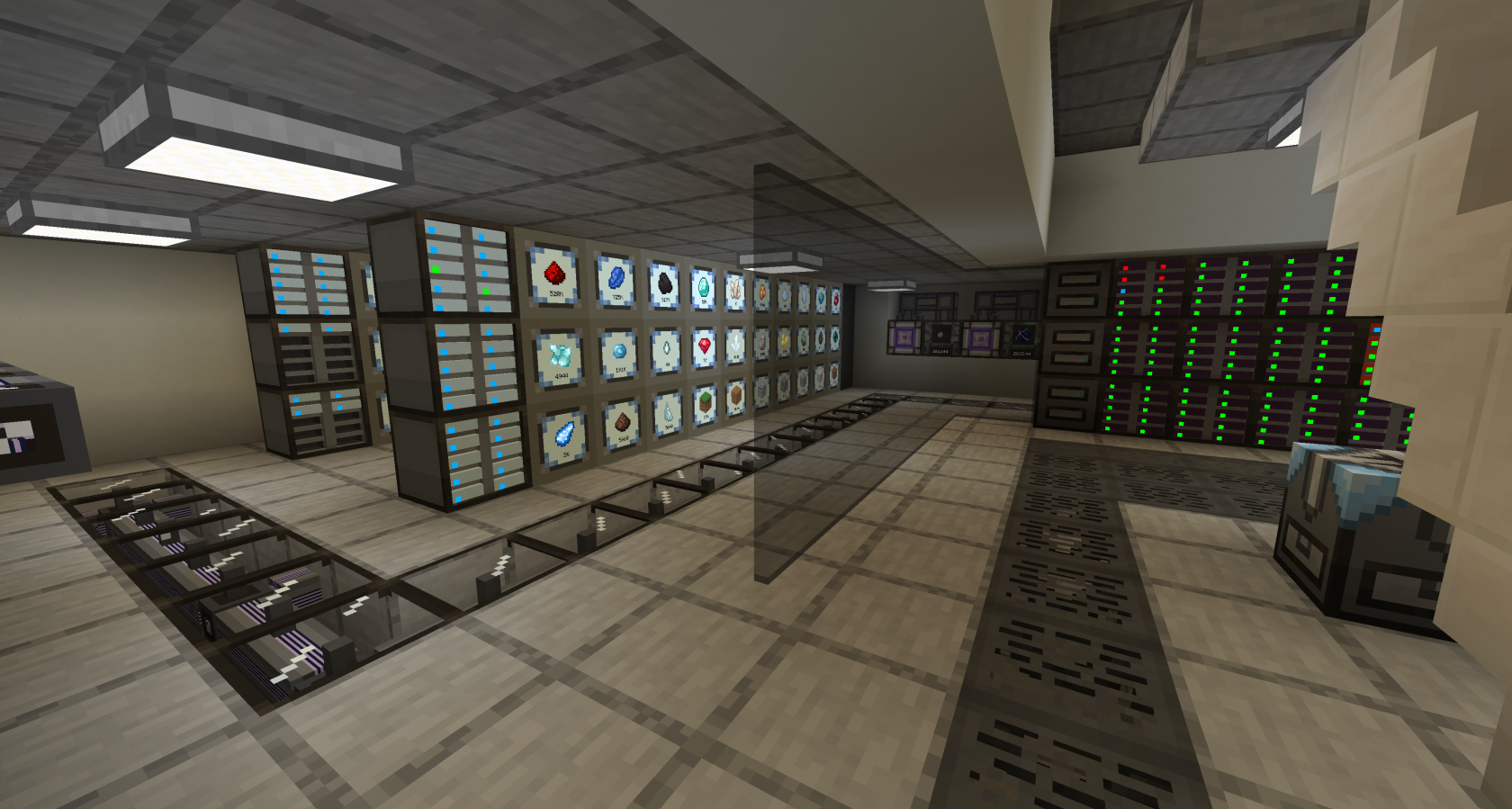

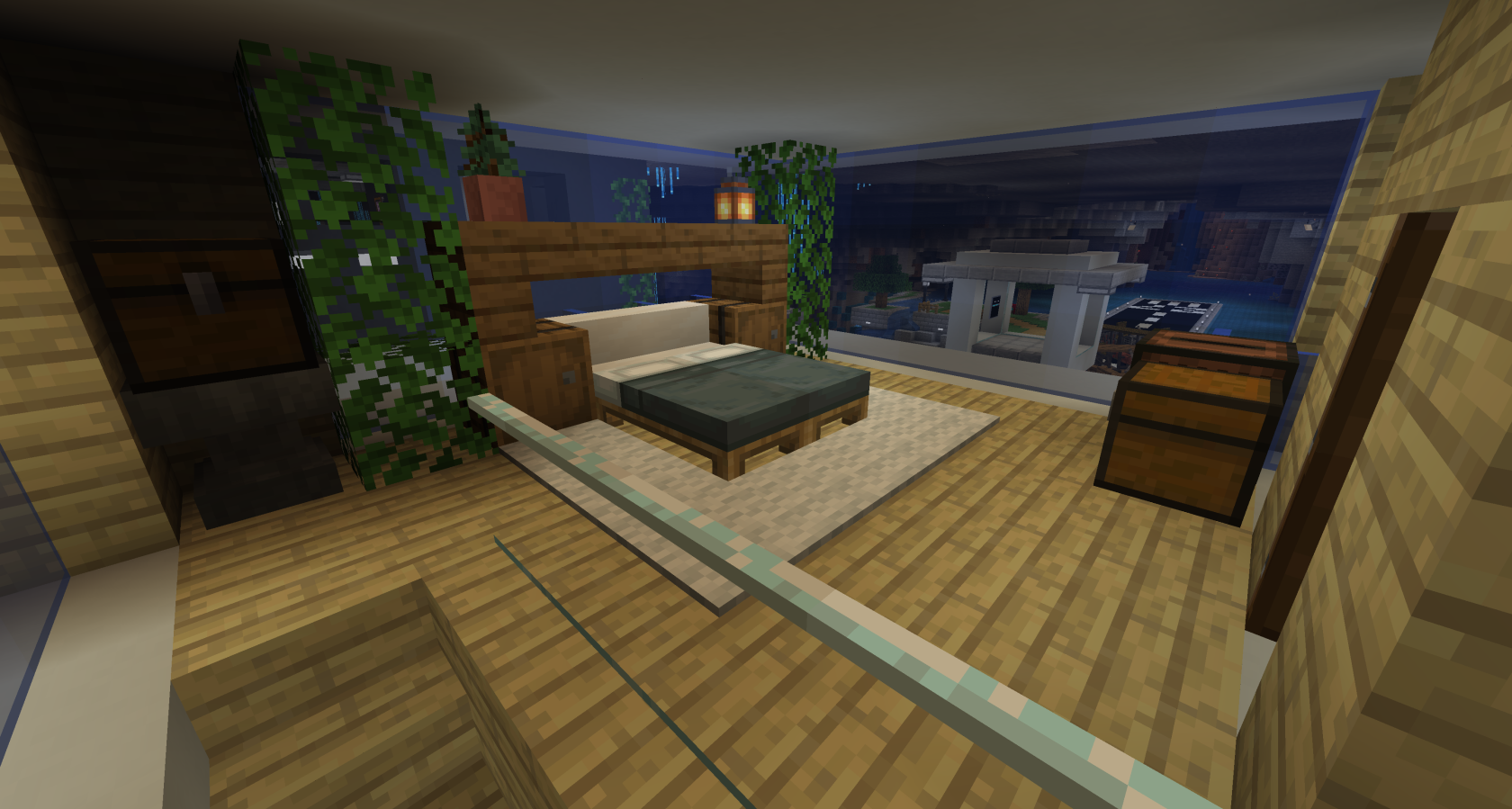

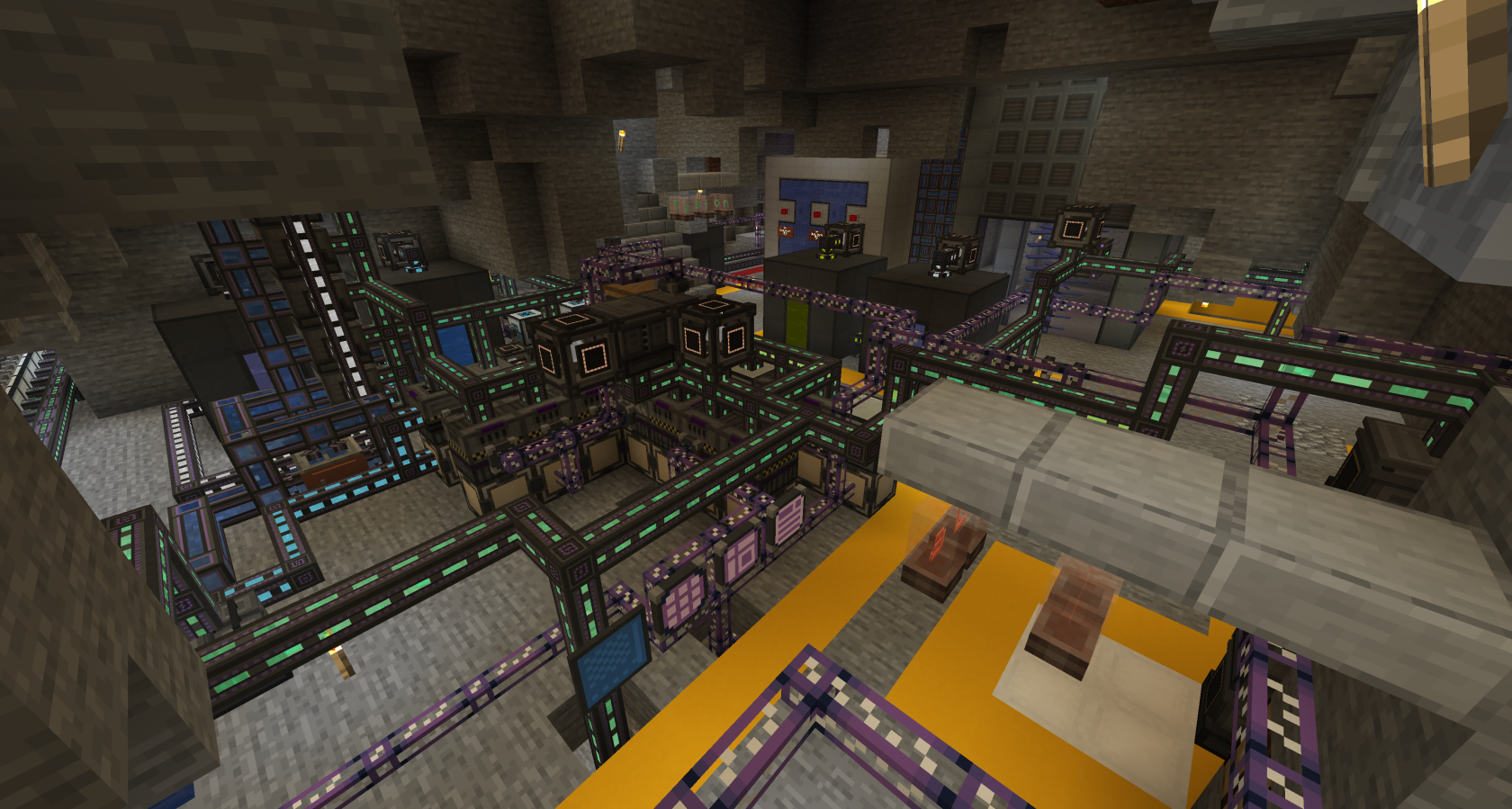
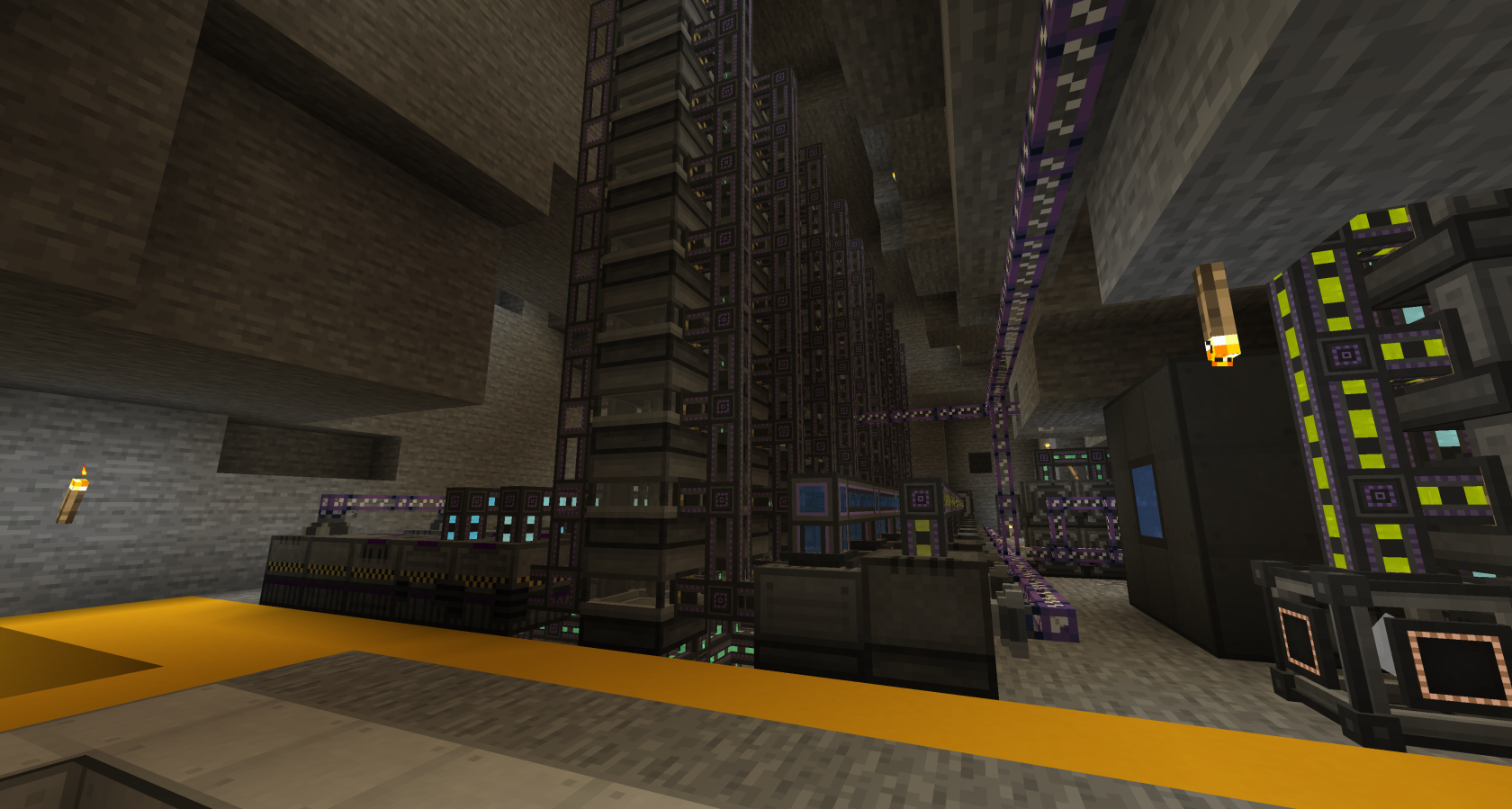

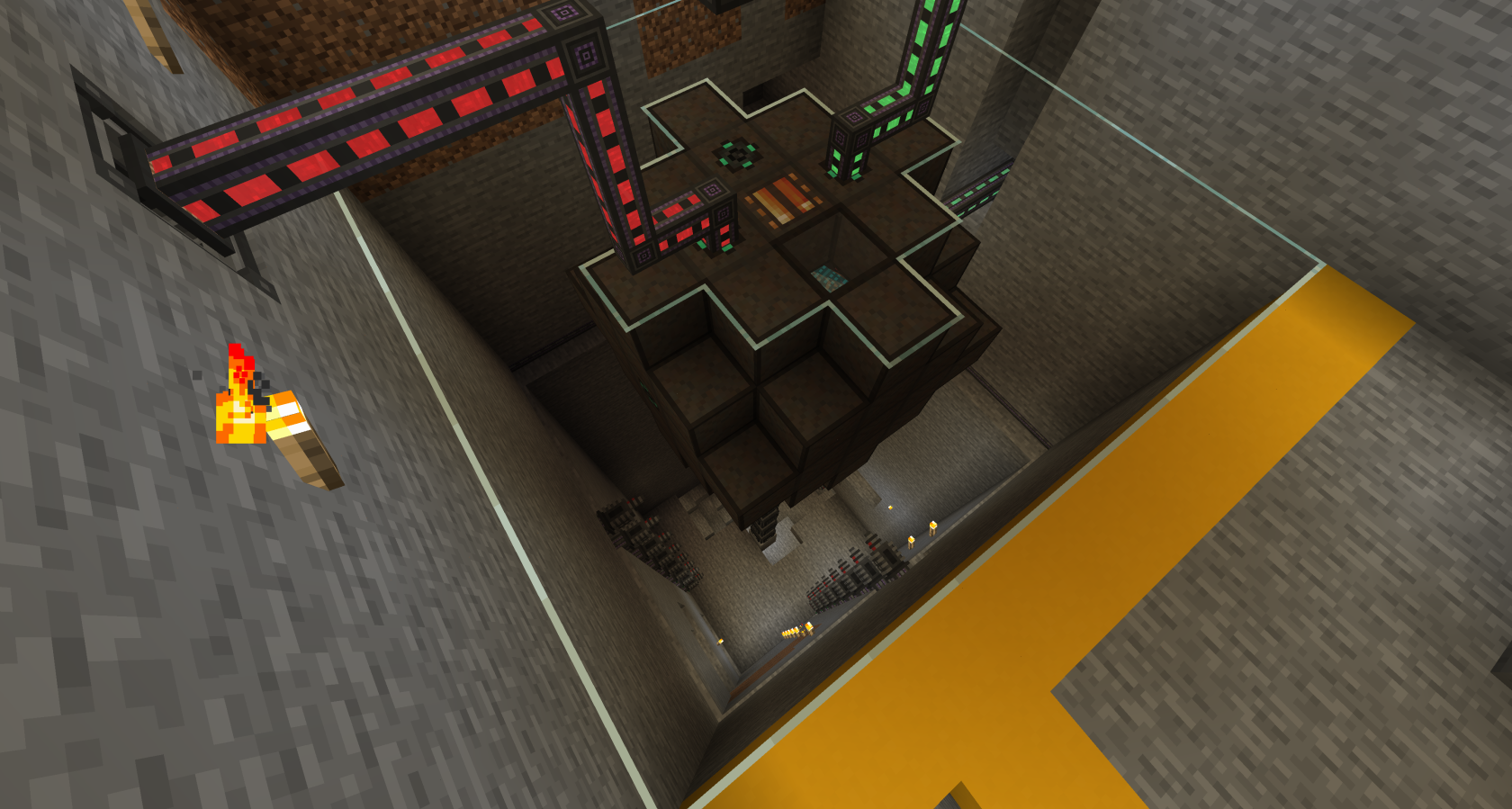
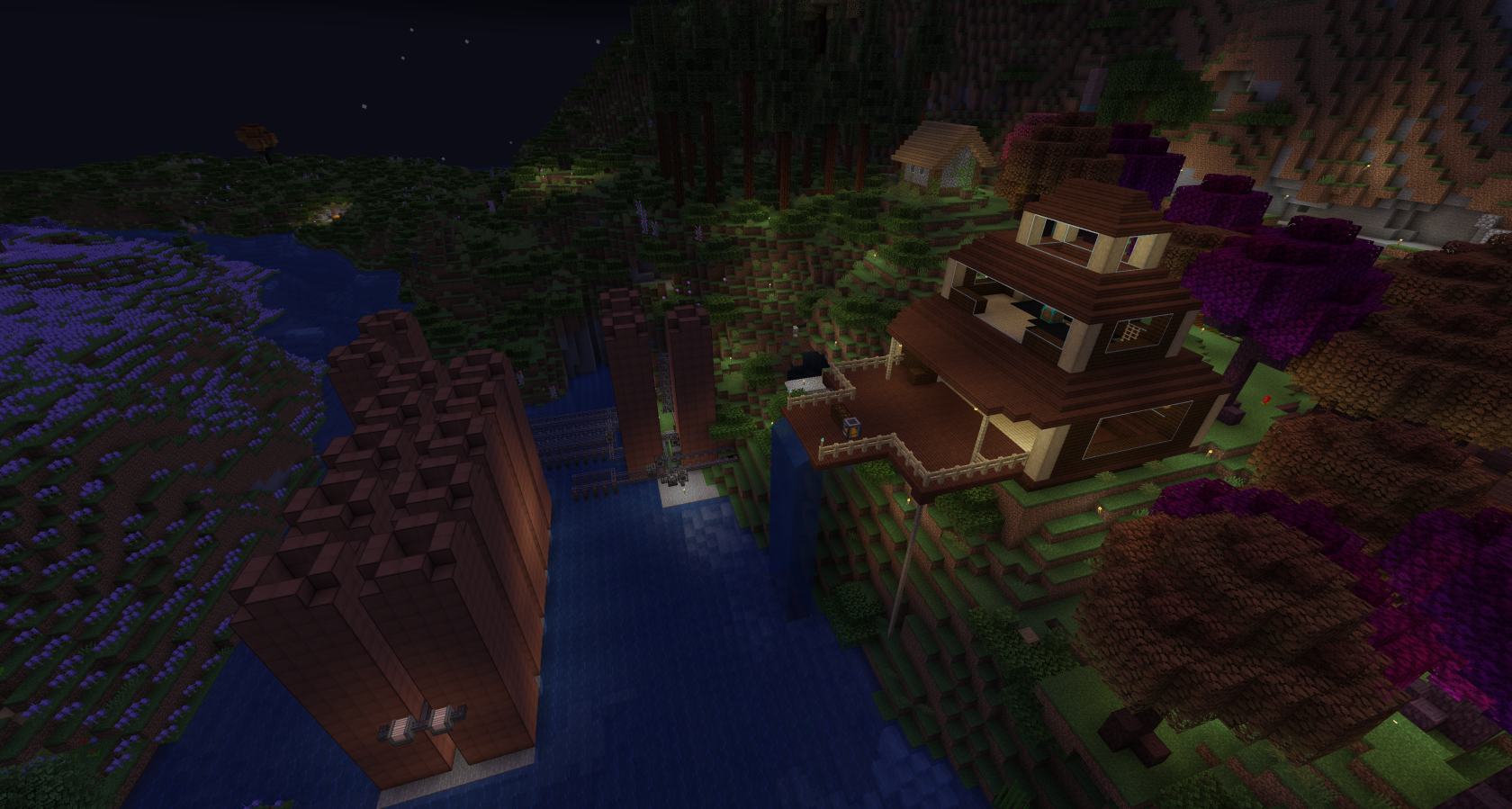
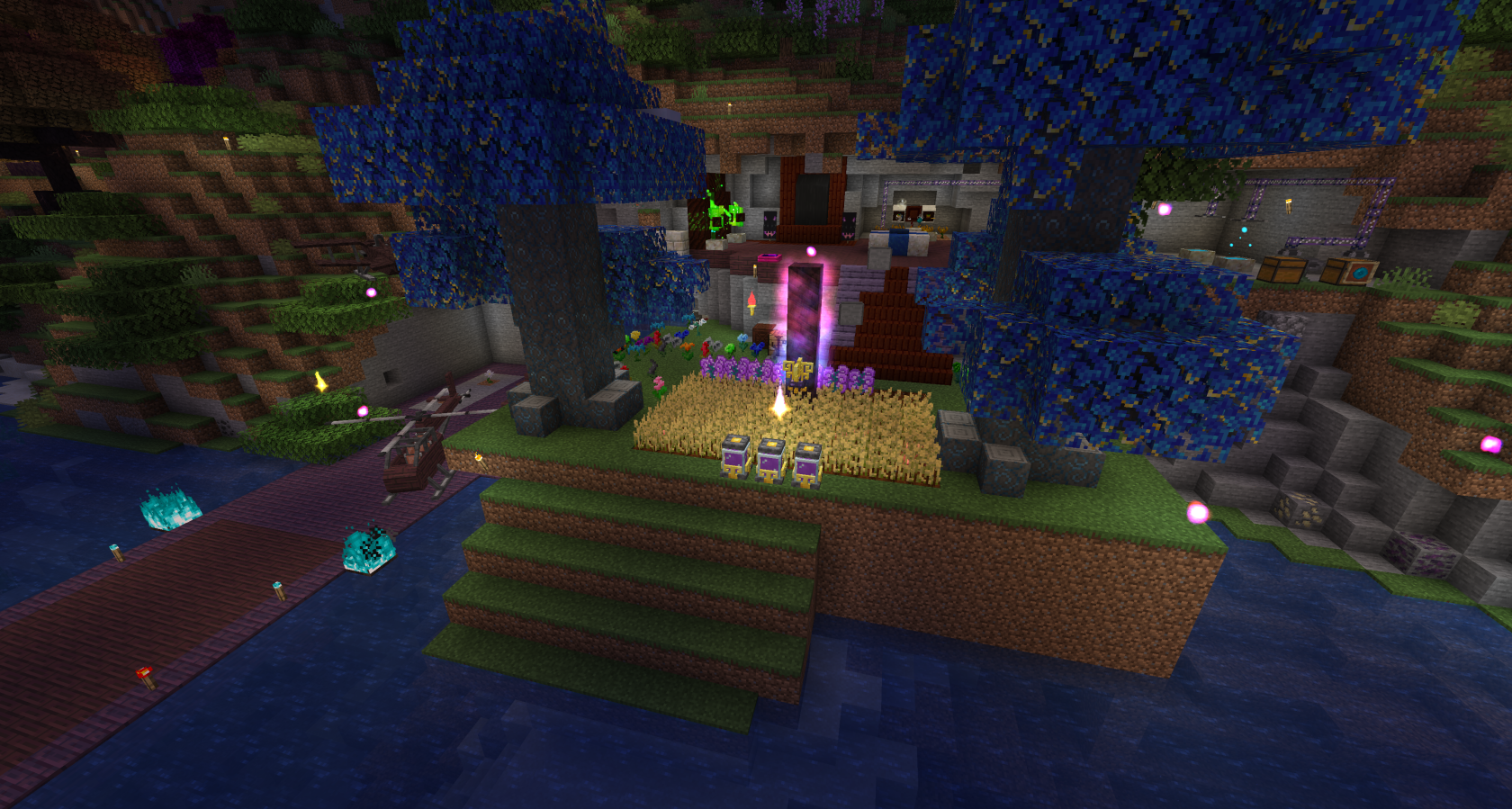

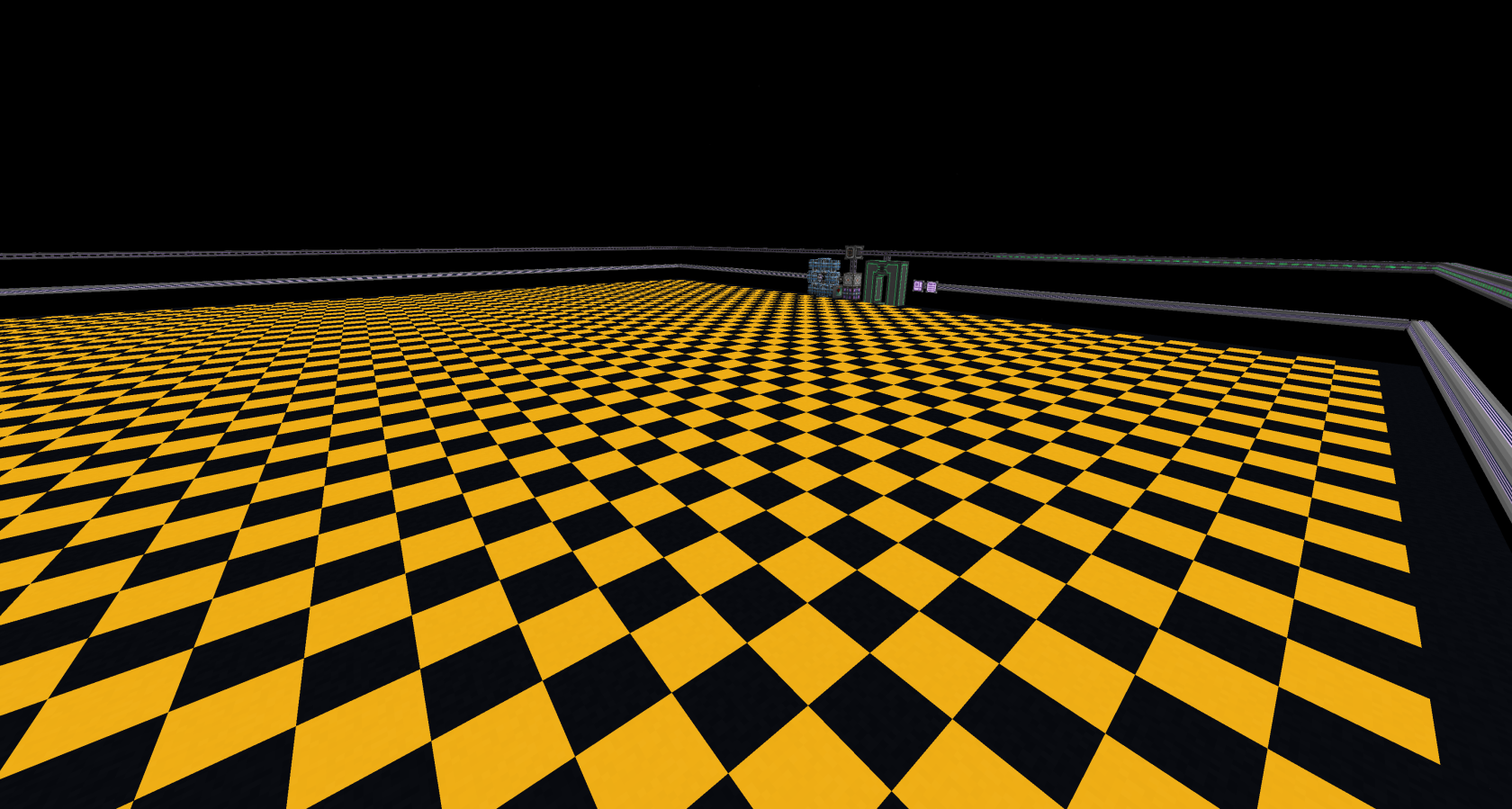

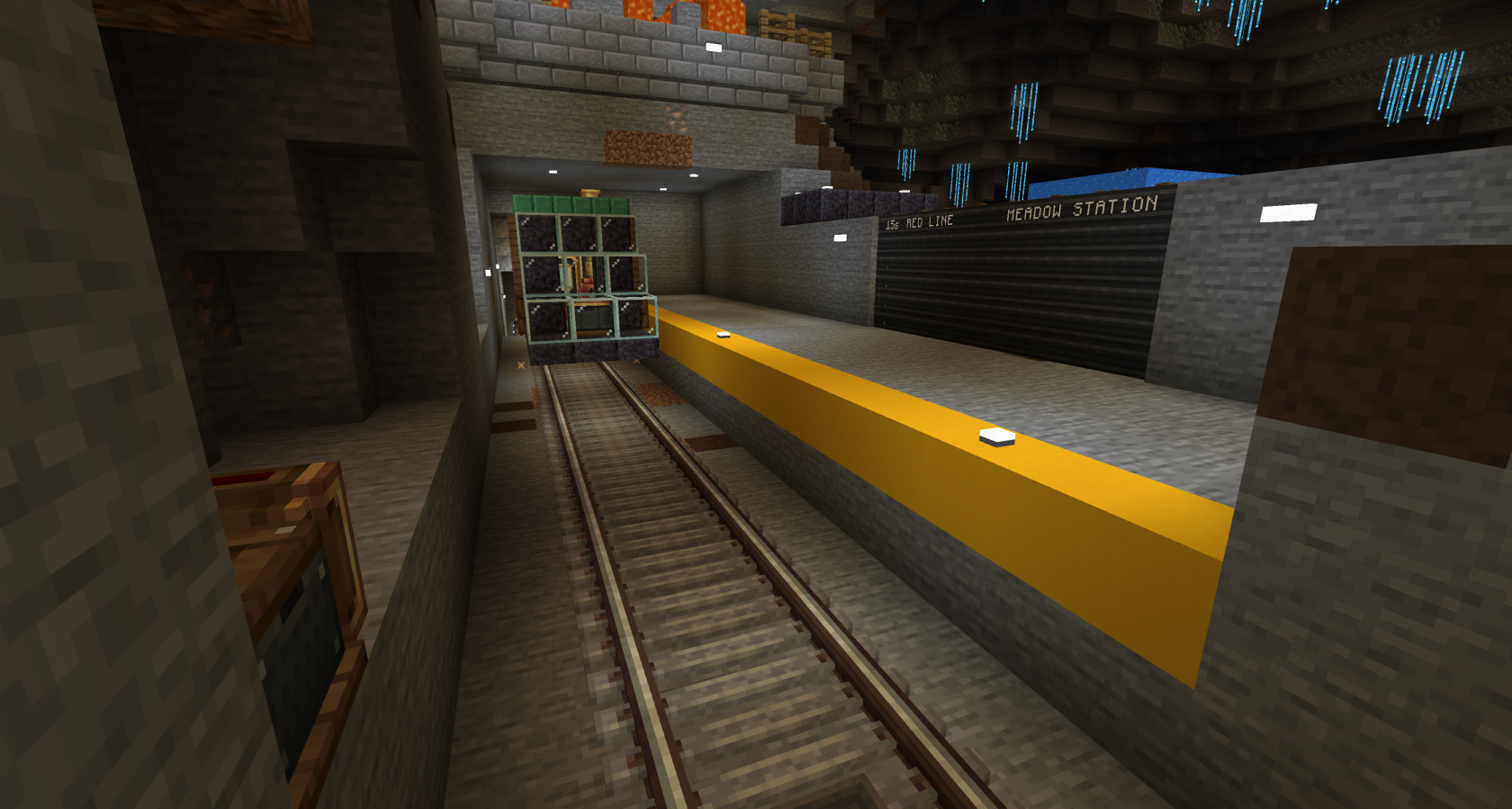



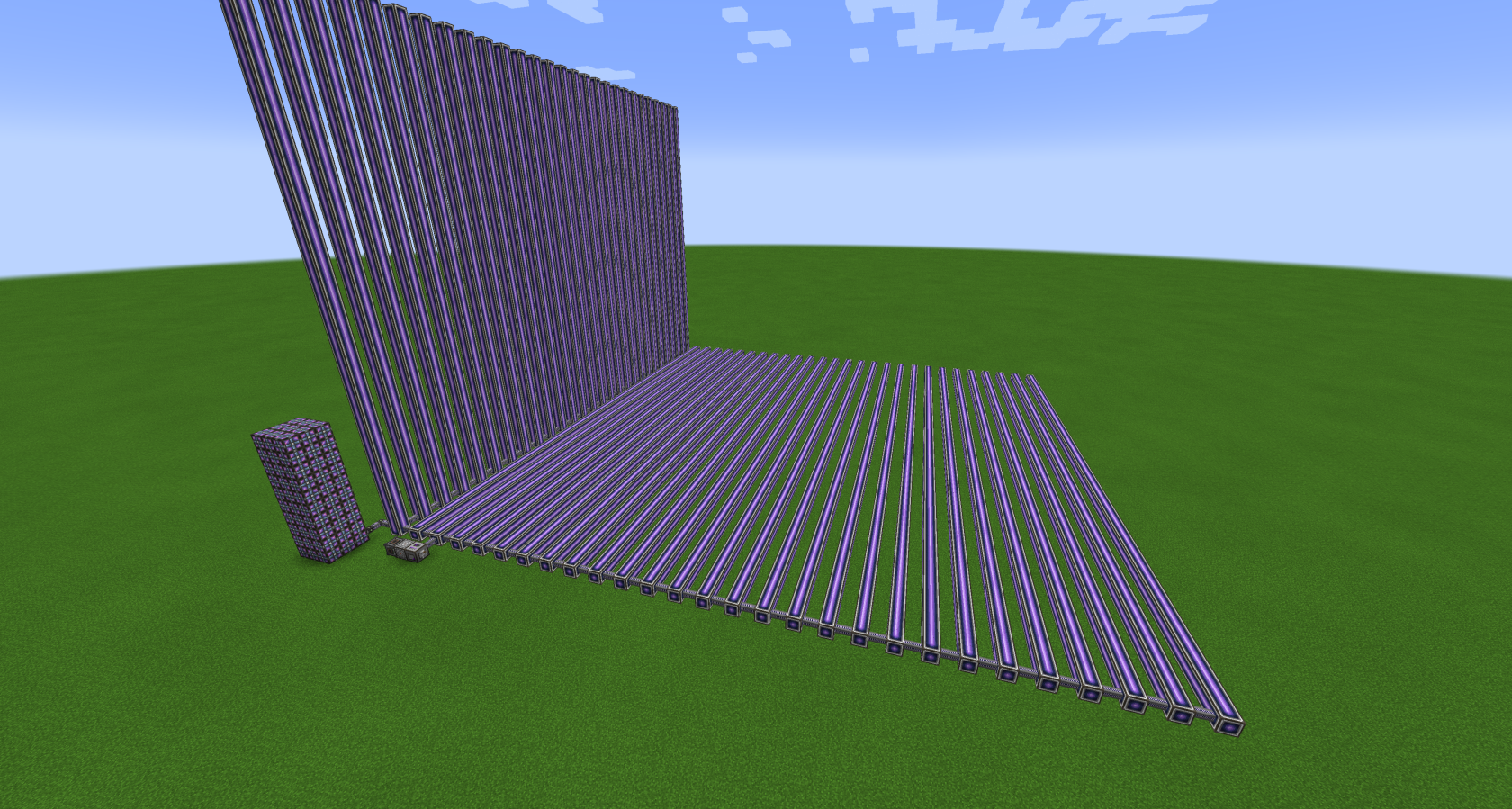
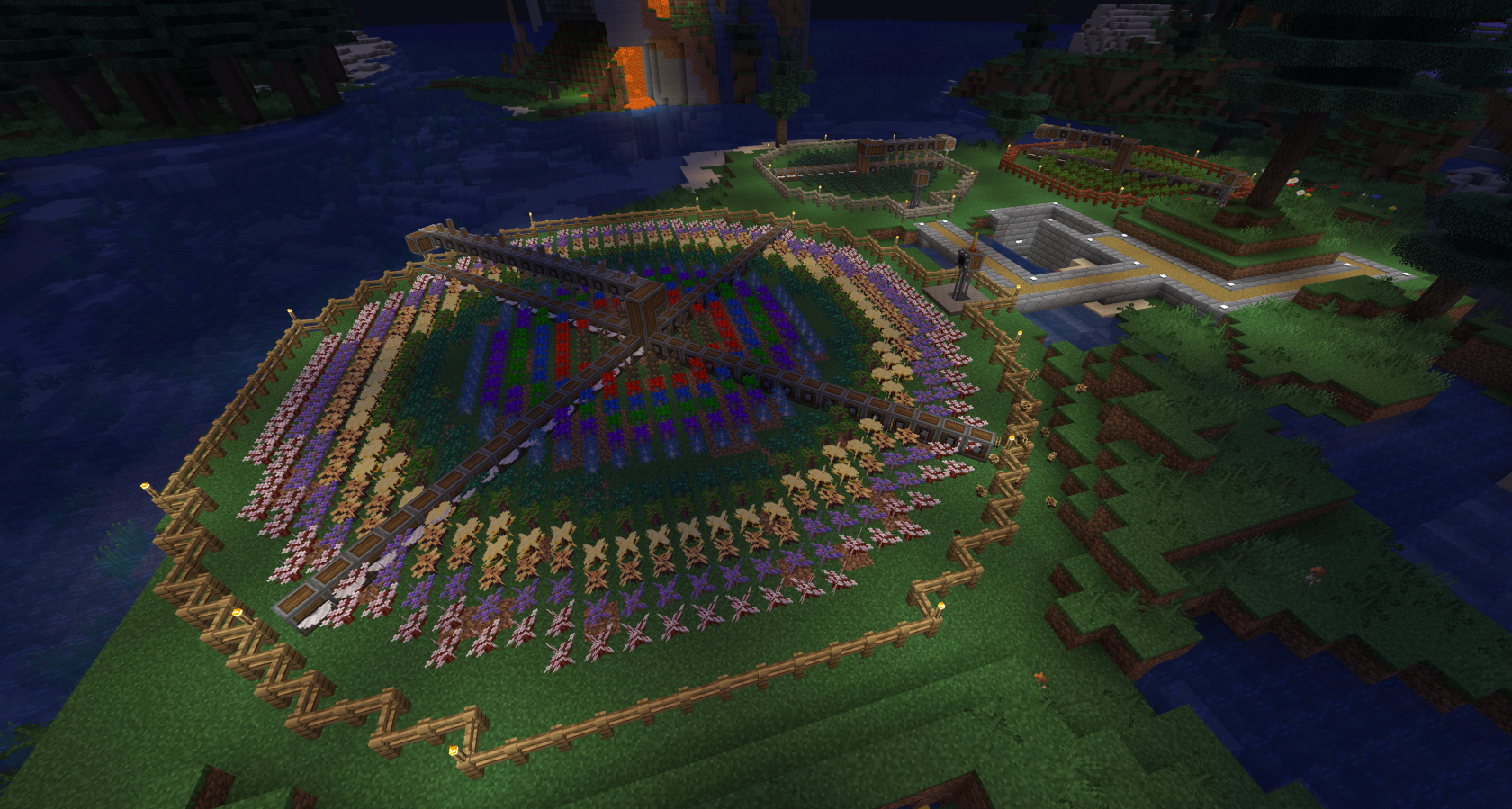
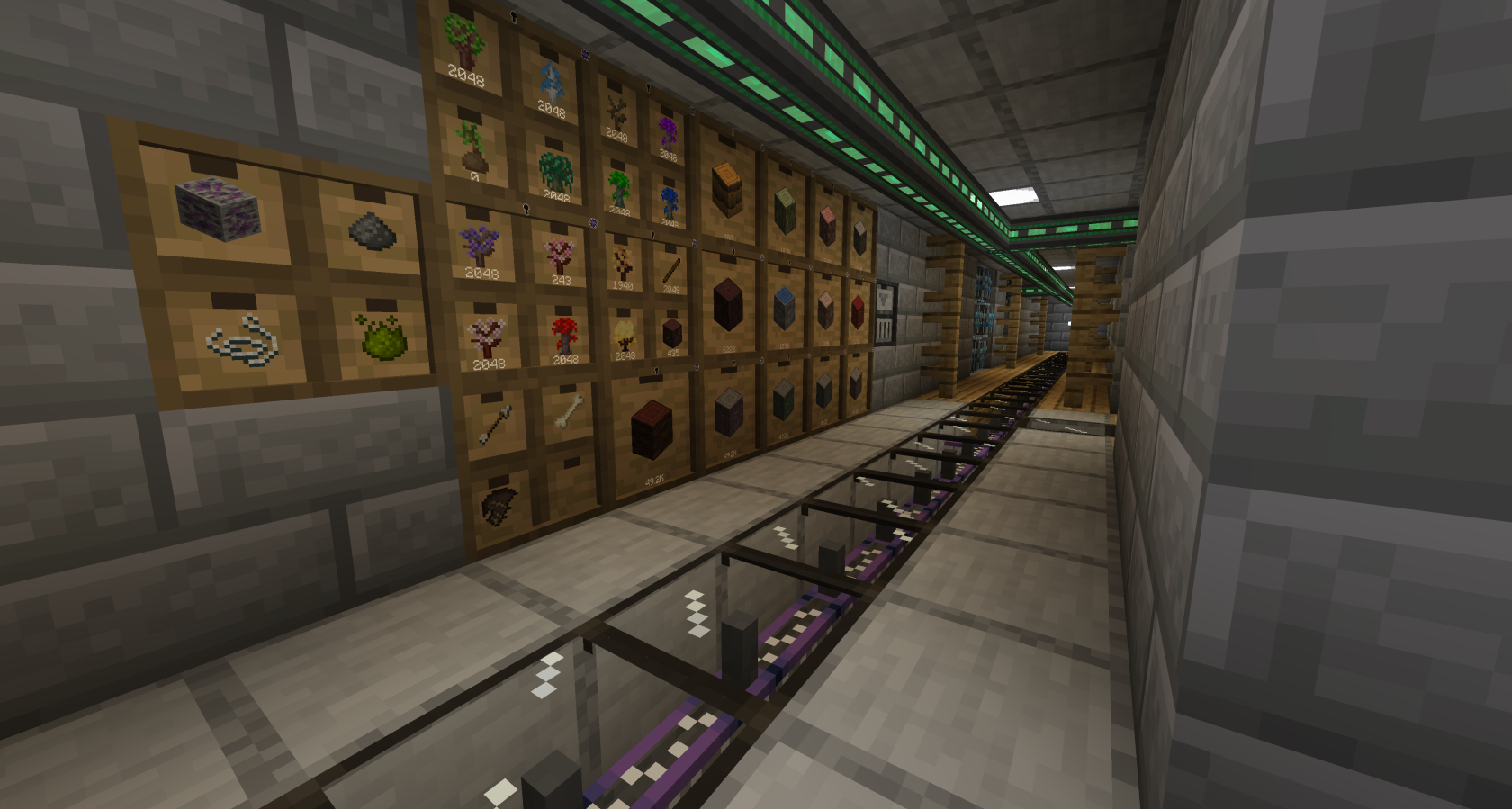


No Comments