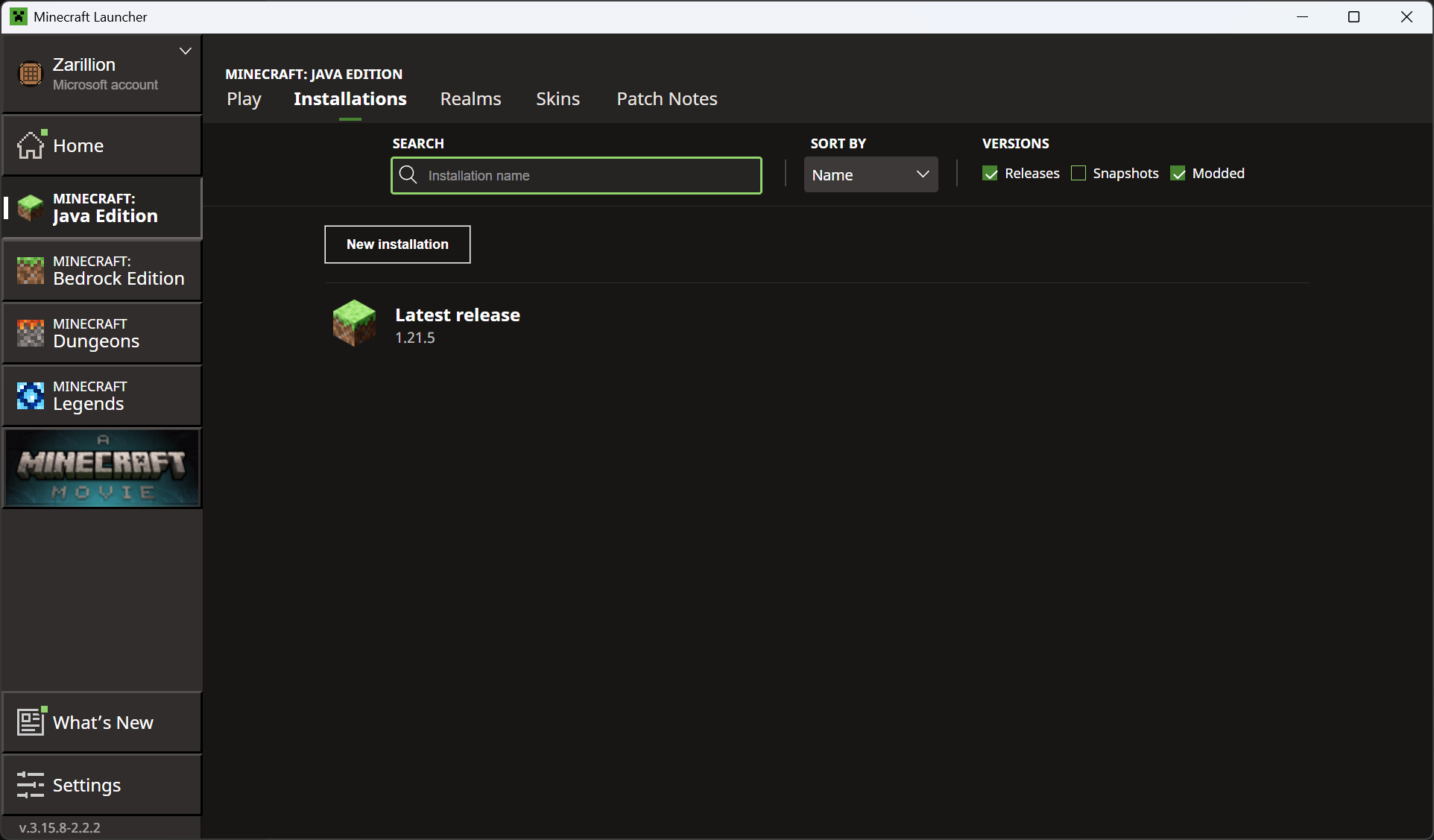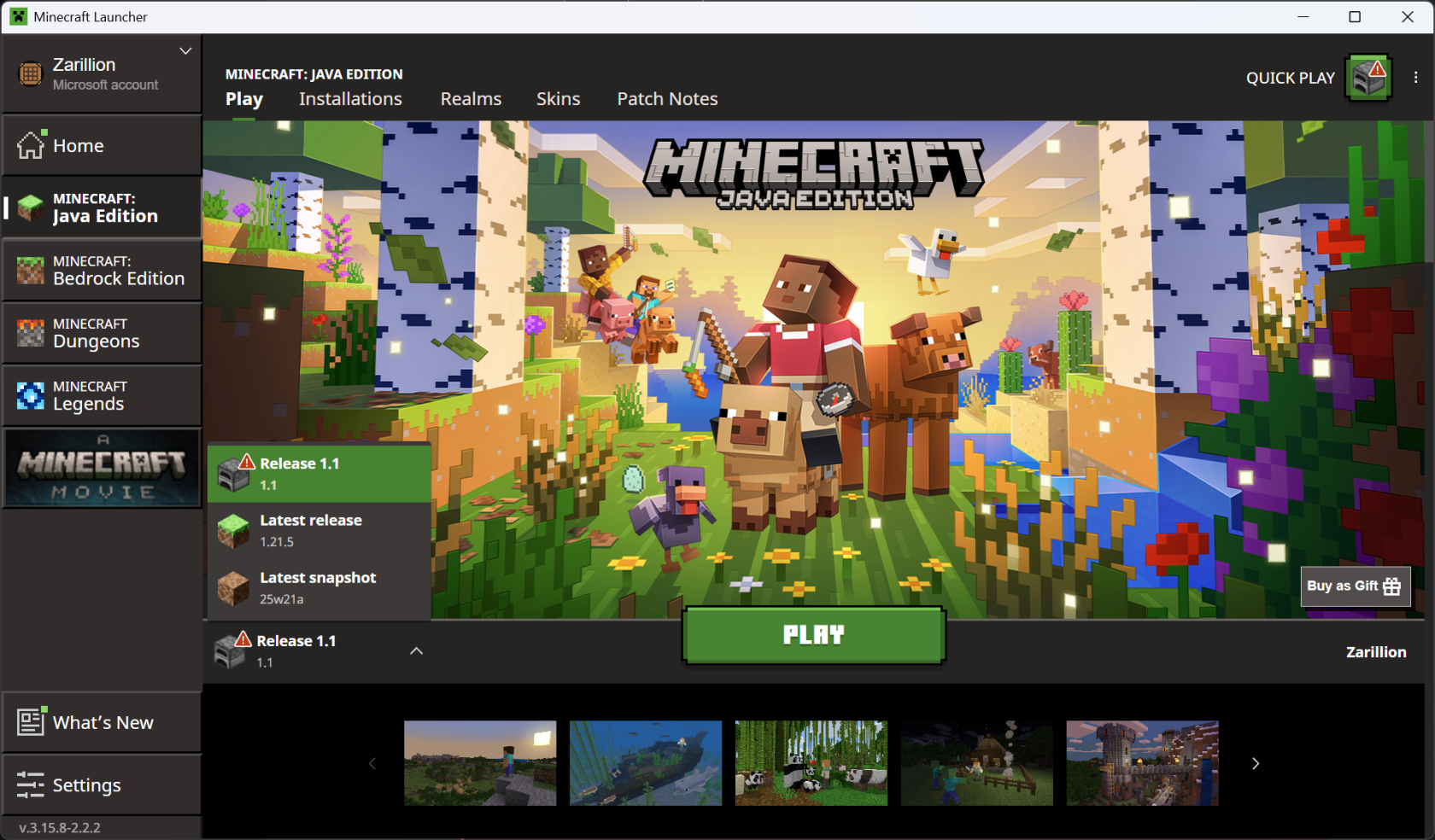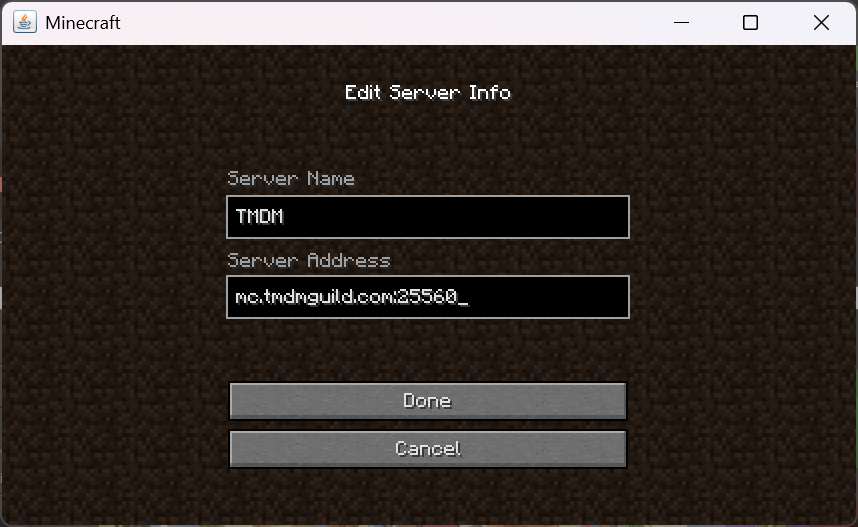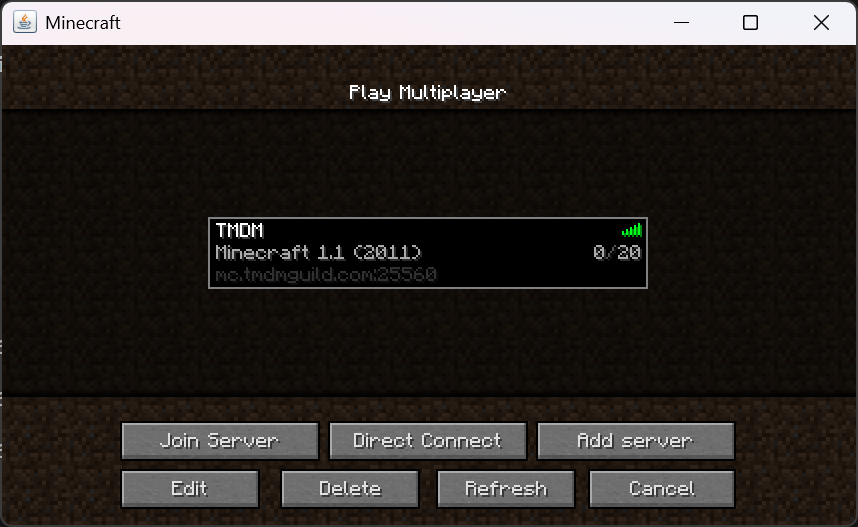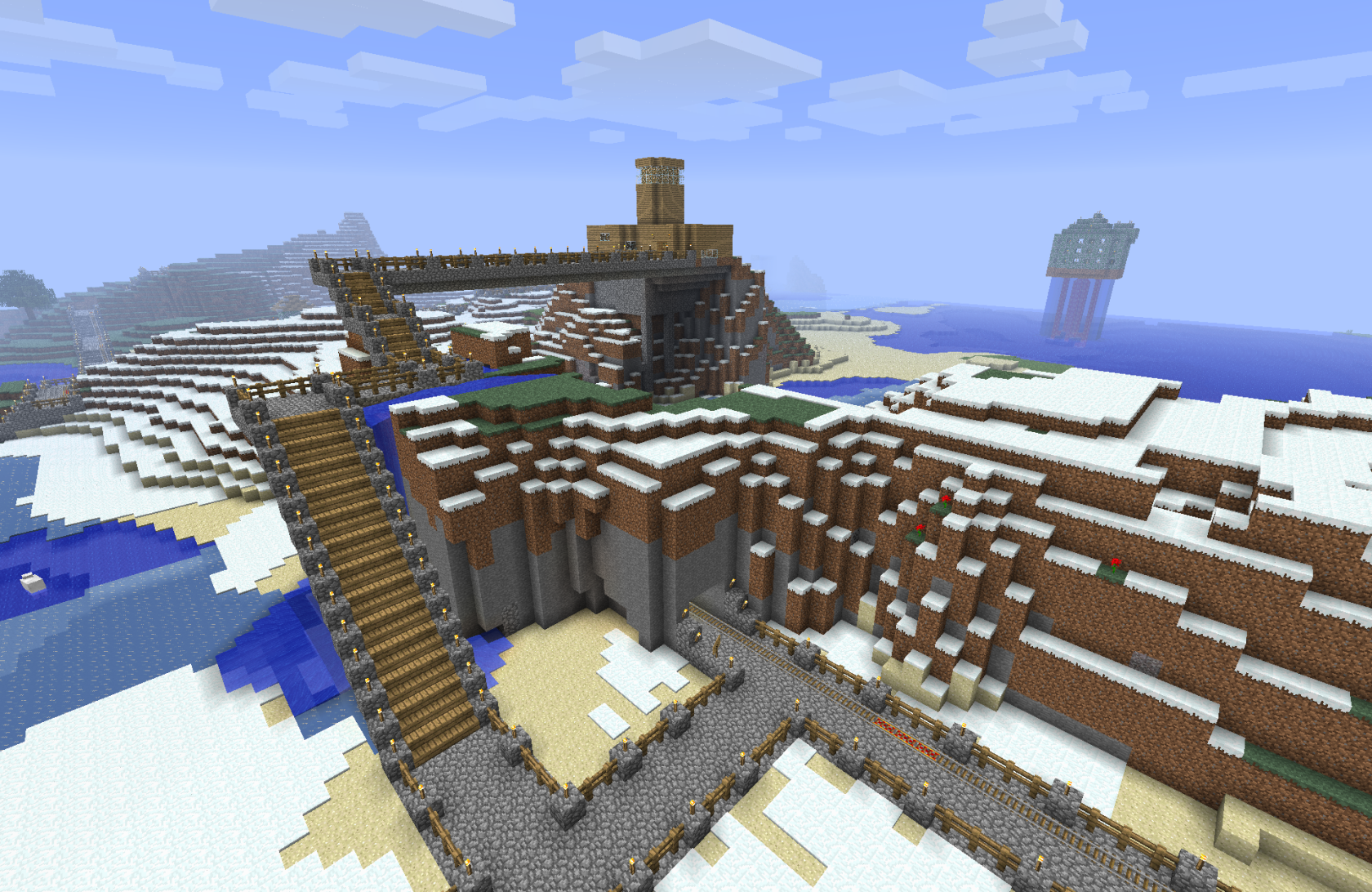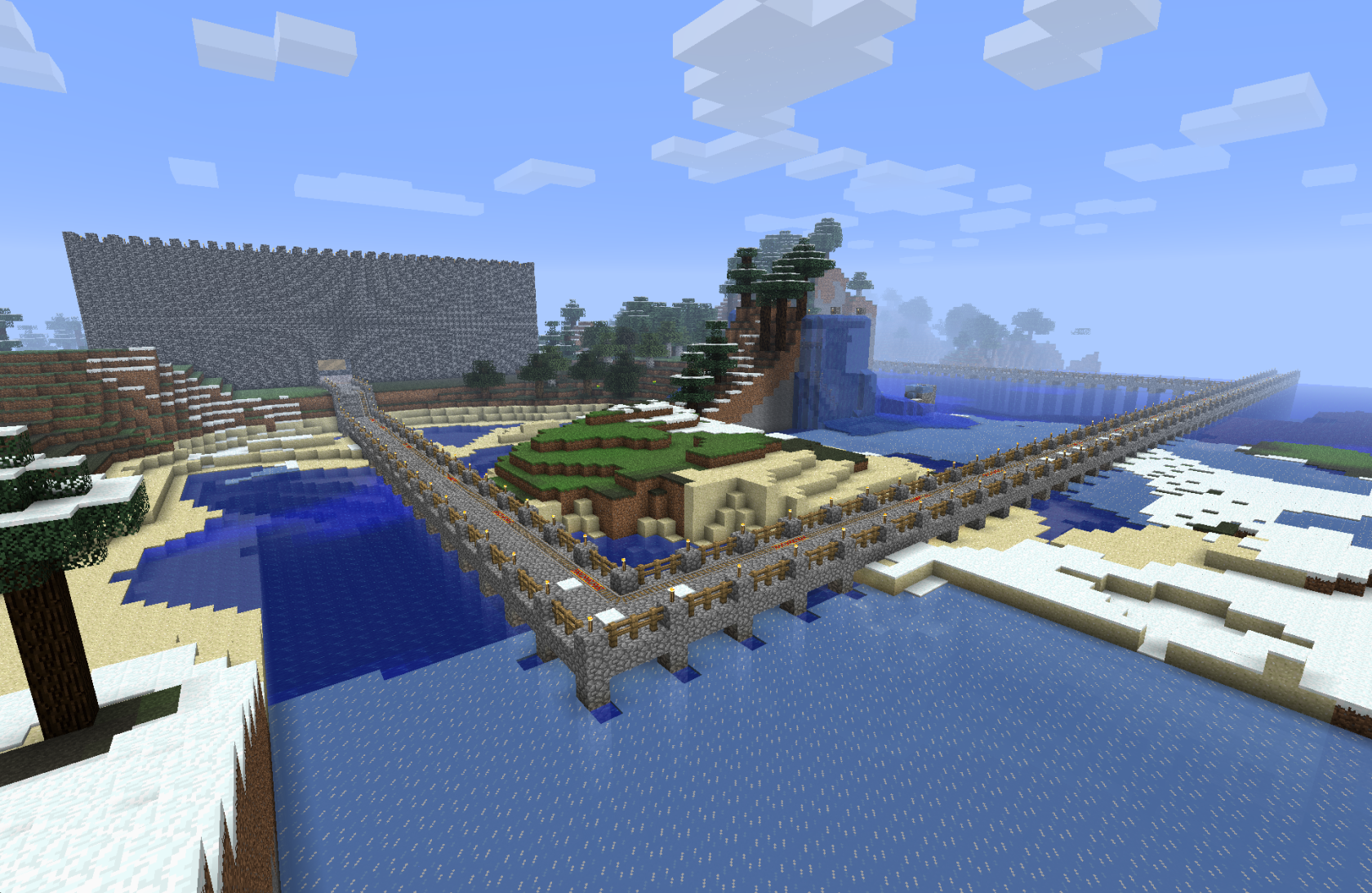Minecraft 1.1 (2011)
- Server:
mc.tmdmguild.com:25560
History
This was TMDM's very first Minecraft server! The first release of Minecraft officially came out in 2011 after being in various alpha and beta states since 2009. Compared to today's standards, this was a very bare-bones experience. Even simple redstone blocks like comparators were not yet added, so we had to get creative with things like two-way switches for hidden passages or gates.
In this newly released game, there wasn't much to do except explore and build. The End dimension didn't come until much later and the Nether dimension was just barely there. We spent most of our time building castles and houses. We experimented with the novel redstone system to see what contraptions we could come up with. We also paved roads and rode minecarts between our houses and creations. If you look around the spawn, you'll find most of what we built.
This server was actually updated to future versions of Minecraft over the years, even 1.18.1 at one point. However, the world generation did goofy things each time we updated because of the massive revamps in the game code. Chunky mountains would appear out of nowhere. An undersea temple with Guardian mobs materialized underneath our castle town and spammed us with Guardian attack noises. The world got pretty corrupted. People logged in and built some cool stuff like a Horde Zeppelin or Alliance Destroyer, but the world stayed mostly static since our initial play in 2011. As part of this most recent server revamp I reverted the world back to the 2011 backup I had and restored the original game version to remove these world corruptions. We can now visit it in its v1.1 glory whenever we like.
Installation
To connect to this very old version of Minecraft, you'll need to download the v1.1 game using the official Minecraft launcher.
- Under MINECRAFT: Java Edition, select Installations and then click the New installation button.
- Give the installation a name like "Release 1.1" and select release 1.1 in the VERSION dropdown.
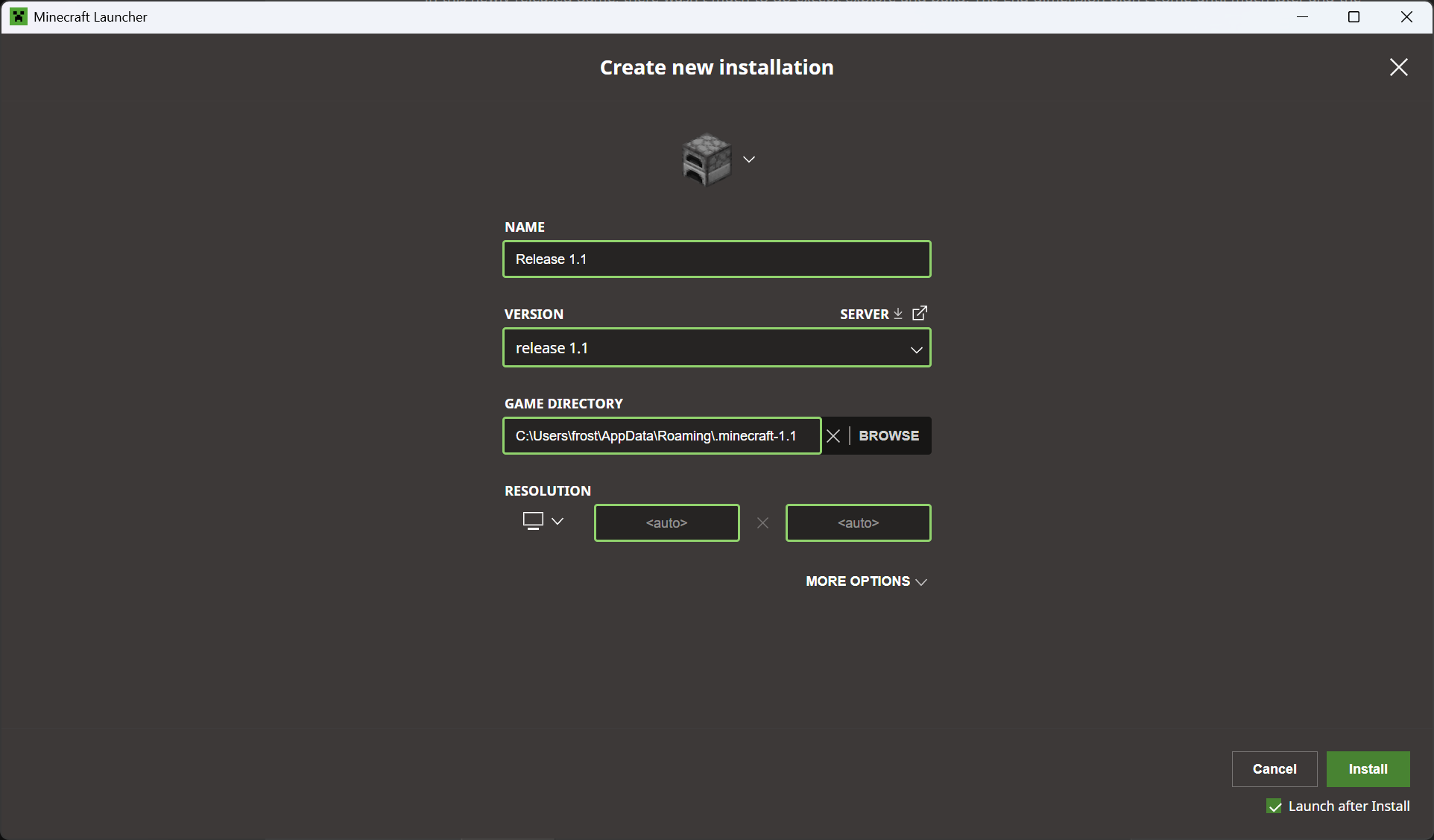
IMPORTANT: Install this version to its own directory to avoid crashes with newer config files.
- Click Play at the top and select Release 1.1 in the installation dropdown, then click Play!
You'll notice the game loads very fast ... there wasn't a lot to load back then.
- Click Multiplayer → Add server and add our server information:
Gallery
Somewhere in the basement of the main castle, you may find a switch that opens the door to our secret laboratory.